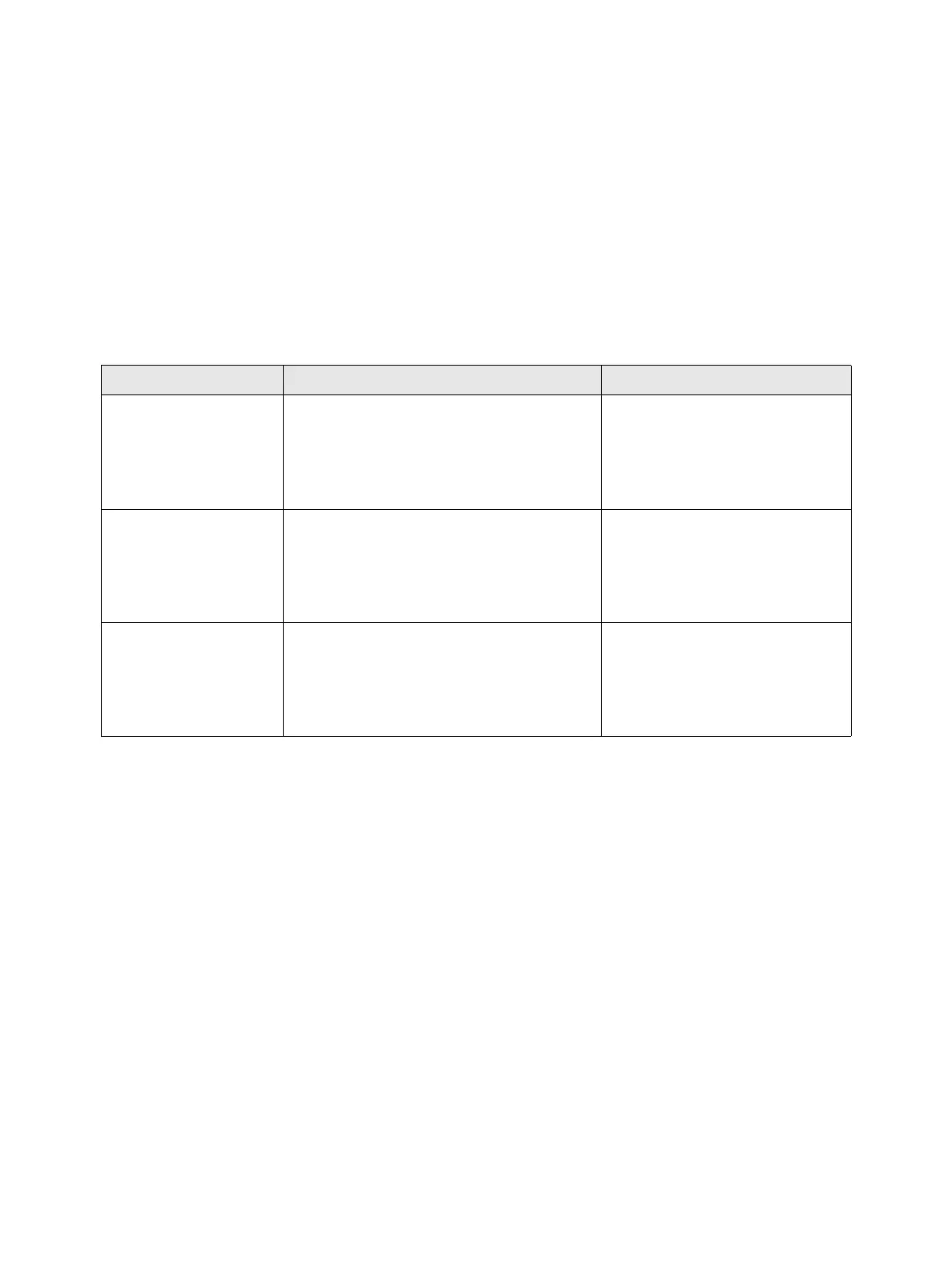Troubleshooting
Phaser 3610, WorkCentre 3615 Service Manual 2-339
Network-related Details Check Flow
Check Flow at SMB Failure
The following describes the possible causes, check procedures, and corrective actions when a failure
occurs when SMB is used.
1. Check at Printer Not Found
Cause: Check Method Action
The operation
protocols of the
computer and the
machine are different.
Though the printer can be found when
search is performed using Search Other
Computer (Start > Search > Other
Computers, it cannot be found in Network
Computers.
Match the SMB transport
protocols (Net BEUI, TCP/IP) of
the machine and each
computer.
Networks (sub nets)
are different.
Though the printer can be found when
search is performed using Search Other
Computer (Start > Search > Other
Computers, it cannot be found in Network
Computers.
When the machine and the
computer are in different
networks, check with the System
Administrator.
The host name set in
the machine already
exists.
Print the "Configuration Report". Check
that "Duplicate Host Name" is described
in the SMB Status.
Use Centre Ware Internet
Services to change the host
name to an unduplicated name
or return the machine settings
to default.
