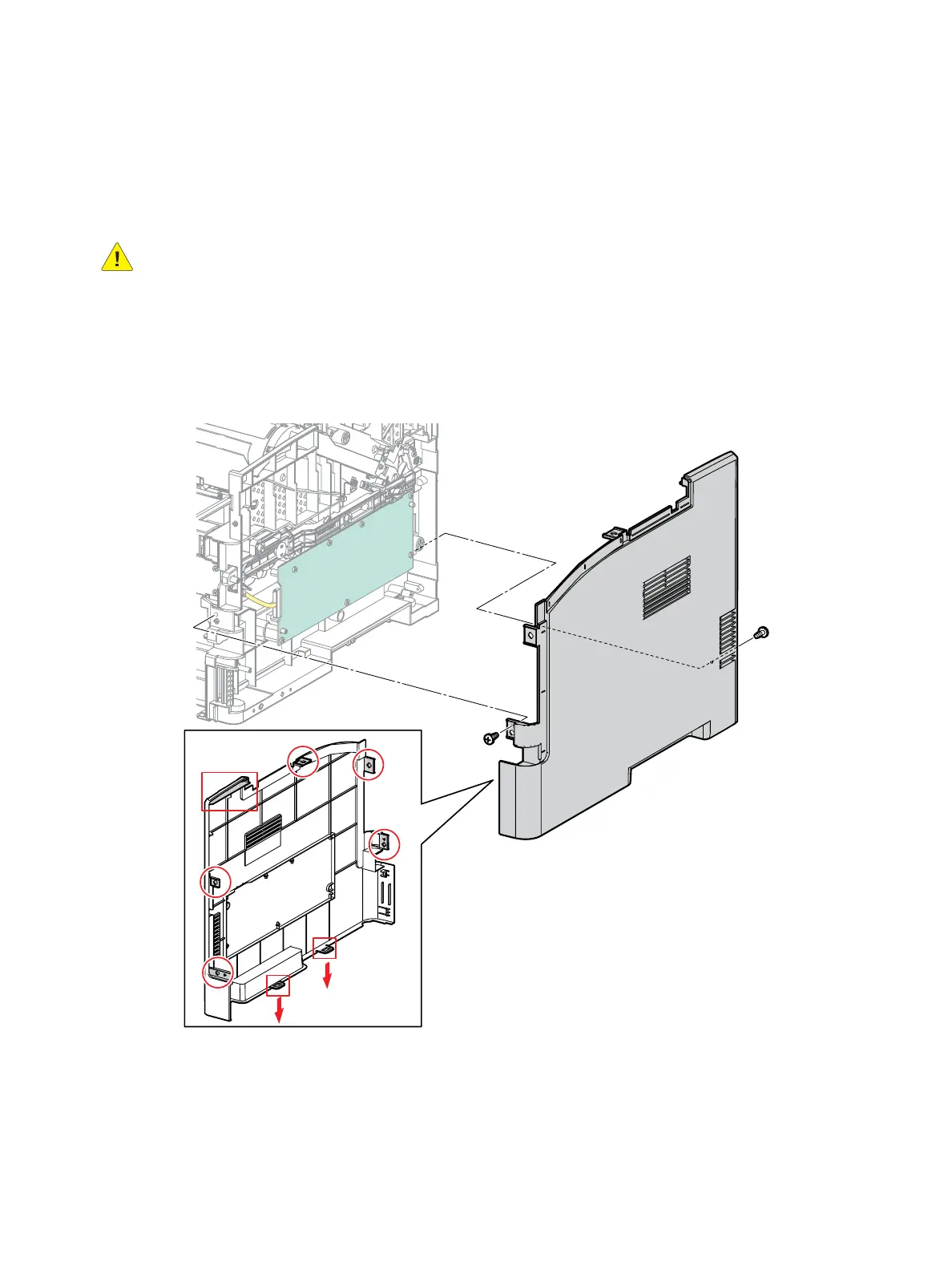Service Parts Disassembly
Phaser 3610, WorkCentre 3615 Service Manual 4-15
REP 1.6 Right Side Cover (3610)
Removal
WARNING: Allow the Fusing Assembly to cool before servicing the product.
1. Remove (REP 1.4 Top Cover Assembly (3610)).
2. Remove the Right Side Cover.
a. Remove 2 screws (silver, tapping, 8mm).
b. Release 5 bosses.
c. Release 3 clips that secure the Right Side Cover to the chassis.
Figure 1
Replacement
1. Secure the clips on the bottom of the cover first, before engaging the remaining clips and bosses.
2. Replace in reverse order.
s3610-008
a)
c)
b)
