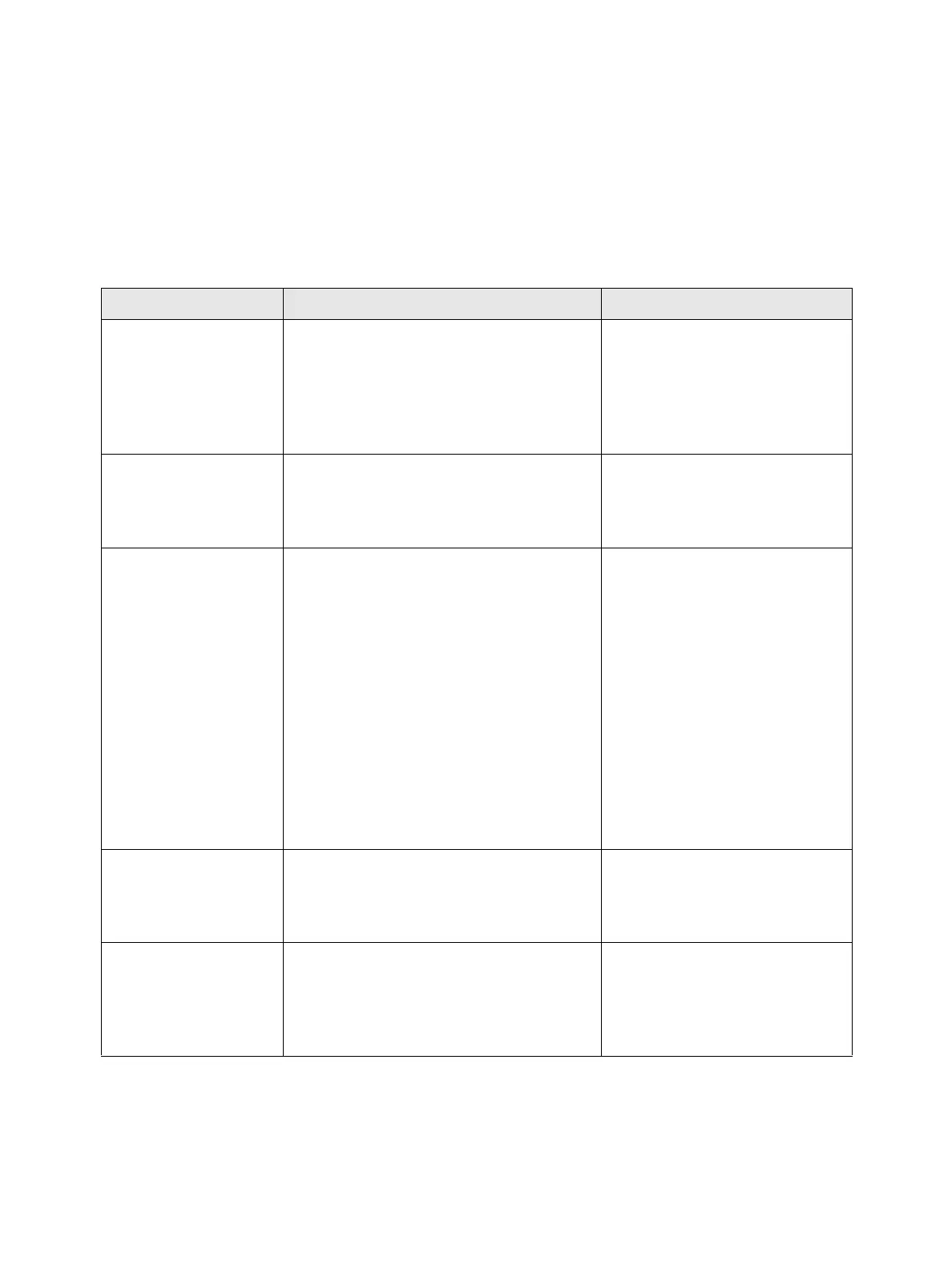Troubleshooting
Phaser 3610, WorkCentre 3615 Service Manual 2-343
Check Flow at Net Ware Failure
The following describes the possible causes, check procedures, and corrective actions when a failure
occurs during Net Ware usage.
1. Check at Printing Not Performed
Cause: Check Method Action
The network
configuration devices
(HUB etc.) do not
match the automatic
settings of the frame
type.
Check that the data link lamp of the
network configuration device port that is
connected to the machine is lit on.
Check that the same frame types are
used in the file servers that exist on a
network.
Set the frame type that has
been set for the file server to be
connected from the machine.
A failure has occurred
on the network from a
workstation to a
printer.
Use NWADMIN from the workstation to
check that the target printer objects can
be viewed.
Replace the non-communicating
network cable that exists
between the workstation and
the printer.
The user name of a job
sender or the group
name to which the job
sender belongs is not
registered in the Users
for Print queue.
Use NWADMIN from the workstation to
view the target queue objects and check
that the user name of the job sender or
the group name to which the job sender
belongs is registered in the Users
information.
1. Resend print data to the print
queue in which the user name of
the job sender or the group
name to which the job sender
belongs has been registered in
Users of Print Queue
Information.
2. Use NWADMIN from the
workstation to register the user
name of the job sender or the
group name to which the job
sender belongs in the Users of
Print Queue Information.
Sending jobs to the
print queue is
prohibited.
Use PCONSOLE to check that Yes is set for
User can register data to queue in the
Current Queue Status of Print Queue
Information.
Set it to Yes using PCONSOLE.
Same as above
Use NWADMIN from the workstation to
check that the operator flag is checked in
Identification for the target print queue.
Use NWADMIN from the
workstation to check that the
each item for the operator flag
is checked in Identification for
the target print queue.
