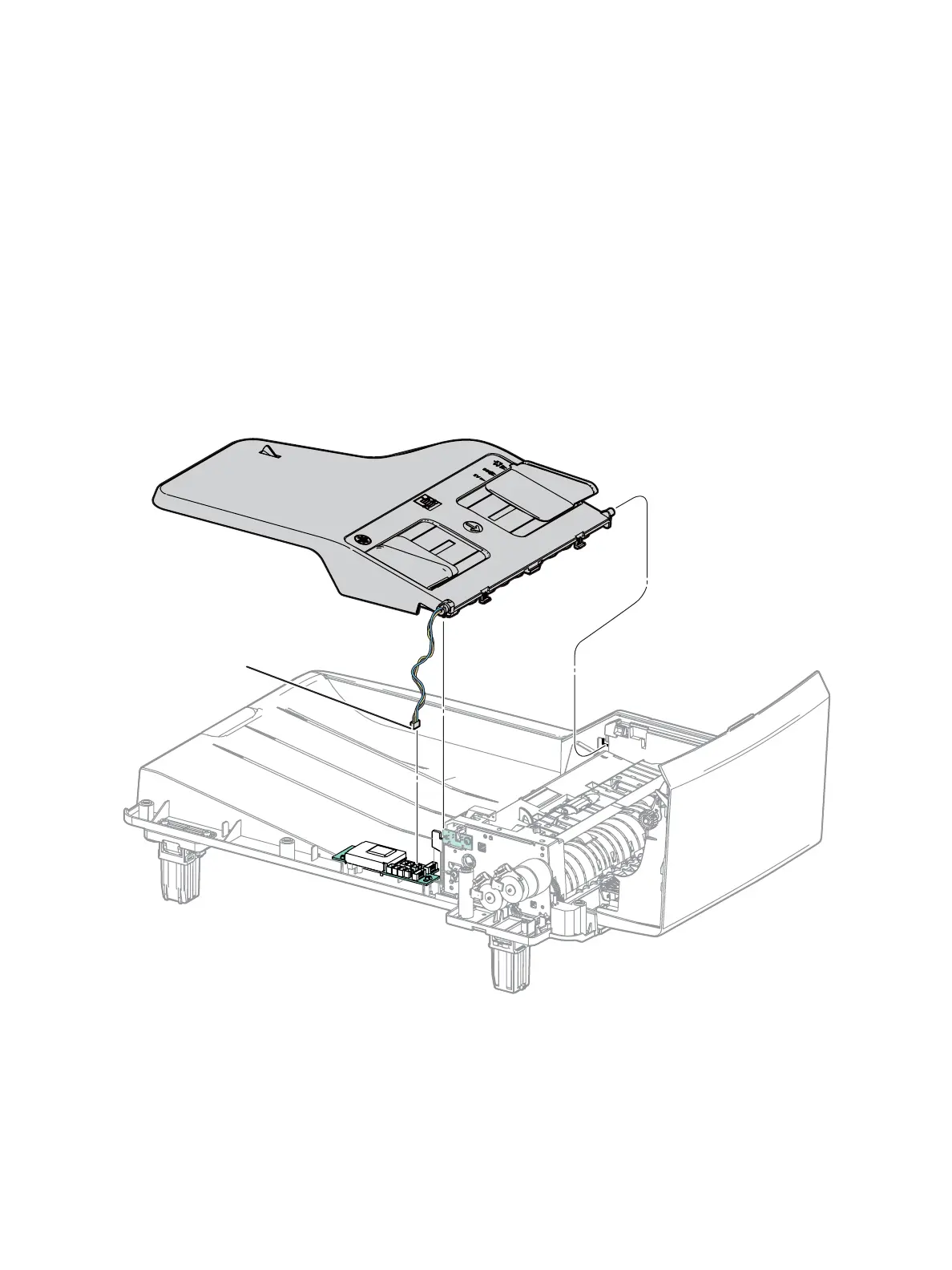Service Parts Disassembly
Phaser 3610, WorkCentre 3615 Service Manual 4-119
REP 6.5 DADF Tray Assembly
PL 6.1 IIT Scanner / DADF
Removal
1. Remove (REP 6.2 DADF).
2. Remove the 4 screws from the bottom of the DADF Rear Cover and remove.
3. Remove the Tray Assembly. (Figure 1)
a. If present, cut the cable tie from the wire harness.
b. Disconnect Con 12.
c. Lift up slightly on the tray from the right side (wire side) and shift to the right to remove.
Figure 1
Replacement
1. Replace in reverse order.
s3610-314
CON 12
