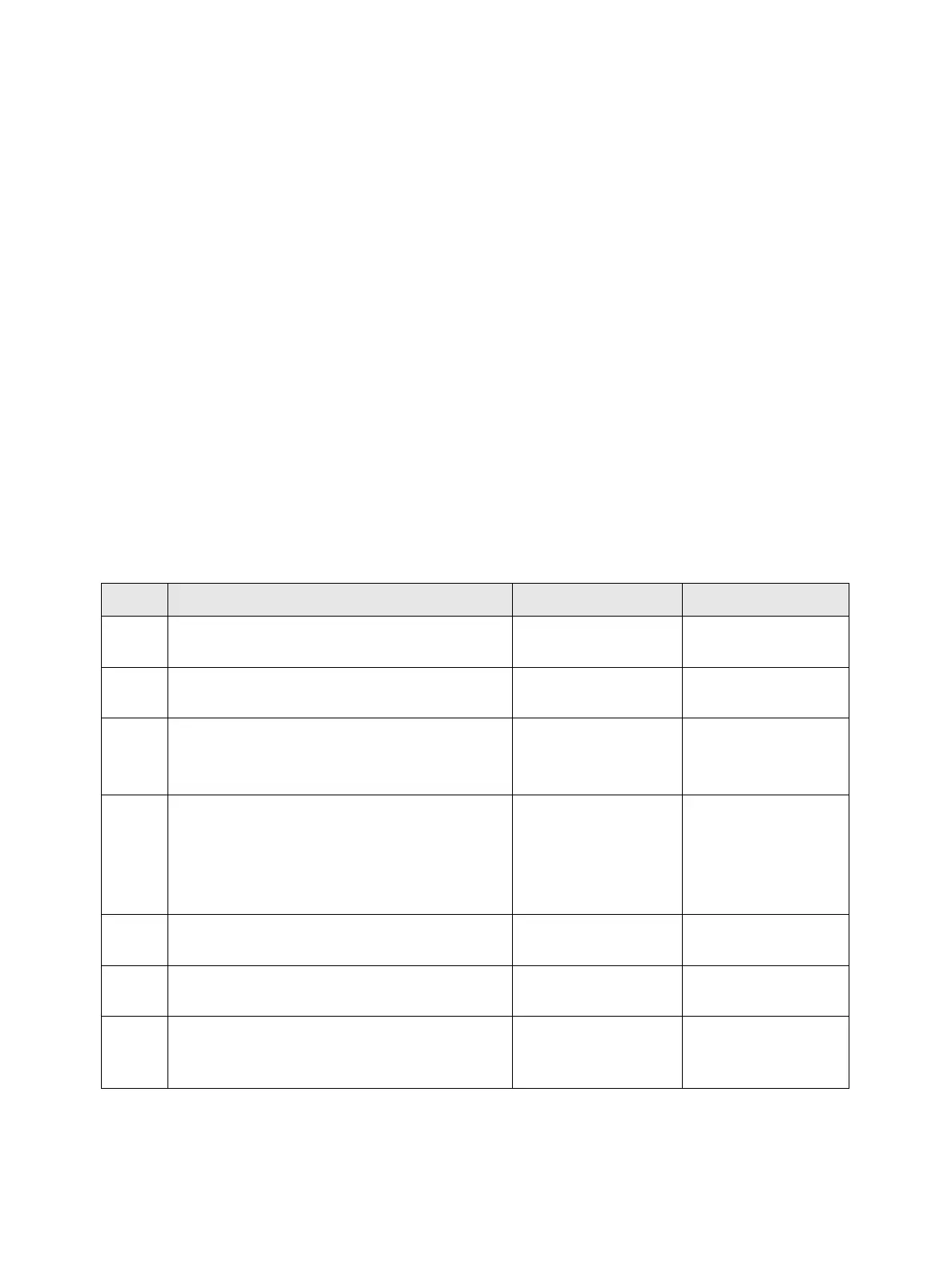Troubleshooting
Phaser 3610, WorkCentre 3615 Service Manual2-126
FIP 1. 02
005-110 PICKUP JAM
005-112 REVERSE JAM
005-121 DADF JAM
005-124 Virtual JAM
005-900 DADF STATIC JAM
Cause:
005-110: Detect PICK UP JAM.
005-112: Detect REVERSE JAM.
005-121: Detect DADF JAM.
005-124: Detect Virtual JAM.
005-900: Detect DADF STATIC JAM.
Solution:
If there is no jammed document, or the error still occurs after having removed the jammed docu-
ment, turn the power Off and On to check that the error recurs, then proceed to the FIP.
Step Check and Action Yes No
1
• Does the original document match the
device specification?
Go to Step 2.
Use the correct origi-
nal document
2
• Is the DADF ASSEMBLY properly closed
against the Platen Glass?
Go to Step 3.
Close the DADF
ASSEMBLY properly
3
Check the connection between the DADF
ASSEMBLY and the ESS PWB.
• Is the P/J453 connected securely?
Go to Step 4.
Connect P/J453
securely
4
• Open the DADF cover, and check the
original document transport path.
• Is there any foreign substances or bits of
paper found on the original document
transport path?
Remove the foreign
substances and bits
of paper, etc.
Go to Step 5.
5
• Is the DADF PICK UP MODULE installed
properly?
Go to Step 6.
Reinstall the DADF
PICK UP MODULE
6
• Is the DADF PICK UP MODULE
deformed or worn out?
Replace (REP 6.4
Pick-up Module Kit)
Go to Step 7.
7
•Replace (REP 6.2 DADF).
• Does an error occur?
Replace
(REP 5.1 ESS PWB).
Troubleshooting
complete.
