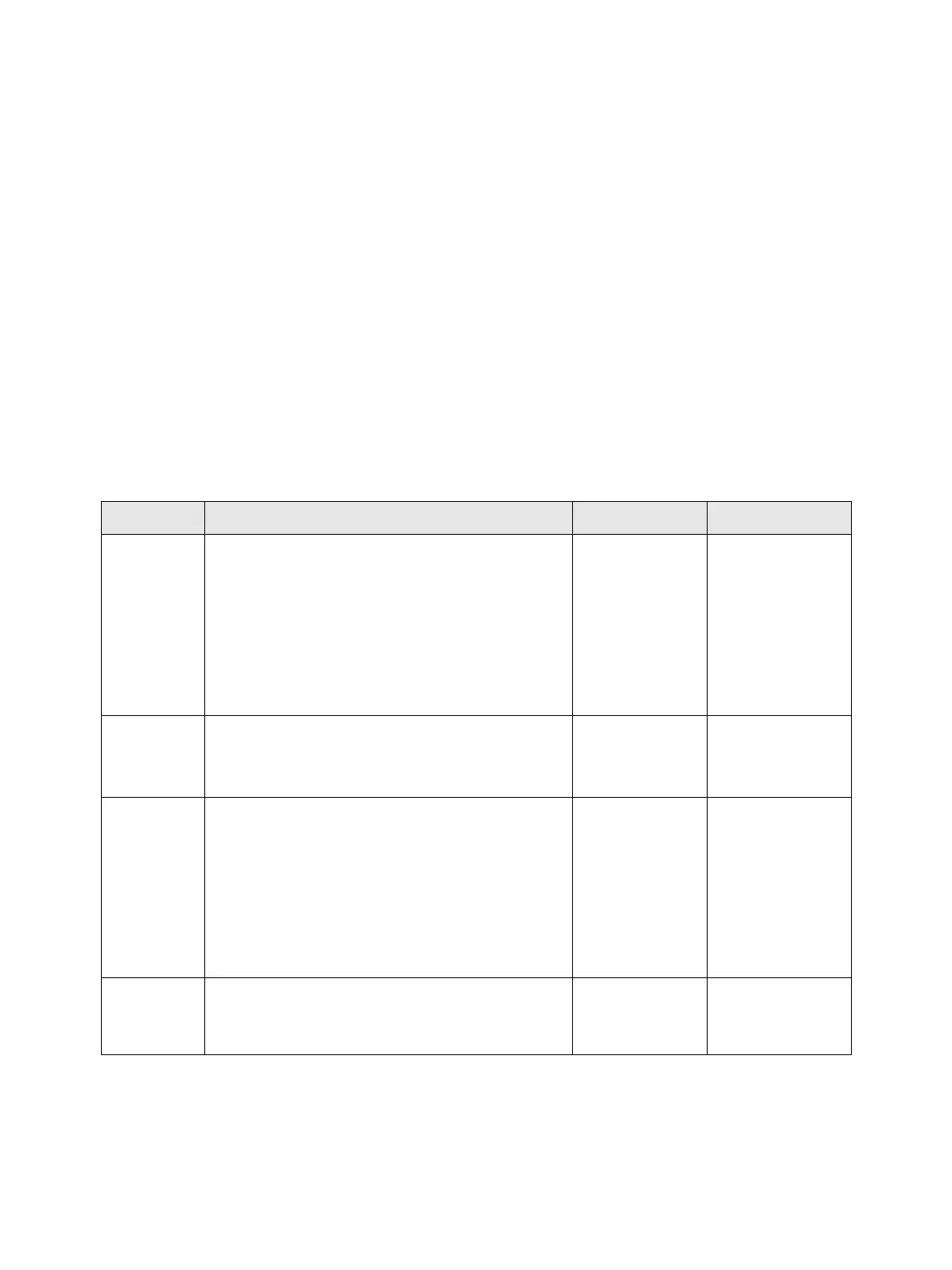Troubleshooting
Phaser 3610, WorkCentre 3615 Service Manual 2-331
FIP 2.18
Abnormal Noise: When power is turned on
Cause:
Parts to be considered:
• TONER CARTRIDGE (PL 3.1 Xerographics)
•DISPENSE MOTOR (PL 3.3 Toner Dispense)
•MAIN DRIVE ASSEMBLY (PL 4.1 Drive)
• DRUM CARTRIDGE (PL 3.1 Xerographics)
•FUSING ASSEMBLY (PL 3.5 Fusing Assembly)
• DRIVE EXIT OUT HOLDER ASSEMBLY (PL 4.1 Drive)
• DRIVE EXIT IN HOLDER ASSEMBLY (PL 4.1 Drive)
Solution:
Step Check and Action Yes No
1
• Execute the Diag Digital Output[093-001]
to check the rotation of the DISPENSE
MOTOR.
• Is there any abnormal noise from the
device? Stop the motor operation within
three seconds. If the motor operation is
continued for three seconds or longer, the
device will be damaged.
Go to Step 2. Go to Step 3.
2
• Reinstall the TONER CARTRIDGE.
• Turn the power Off and On.
• Does an abnormal noise occur?
Replace the
TONER
CARTRIDGE
Troubleshooting
complete.
3
• Execute the Diag Digital Output [071-001]
to check the rotation of the MAIN DRIVE
ASSEMBLY.
• Is there any abnormal noise from the
device? Stop the motor operation within
three seconds. If the motor operation is
continued for three seconds or longer, the
device will be damaged.
Go to Step 4.
Troubleshooting
complete.
4
• Replace the DRUM CARTRIDGE.
• Turn the power Off and On.Does an
abnormal noise occur?
Go to Step 5.
Troubleshooting
complete.
