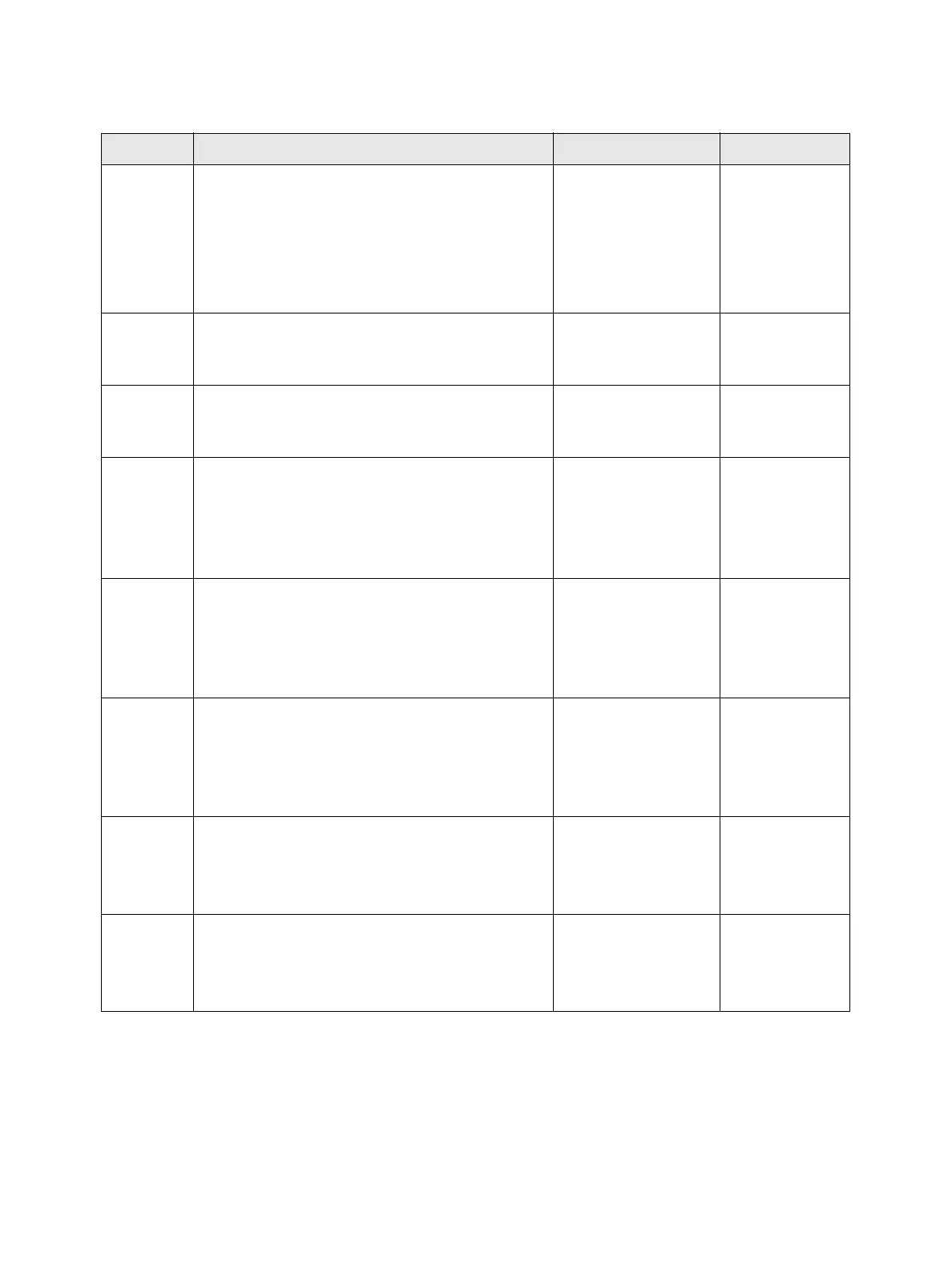Troubleshooting
Phaser 3610, WorkCentre 3615 Service Manual2-270
Step Check and Action Yes No
1
• Is there any foreign substances or bits of
paper found on the paper transport path?
Note: Make sure that the FUSING
ASSEMBLY has cooled down before
performing the operation.
Remove the foreign
substances and bits
of paper, etc.
Go to Step 2.
2
Are the paper feed rolls installed properly? Go to Step 3.
Reinstall the
corresponding
paper feed rolls
3
Are the paper feed rolls deformed or worn out?
Replace the corre-
sponding paper feed
rolls
Go to Step 4.
4
• Execute the Diag Digital Input [071-103]
to check the operation of the EXIT
SENSOR.
• Is the EXIT SENSOR operating normally?
Go to Step 5.
Go to
FIP 2.01
5
• Execute the Diag Digital Input [071-102]
to check the operation of the REGI-
SENSOR HVPS.
• Is the REGI-SENSOR HVPS operating
normally?
Go to Step 6.
Go to
FIP 2.03
6
• Execute the Diag Digital Output [071-007]
to check the operation of the EXIT
CLUTCH ASSEMBLY.
• Is the EXIT CLUTCH ASSEMBLY operating
normally?
Go to Step 7.
Go to
FIP 2.08
7
• Execute the Diag Digital Output [071-006]
to check the operation of the REGI.
CLUTCH.
• Is the REGI. CLUTCH operating normally?
Go to Step 8.
Go to
FIP 2.10
8
• Execute the Diag Digital Output [071-001]
to check the rotation of the MAIN DRIVE
ASSEMBLY.
•Is it working properly?
Replace
(REP 5.6 MCU PWB)
Go to
FIP 2.15
