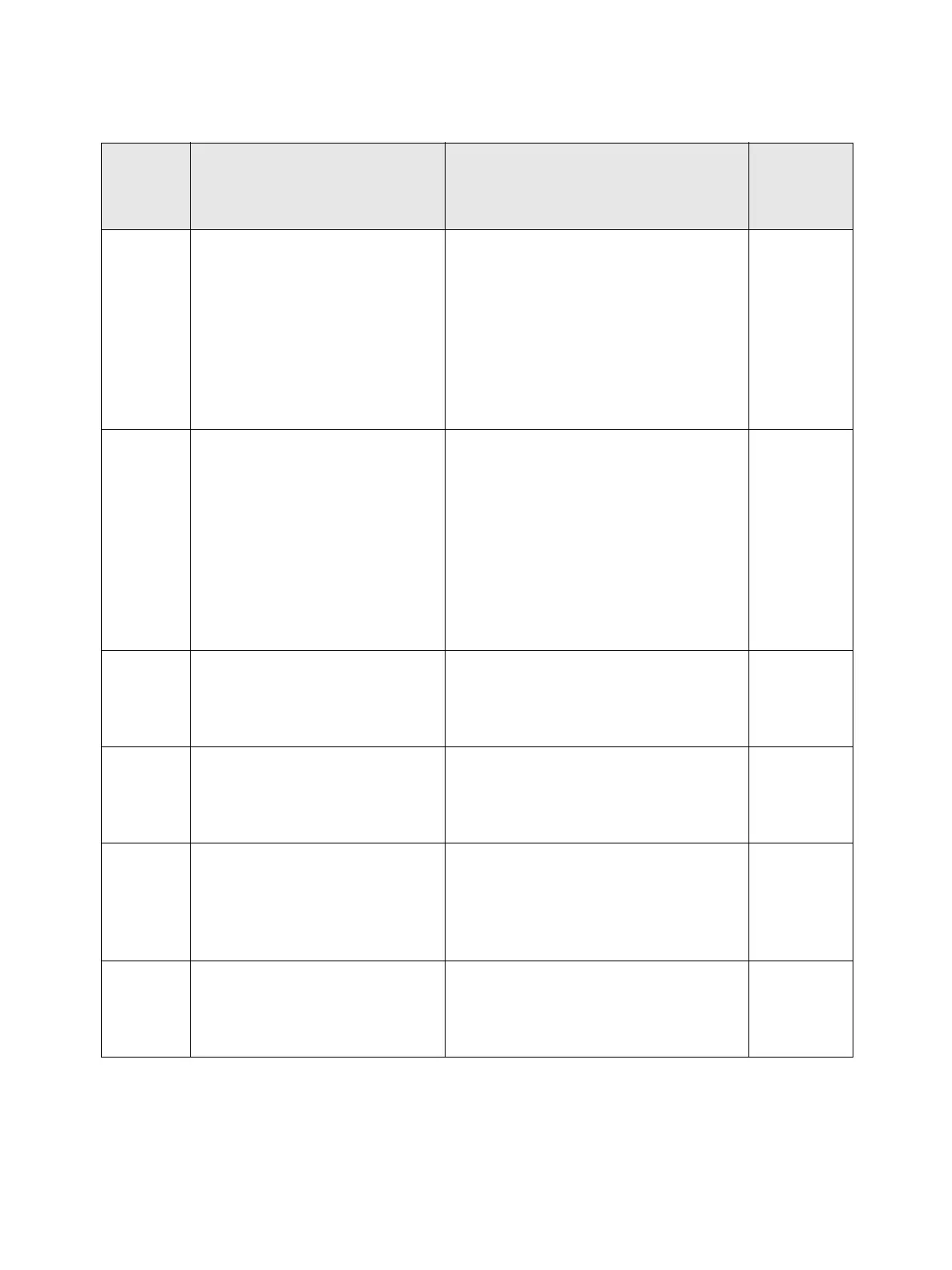Troubleshooting
Phaser 3610, WorkCentre 3615 Service Manual2-48
016-506
Network Error 016-506
SMTP Server not configured.
Please configure the Email
SMTP Server Settings on the
printer's Web Interface.
Job canceled.
*Caution screen with Close
button
<Required user entry item is empty>
Cause:
Some item is not set.
FIP 1. 19
016-507
Network Error 016-507
Email SMTP Server Login Error.
Please check the SMTP Server
settings and confirm the login
details, or contact your System
Administrator.
Job canceled.
*Caution screen with Close
button
<SMTP Authentication Fail for Maillib>
Cause:
Cannot login to SMTP server to send
email.
FIP 1. 20
016-520
Certificate Failure 016-520
Power Off/On the Printer and
contact the administrator if
problem persists after reboot.
<Ipsec Certificate Error>
Cause:
Self device certificate error.
FIP 1. 21
016-521
Certificate Failure 016-521
Power Off/On the Printer and
contact the administrator if
problem persists after reboot.
<Ipsec Certificate Error>
Cause:
Remote device certification verifica-
tion error.
FIP 1. 22
016-522
LDAPS ErrorÅ@016-522
Unable to obtain SSL client cer-
tificate.
Please consult your system
administrator.
<LDAP Certificate Error>
Cause:
No client certificate exists.
FIP 1. 23
016-523
LDAPS ErrorÅ@016-523
SSL certificate data is incorrect.
Please consult your system
administrator.
<LDAP Certificate Error>
Cause:
Server certificate verification error.
FIP 1. 24
Status
Code
(3615)
LCD Display Name/Description of Error FIP
