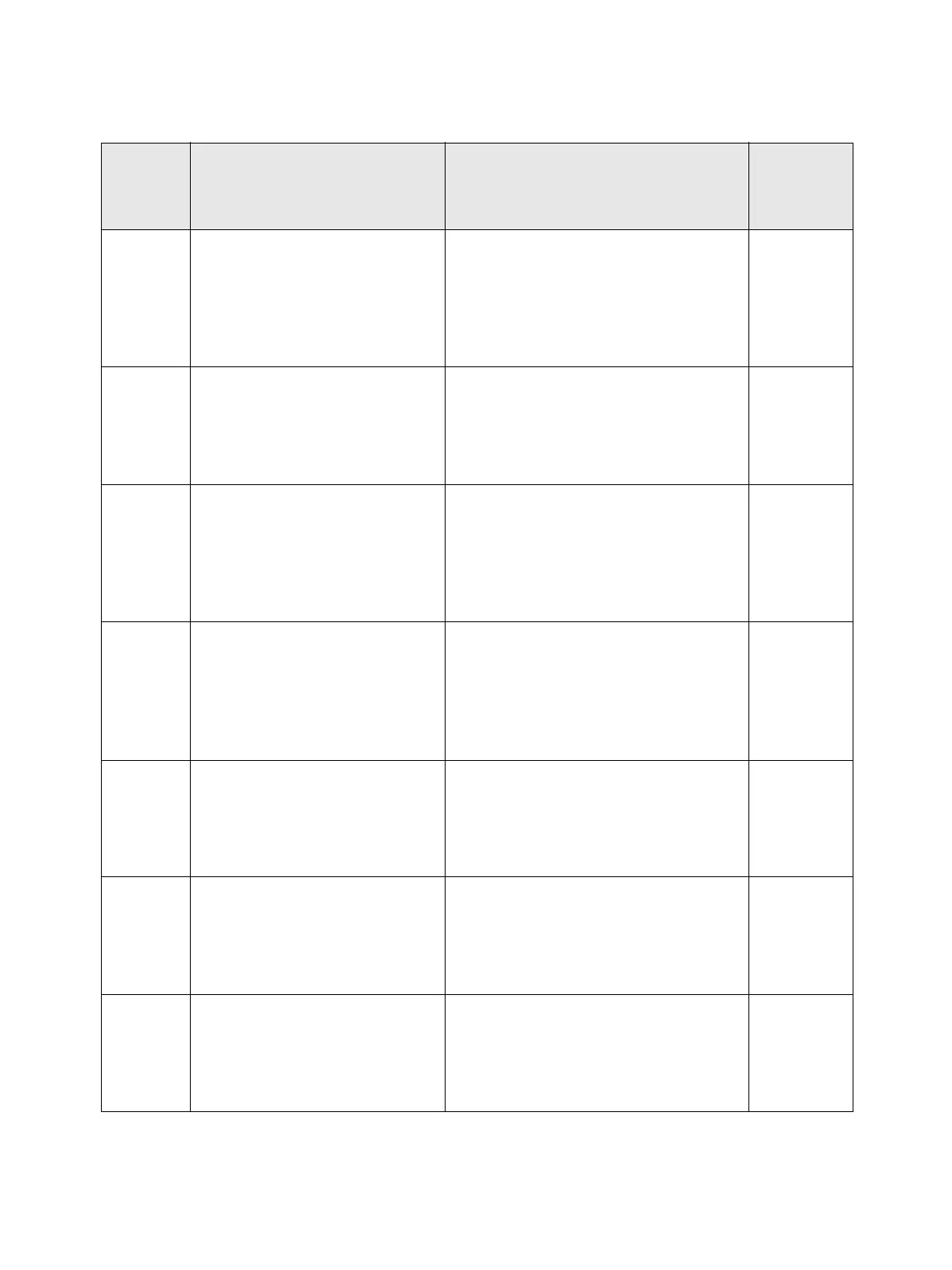Troubleshooting
Phaser 3610, WorkCentre 3615 Service Manual 2-51
016-610
Control Panel Error 016-610
Power Off/On the Printer.
If this failure occurs again,
please contact customer sup-
port.
<Panel Destination Mismatch>
Cause:
Only for Production Line.
Tried to apply JP setting to non-JP
panel, or tried to apply non-JP setting
to JP panel.
FIP 1. 40
016-612
Invalid MAC Address 016-612
Power Off/On the Printer.
If this failure occurs again,
please contact customer sup-
port.
<Invalid MAC Address>
Cause:
Only for Production Line.
MAC address is invalid.
FIP 1. 41
016-718
Job exceeded memory capacity.
016-718
Job canceled.
*Caution screen with Close
button
<Memory Over flow>
Cause:
The current printing job process can-
not be continued because the memory
capacity is exceeded.
FIP 1. 42
016-720
Print Job Processing Error 016-
720
Job canceled.
*Caution screen with Close
button
<PDL Error>
Cause:
The print data cannot be processed by
PDL.
FIP 1. 43
016-734
Signature Error 016-734
Job canceled.
*Caution screen with Close
button
<Download Signature Error>
Cause:
Download file signature data is invalid.
FIP 1. 44
016-737
File Format Error 016-737
Job canceled.
*Caution screen with Close
button
<Download Format Error>
Cause:
Download file format is invalid.
FIP 1. 45
016-741
File Protection Error 016-741
Job canceled.
*Caution screen with Close
button
<Download Protect Error>
Cause:
Performed FW download although FW
update is prohibited by panel settings.
FIP 1. 46
Status
Code
(3615)
LCD Display Name/Description of Error FIP
