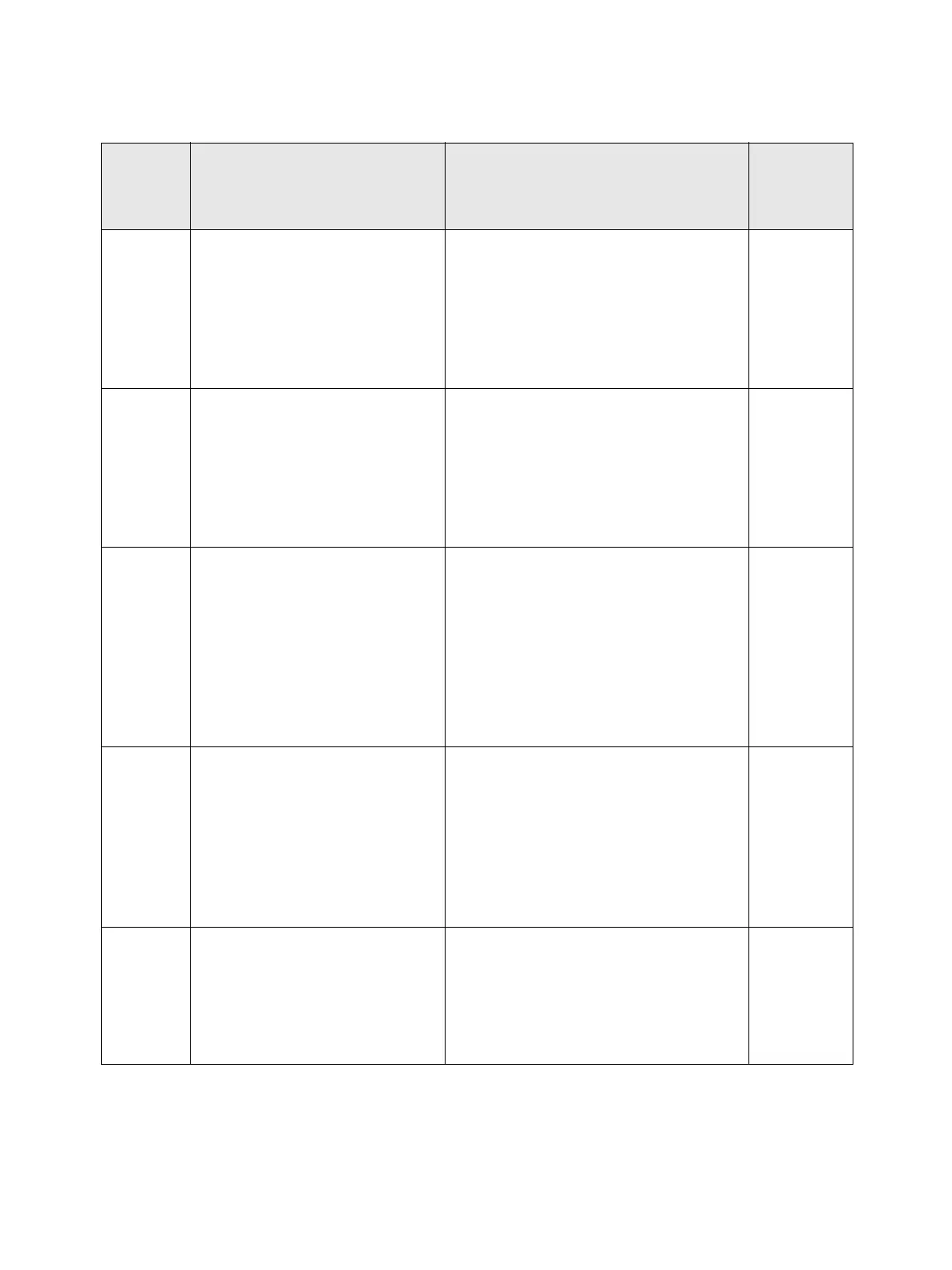Troubleshooting
Phaser 3610, WorkCentre 3615 Service Manual2-84
033-511
Fax Codec Error 033-511
No lines received for decode
Job canceled. Remote device
will try again.
*Caution screen with Close
button
<Fax Code Error >
Cause:
Result of MH,HR,MMR receive decode
is 0Line.
FIP 1. 173
033-512
Fax Communication Error
033-512
Modem parameter error
Job canceled.
*Caution screen with Close
button
<Fax Communication Error>
Cause:
Modem Parameter Exchange Error.
FIP 1. 174
033-513
Fax Communication Error
033-513
Communication stopped due to
memory full
Job canceled. Please try again
later.
*Caution screen with Close
button
<Fax Communication Error>
Cause:
Communication shutdown due to
memory full.
FIP 1. 175
033-515
Fax Codec Error 033-515
JPEG receive did not get proper
multi- level data
Job canceled. Remote device
will try again.
*Caution screen with Close
button
<JBIG NF Error>
Cause:
In JPEG receive, cannot get
color/monochrome multi-level data.
FIP 1. 176
033-517
Incorrect Password 033-517
Please confirm password
Job canceled.
*Caution screen with Close
button
<DFAX Password Error>
Cause:
Mismatch between DFAX Password
and Fax/Scan Lock Password.
FIP 1. 177
Status
Code
(3615)
LCD Display Name/Description of Error FIP