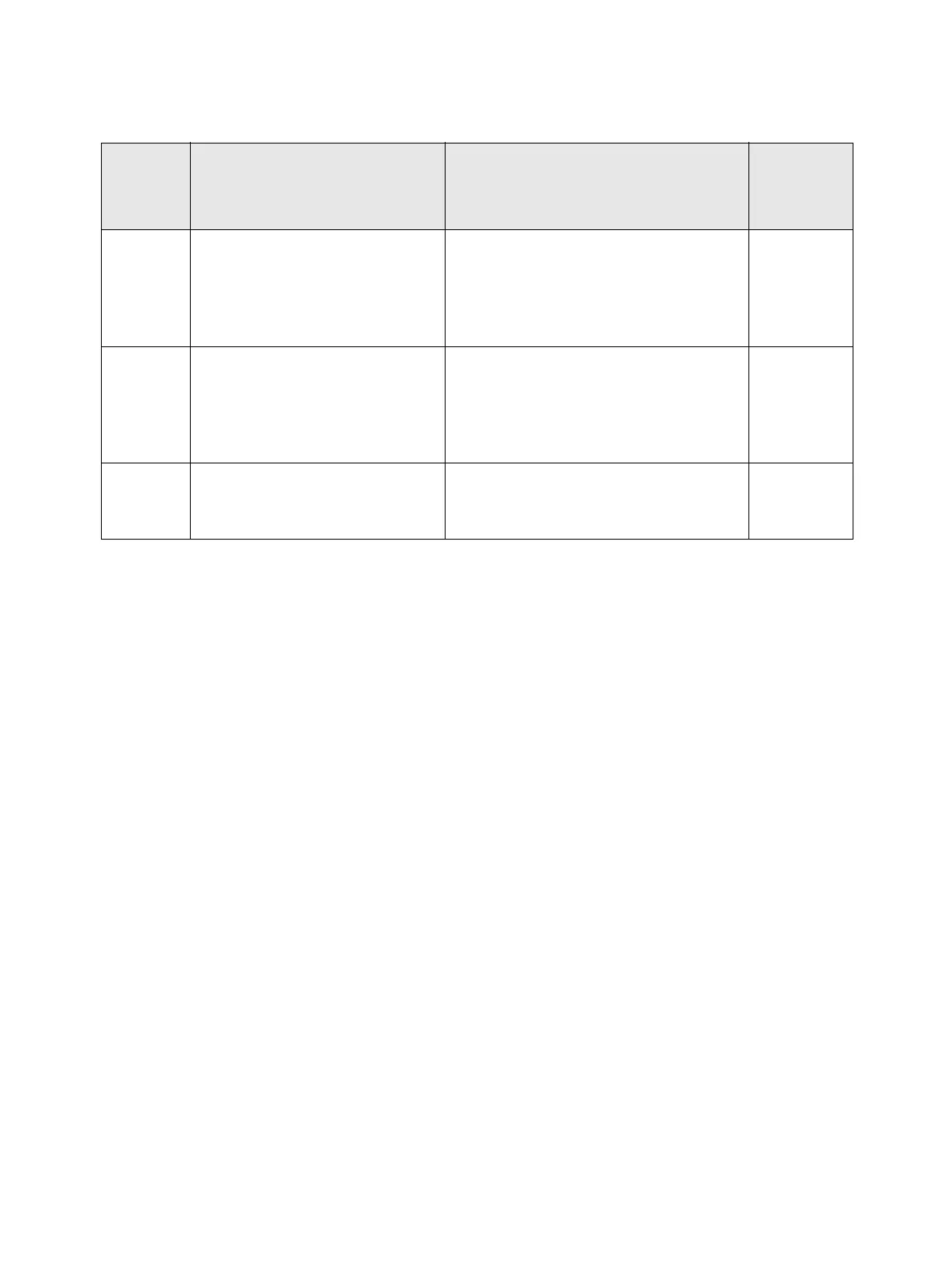Troubleshooting
Phaser 3610, WorkCentre 3615 Service Manual2-124
134-211
Fax Error 134-211
Power Off/On the Printer.
If this failure occurs again,
please contact customer sup-
port.
<Fax Card Modem Error>
Cause:
Fax Card parts error. (MODEM error)
FIP 1. 384
142-700
XXXXXXXXXXXXXXXX
Over Heating. Running Half-
speed mode.
<IOT Over Heat Forced Half Speed>
Cause:
Half-speed operation was forced due
to abnormally high temperature inside
the IOT.
FIP 1. 385
193-700
XXXXXXXXXXXXXXXX
Non-Xerox Toner Cartridge
Installed
<Custom Toner Mode>
Cause:
The printer is in custom toner mode.
FIP 1. 386
Status
Code
(3615)
LCD Display Name/Description of Error FIP
