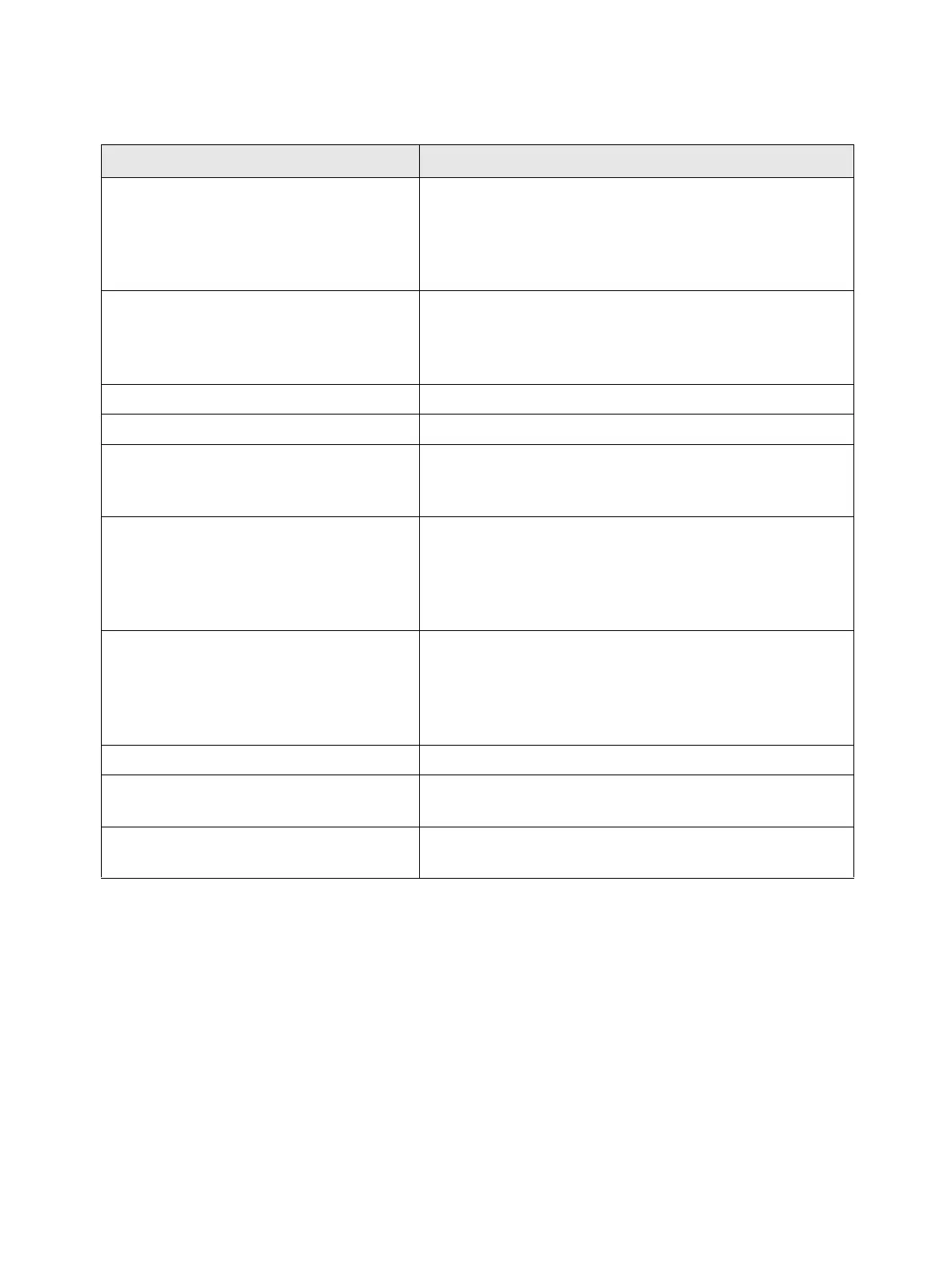Phaser 3610, WorkCentre 3615 Service Manual2-352
The message "Wait for a while" is
displayed and nothing else happens.
Wait for a while without doing anything. If the situation
does not change, select the Refresh button. If the
situation does not change even after selecting the
Refresh button, check if the machine is operating
properly.
The Refresh button is not functioning. Or,
even if a menu in the left frame is
selected, the right frame cannot be
refreshed.
Check that the specified Web browser is used. Refer to
"Communication (Port/Protocol) Setting Items in Centre
Ware Internet Services" in User Guide to check whether
the Web browser being used is supported.
The screen display collapses. Change the window size of the Web Browser.
The latest information is not displayed Select the Refresh button.
Selecting the Apply button does not
reflect settings.
Check that the entered values are correct. If invalid values
have been entered, they are automatically changed to
values within the limit range.
Same as above
Check that the machine is operating or has completed
operation using the machine Operation Panel. If Auto
Reset function is set, the settings in Centre Ware Internet
Services will not be applied until the specified time has
passed. Wait for a while.
Selecting the Apply button displays a
message such as "Invalid or
unrecognizable response was returned
from the server" or "No data found" on
the Web browser.
1. Check if the password is correct. The password
confirmation entry does not match. Enter a correct
password.
2. Restart the machine.
Jobs cannot be deleted. Wait for a while and then select the Refresh button.
Cannot enter Japanese characters.
Use Shift-JIS code. And do not use single-byte Katakana
characters.
Cannot enter Kanji characters.
Kanji characters cannot be entered for the items
displayed with "*".
Symptoms Action
