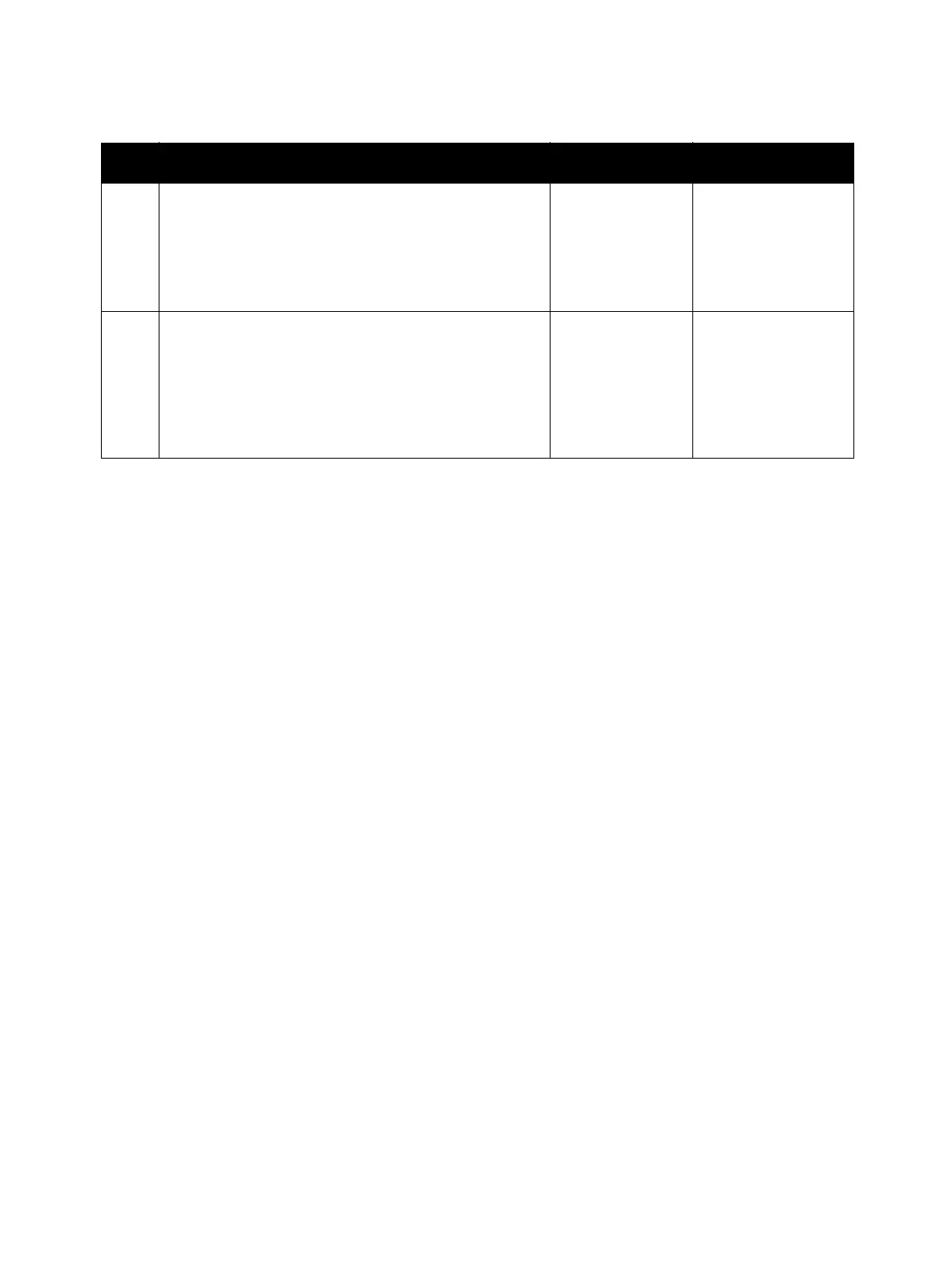Image Quality
Phaser 3610, WorkCentre 3615 Service Manual3-20
8
Check the drum charge status.
Cover the ROS Assembly window with a sheet of paper
and perform a test print.
Is the test print result black?
(If the drum is charged correctly, the test print result is
white.)
Replace (REP 5.7
HVPS (3610) / REP
5.8 HVPS (3615)).
Go to step 9.
9
Check the ROS Assembly.
Cover the half of the ROS Assembly window with a
sheet of paper and perform a test print.
Is the half page of the test print result white and the
other half page is black?
(If the ROS is normal, the other half page is not black
but test patterned.)
Replace (REP 3.1
ROS Assembly).
Troubleshooting Procedure (Continued)
Step Actions and Questions Yes No
