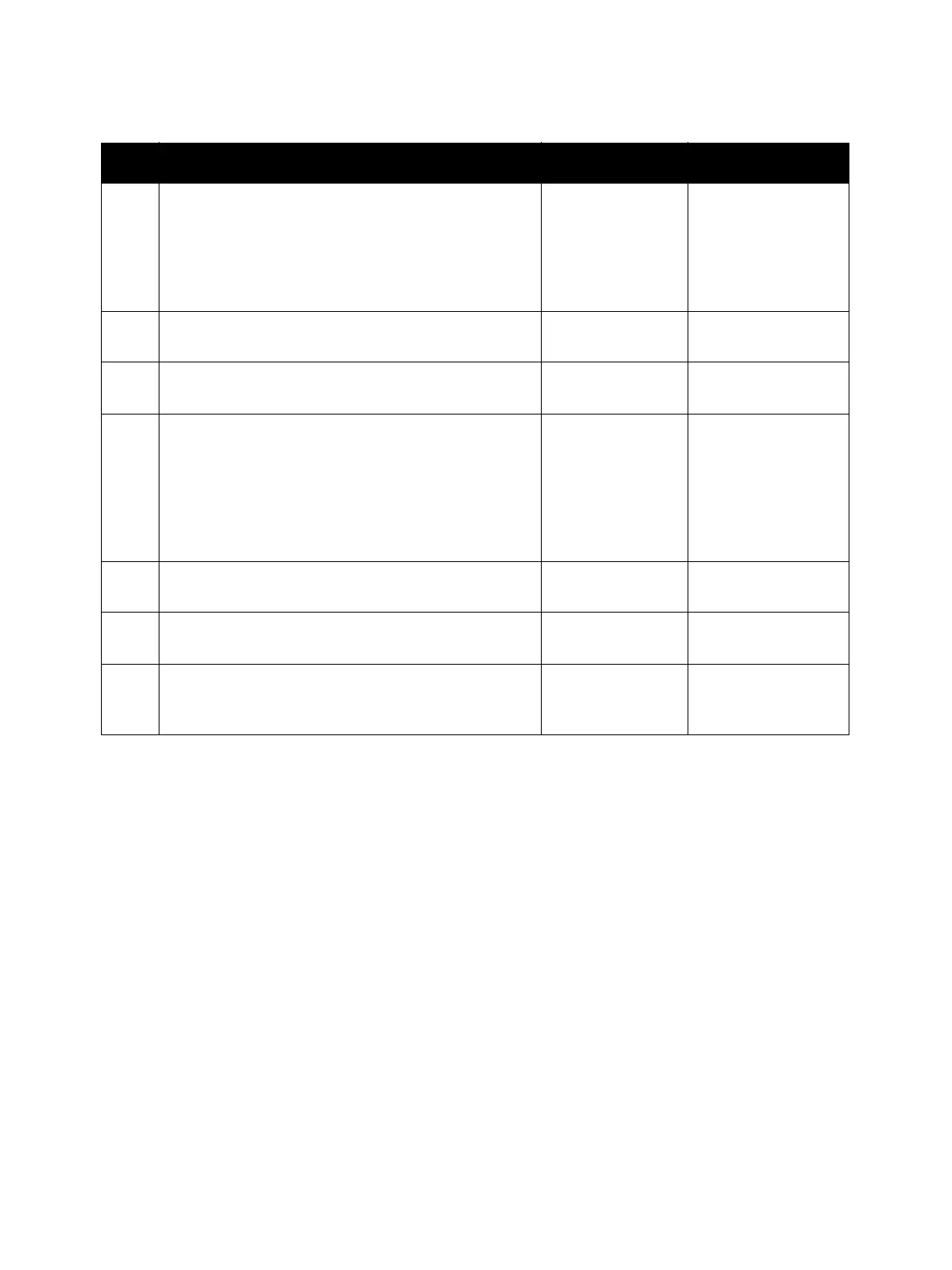Image Quality
Phaser 3610, WorkCentre 3615 Service Manual3-22
6
Remove (REP 3.4 Transfer Roller Assembly).
Are the Plate Spring BTR on the HVPS dirty or
deformed?
Clean up the Plate
Spring BTR or
replace (REP 5.7
HVPS (3610) / REP
5.8 HVPS (3615)),
then go to step 7.
Go to step 7.
7
Reseat (REP 3.4 Transfer Roller Assembly).
Is the image printed correctly?
Troubleshooting
complete.
Go to step 8.
8
Replace (REP 3.4 Transfer Roller Assembly).
Is the image printed correctly?
Troubleshooting
complete.
Go to step 9.
9
Remove the Drum Cartridge.
Are the Spring BCR and Spring DB on the HVPS dirty or
deformed?
Clean up the
Spring BCR and
Spring DB or
replace (REP 5.7
HVPS (3610) / REP
5.8 HVPS (3615)),
then go to step 10.
Go to step 10.
10
Reseat the Drum Cartridge.
Is the image printed correctly?
Troubleshooting
complete.
Go to step 11.
11
Replace the Drum Cartridge.
Is the image printed correctly?
Troubleshooting
complete.
Go to step 12.
12
Replace (REP 3.5 Fusing Assembly)
Is the image printed correctly?
Troubleshooting
complete.
Replace (REP 5.7
HVPS (3610) / REP
5.8 HVPS (3615)).
Troubleshooting Procedure (Continued)
Step Actions and Questions Yes No
