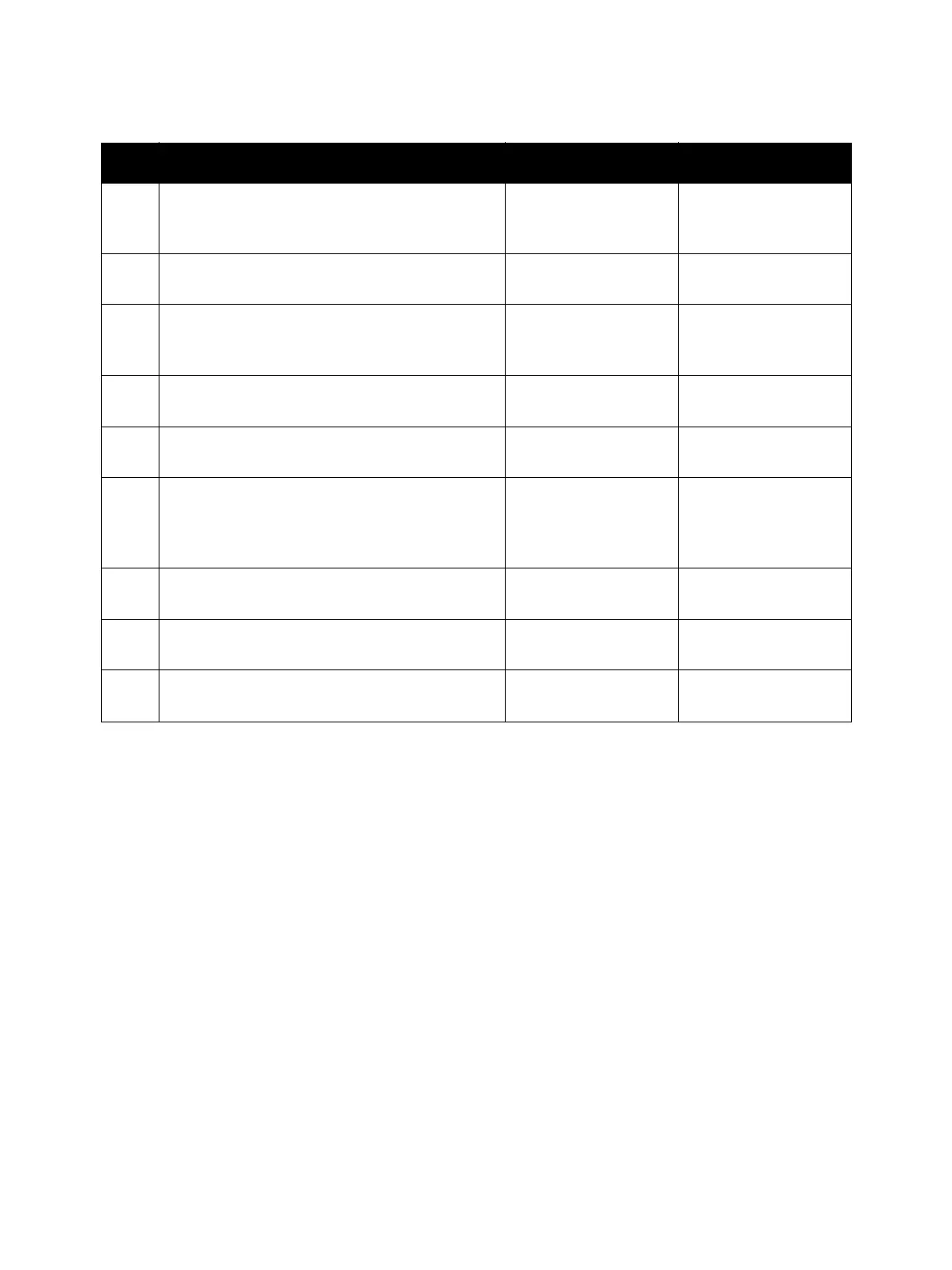Image Quality
Phaser 3610, WorkCentre 3615 Service Manual3-40
6
Are the paper feed rolls (the rolls that are listed
among the parts considered to be the cause)
installed properly?
Go to Step 8.
Reinstall the corre-
sponding paper feed
rolls, then go to step 7.
7 Is the image printed correctly?
Troubleshooting
complete.
Go to step 8.
8
Are the paper feed rolls (the rolls that are listed
among the parts considered to be the cause in
sequence) deformed or worn out?
Replace the corre-
sponding paper feed
rolls, then go to step 9.
Go to Step 10.
9 Is the image printed correctly?
Troubleshooting
complete.
Go to step10.
10
Reseat the Paper Cassette.
Is the image printed correctly?
Troubleshooting
complete.
Go to step 11.
11
Load the unopened (or sealed and stored under
humidity control) and recommended paper, and
then perform a test print.
Is the image printed correctly?
Troubleshooting
complete.
Go to step 12.
12
Reset the Paper Cassette side guide.
Is the image printed correctly?
Troubleshooting
complete.
Go to step 13.
13
Reseat (REP 3.4 Transfer Roller Assembly).
Is the image printed correctly?
Troubleshooting
complete.
Go to step 14.
14
Reseat the Fusing Assembly.
Is the image printed correctly?
Troubleshooting
complete.
Replace (REP 3.5 Fus-
ing Assembly).
Troubleshooting Procedure (Continued)
Step Actions and Questions Yes No
