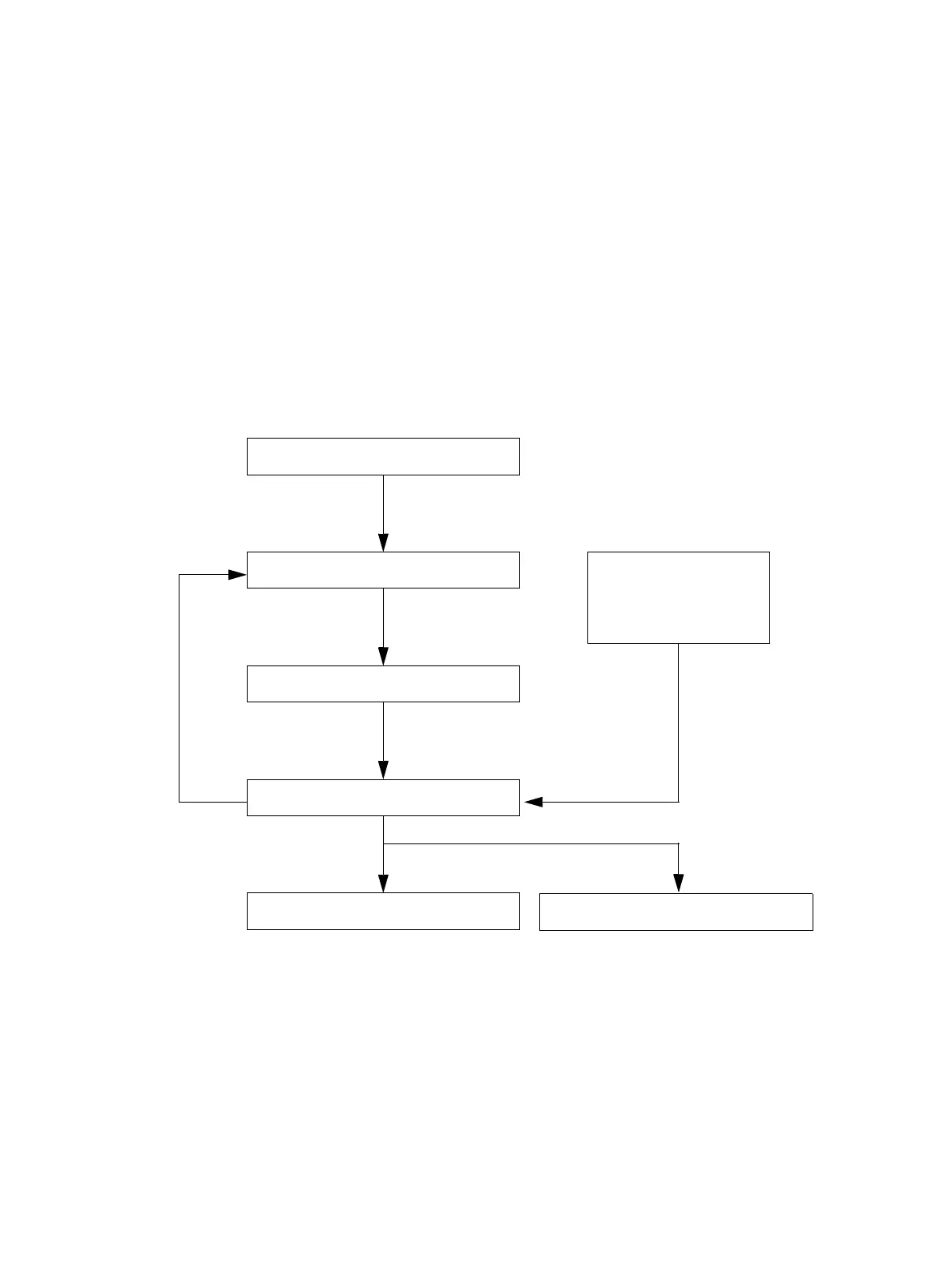Troubleshooting
Phaser 3610, WorkCentre 3615 Service Manual2-2
Introduction
This chapter describes error messages displayed on the Control Panel or listed on the Error History
page, Service Diagnostics used to test system operation and troubleshooting procedures to correct
problems.
Flow of Troubleshooting
The fault repair operation proceeds in the following flow:
Check Installation Status
Check the Problem Status
Perform FIP
Check if the fault is repaired
End
General
Wiring Data
Principle of Operation
Reference
Information
