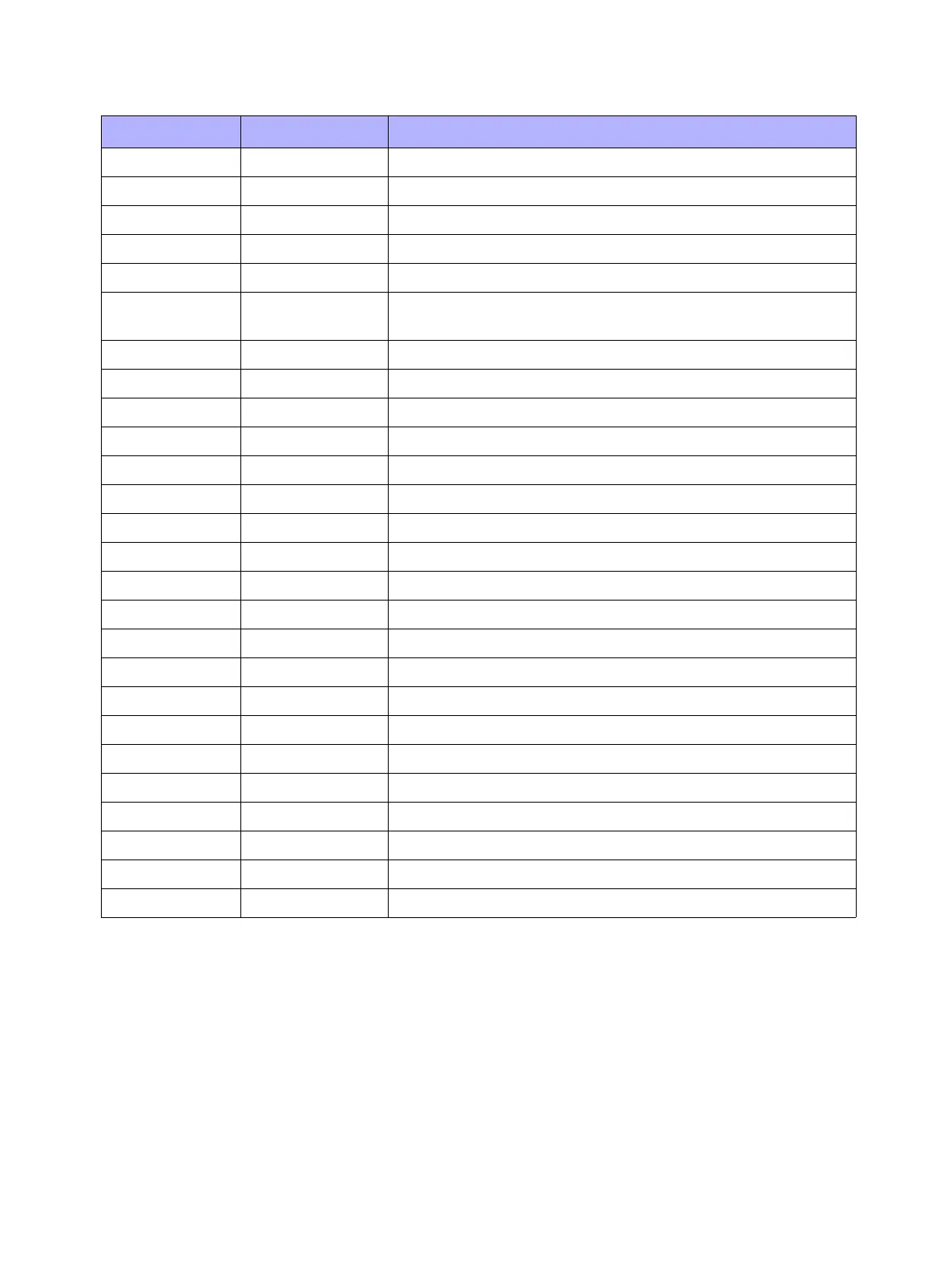Wiring
Phaser 3610, WorkCentre 3615 Service Manual 7-3
233 Illustration 04 Connects FUSING UNIT and HARNESS ASSY FSR
240 Illustration 01 Connects LVPS PWB and REAR FAN HARNESS ASSY
241 Illustration 01 Connects LVPS PWB and LVPS FAN
250 Illustration 01 Connects LVPS PWB and TEST RELAY HARNESS ASSY
251 Illustration 01 HARNESS ASSY TEST RLY Test Port
253 Illustration 05
Connects CRUM TONER CONNECTOR ASSY and XERO CRUM
HARNESS ASSY
254 Illustration 05 Connects CONNECTOR ASSY XERO and XERO CRUM HARNESS ASSY
261 Illustration 02 Connects HVPS and HV HARNESS ASSY
271 Illustration 04 Connects EXIT SENSOR and EXIT HARNESS ASSY
272 Illustration 04 Connects FULL STACK SENSOR and EXIT SENSOR HARNESS ASSY
301 Illustration 01 Connects ESS PWB and MEMORY KIT
304 Illustration 01 ESS PWB (not used)
305 Illustration 01 Connects ESS PWB and SD CARD
311 Illustration 01 ESS PWB USB Port
312 Illustration 01 Connects ESS PWB and WIRELESS ADAPTER
314 Illustration 01 ESS PWB Ethernet Port
321 Illustration 01 Connects ESS PWB and ESS HARNESS ASSY
322 Illustration 01 Connects ESS PWB and VIDEO HARNESS
331 Illustration 01 Connects ESS PWB and UI HARNESS ASSY
341 Illustration 01 Connects ESS PWB and ESS HARNESS ASSY
342 Illustration 01 ESS PWB (not used)
361 Illustration 01 ESS PWB (not used)
362 Illustration 01 ESS PWB (not used)
501 Illustration 03 Connects ROS ASSY and ROS-MCU HARNESS
502 Illustration 03 Connects ROS ASSY and VIDEO HARNESS
2401 Illustration 04 Connects Rear Fan and HARNESS ASSY REAR FAN
P/J (3610) Illustration Description
