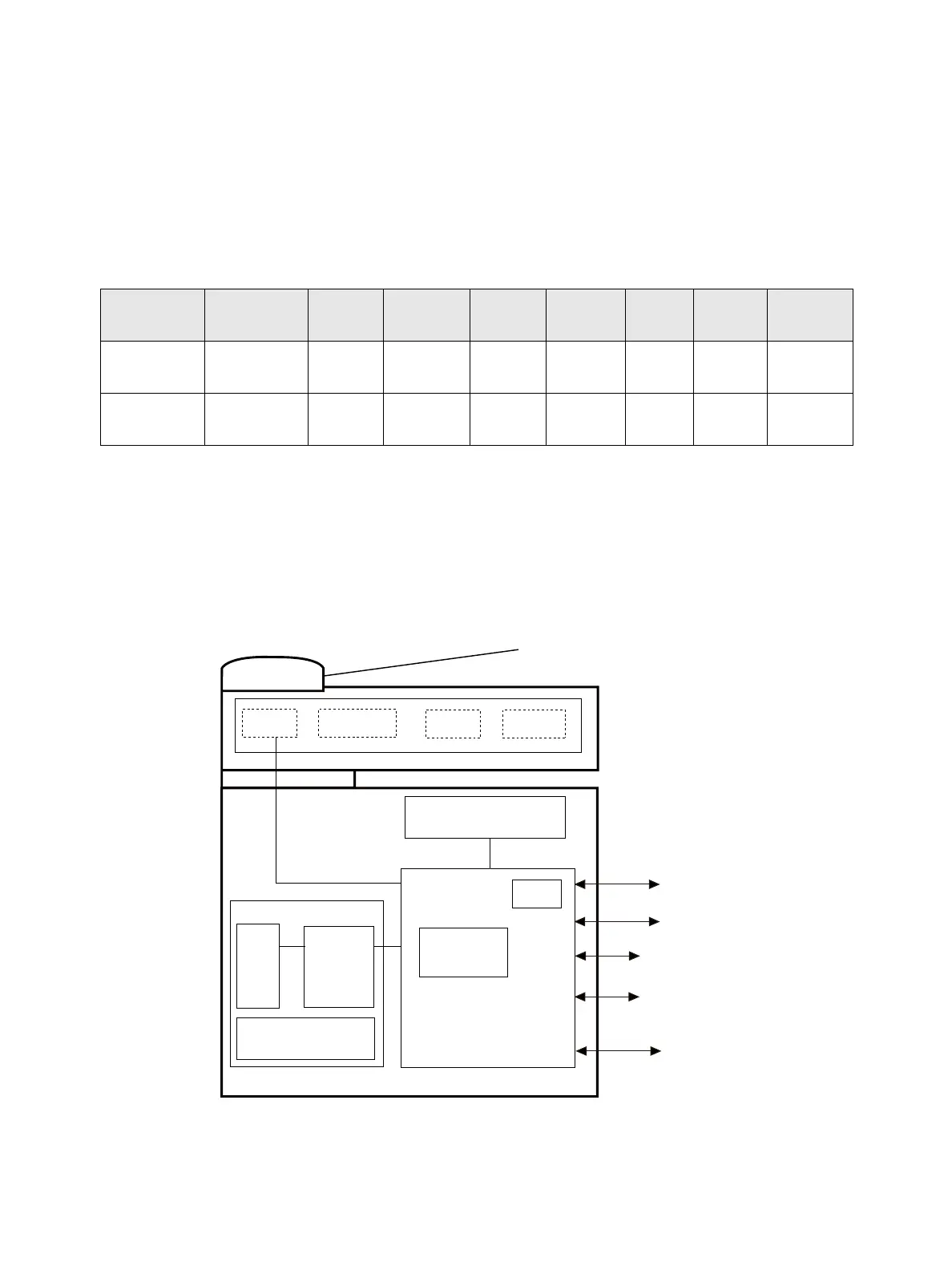Specifications
Phaser 3610, WorkCentre 3615 Service Manual8-4
3615 Controller:
The 3615 controller performs system control for the entire machine. It processes and stores images
input/output from the IIT, IOT, facsimile, and printer I/F, and also controls the panel. For FAX
sending/receiving, it sends/receives data to/from the communication line via the NCU.
Configuration Table
Y: feature available, N: feature not available
*1: Direct Print Using the USB Storage Device
Functional Configuration
Product
Name
Operator
Panel
Duplex Network
Wire-
less
USB
Font -
ROM
SD-
Card
Memory
WorkCentre
3615DN
4.3 inch
Touch Panel
YYOptional
1+1
(Host
*1
)
N
Optional
1 slot
N
WorkCentre
3615DNM
4.3 inch
Touch Panel
YYOptional
1+1
(Host
*1
)
N
Optional
1 slot
N
CCD
LED
Sensor
DC Motor
DADF
Engine
Control Panel
[4.3 inch Touch Panel]
AIO Controller
LM1
NCU
Option
・SD-Card
ROS
IOT
IOT MCU
PSTN/PBX
Network (Rear)
USB2.0 (Rear)
Wireless Network (Option)
USB host 2.0 (Rear)
USB host 2.0 (Front)
(For USB Memory)
ZaA06001XB
IIT
Option
550 Sheet Feeder
