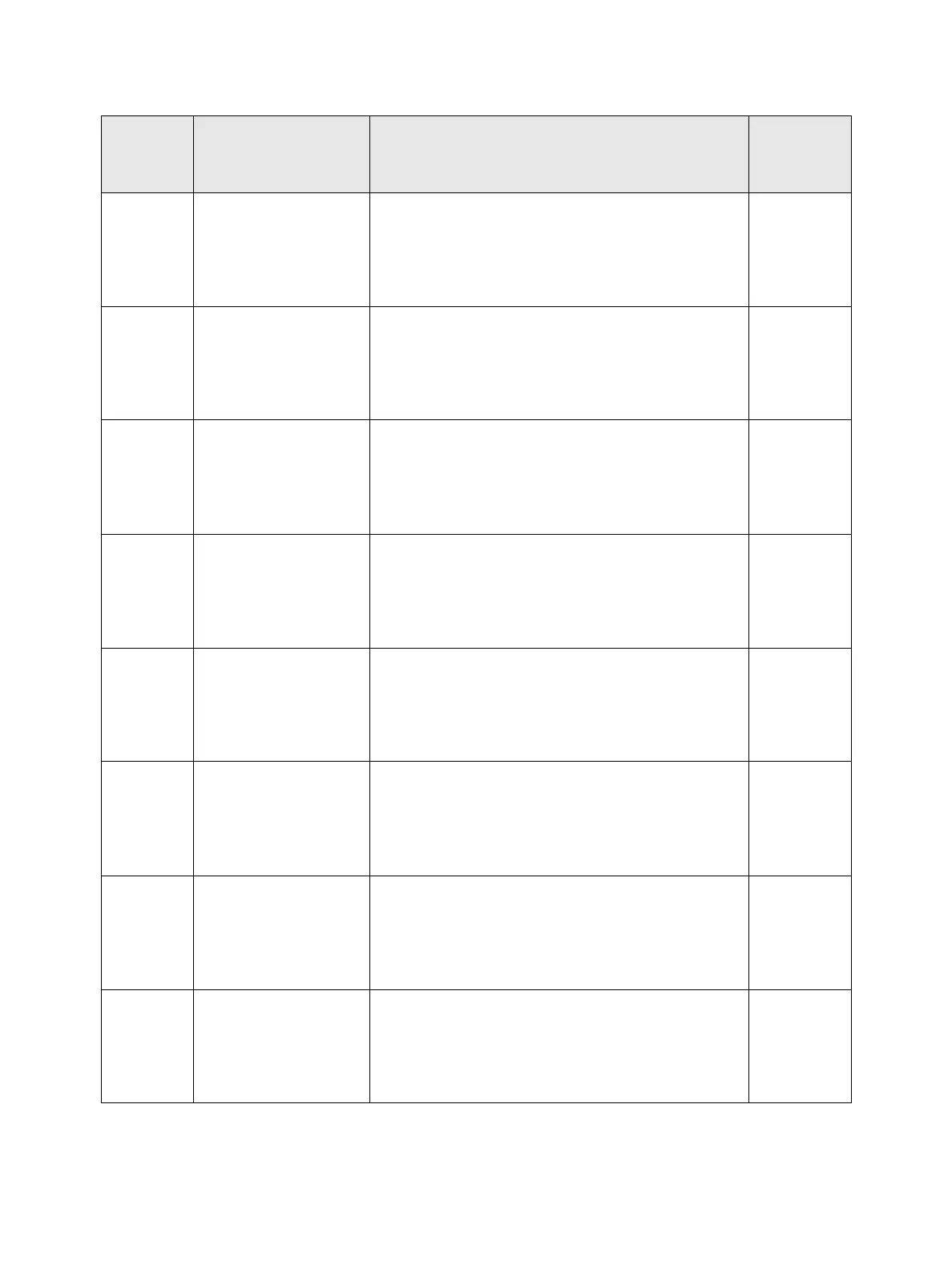Troubleshooting
Phaser 3610, WorkCentre 3615 Service Manual 2-21
016-523
Certificate Fail
Contact Admin.
Error 016-523
Power Off/On
<LDAP Certificate Error>
Cause:
Server certificate verification error.
FIP 1. 24
016-524
Certificate Fail
Contact Admin.
Error 016-524
Power Off/On
<LDAP Certificate Error>
Cause:
No server certificate exists.
FIP 1. 25
016-527
Certificate Fail
Contact Admin.
Error 016-527
Power Off/On
<LDAP Certificate Error>
Cause:
SSL authentication internal error.
FIP 1. 26
016-541
Certificate Fail
Contact Admin.
Error 016-541
Power Off/On
<Wireless Certificate Error>
Cause:
No certificate exits.
FIP 1. 28
016-542
Certificate Fail
Contact Admin.
Error 016-542
Power Off/On
<Wireless Certificate Error>
Cause:
Server certificate error.
FIP 1. 29
016-543
Certificate Fail
Contact Admin.
Error 016-543
Power Off/On
<Wireless Certificate Error>
Cause:
Certificate corruption error.
FIP 1. 30
016-570
Print Job Error
Press Ok Button
Error 016-570
Press Ok Button
<Job Ticket Out Of Memory>
Cause:
XPIF parser detects insufficient memory in the
processing of XCPT (XPIF) interpretation.
FIP 1. 31
016-571
Print Job Error
Press Ok Button
Error 016-571
Press Ok Button
<Job ticket wrong>
Cause:
Print instruction contents that the device cannot
execute are detected.
FIP 1. 32
Status
Code
(3610)
LCD Message Name/Description of Error FIP