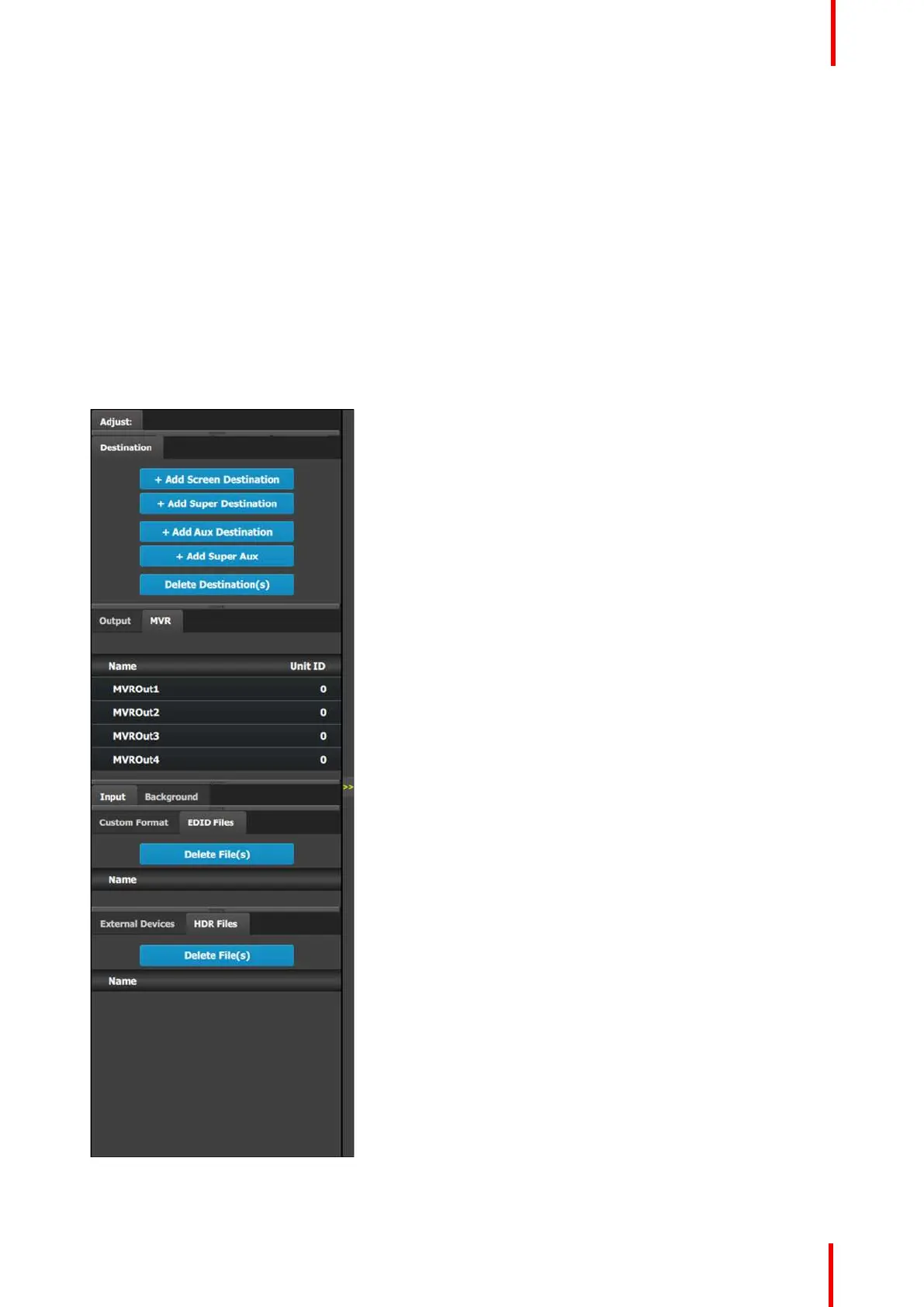R5905948 /12 Event Master Devices 117
• H Offset: The H sync can be offset to match a Genlock situation. Adjustment in ms.
• V Offset: The V sync can be offset to match a Genlock situation. Adjustment in ms.
• Master VP: Reports the units IP address in the local network.
• Unit ID: Reports the units ID number. ID required to identify different units are acting as a single or linked
system in order to expand for Inputs, Outputs or Layers.
6.11 Configuration Menu > Adjustment area
General
Situated on the right hand side of the screen is the Adjustment area. In this area the user can define and
adjust unit specific parameters, inputs, backgrounds, outputs, multiviewer outputs and destination affected to
the selected system.
Description
There are nine (9) tabs in this area:
• Destination: a destination is a location where the
user can route the output of Event Master series
processor (screens, widescreens, monitors etc.).
The user could assign the outputs that are created
in the previous tab to destinations, and delete
unused or obsolete destinations
• Output: the user can add or remove screen and
auxiliary outputs in this list.
• MVR: the user can configure the output format and
select test patterns for each multiviewer output
connector.
• Input: this tab provides a list of all the created
inputs. Here the user can create new entries by
associating them with input connectors. It is also in
this tab that the user can delete unused or
obsolete inputs.
• Background: provides a list of backgrounds of the
selected system. Similarly to inputs, the user can
add and remove Backgrounds from the system.
• Custom Format: the user can add or remove
custom formats. Once a custom format is added,
the Adjust tab allows the user to adjust the timing,
connector capacity, viewable horizontal pixels and
vertical lines, and the vertical-scan frame-rate.
• EDID Files: the user can delete EDID files.
• External Devices: the user can add or remove
external devices, for example, a Barco projector.
• HDR Files: the user can delete HDR files.
Always on top:
• Adjustment: in this tab the user performs
adjustments available for the selected item
(device, input, background, output, destination).
The content of this tab varies depending on the
selected item. Access to this area is achieved from
the System diagram area (click on device or on a
destination) or in one of the tabs of the
Adjustment area (input, background, output,
destination) .
EM GUI orientation