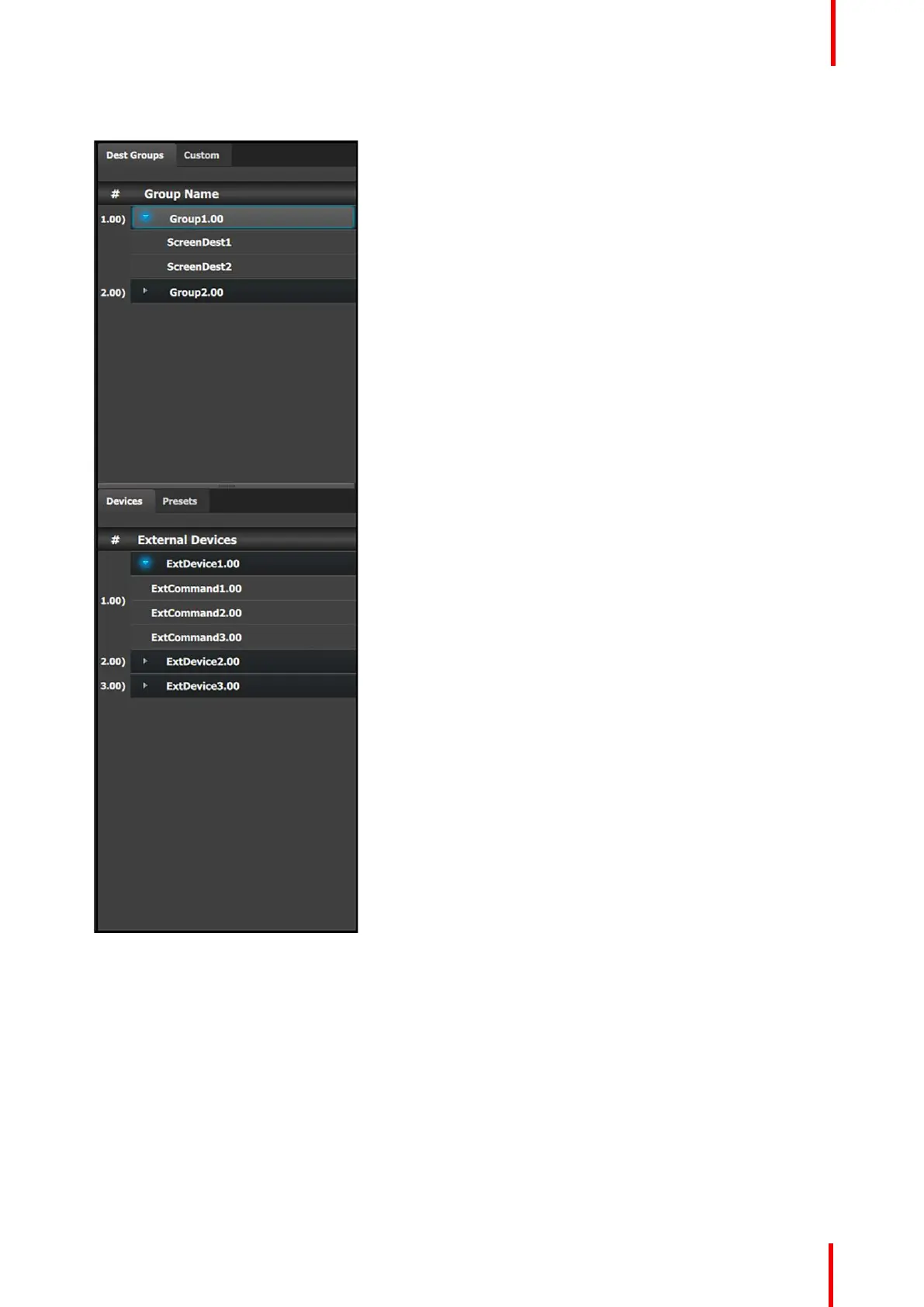R5905948 /12 Event Master Devices 245
Cue Menu > Command resource area
This menu provides:
• A list of all the Dest Groups available for Cue
actions.
• A list of all the Custom items (UI functions)
available for Cue actions.
• A list of all the Devices available for Cue actions.
• A list of all the Presets available for Cue actions.
6.37 Multiviewer (MVR) Menu
General
The last card slot on an Event Master processor—for example, Slot #14 on an E2, or Slot #9 on an S3–4K—
may be either a normal Output slot or a dedicated Multiviewer if the output card is either the HDMI 1.4 or HDMI
2.0 (version 7.0 and above) type. See the description of the Setup tab in “Configuration Menu > Adjustment >
Unit Configuration”, page 118 for instructions on how select this slot as either an Output slot or a Multiviewer
slot.
A Multiviewer enables multiple resources (Inputs, Backgrounds, Destinations) to be displayed on one or two
monitors. Each resource can be used up to two times in any Multiviewer layout. The position of the window for
EM GUI orientation