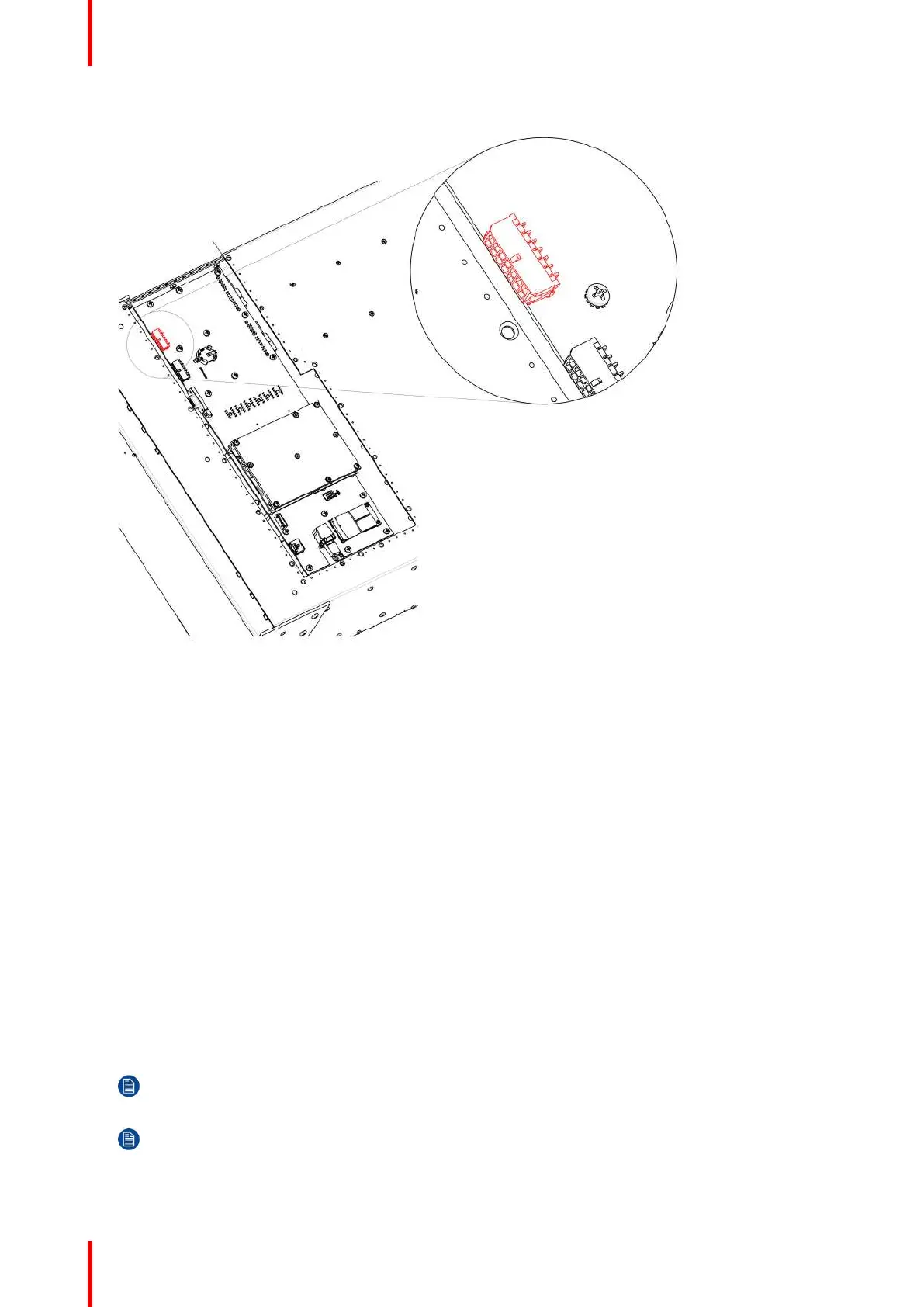R5905948 /12 Event Master Devices438
Image 14-93
8. Remove the 1RU cable by gently pushing it out.
How to install the 1RU Fan Cable
To install the 1RU Fan Cable follow the same procedure in the reverse order.
14.32 Rear Rack Ears
Concerned parts
R767273K Connector protector
Necessary tools
1 x Phillips Screwdriver #2
How to remove Rear Rack-Ears
1. Remove the eight pan head screws (8-32x.31), four from each side, to detach the rear rack ears and
connector protectors from the unit.
Note: If the rear rack ears have been removed, do not re-install the 8-32x.31 screws. Without the rack
ears in place, the screws may damage the multiviewer card.
Note: You don’t need to remove the rear rack ears to access any other part of the unit.
E2 Maintenance