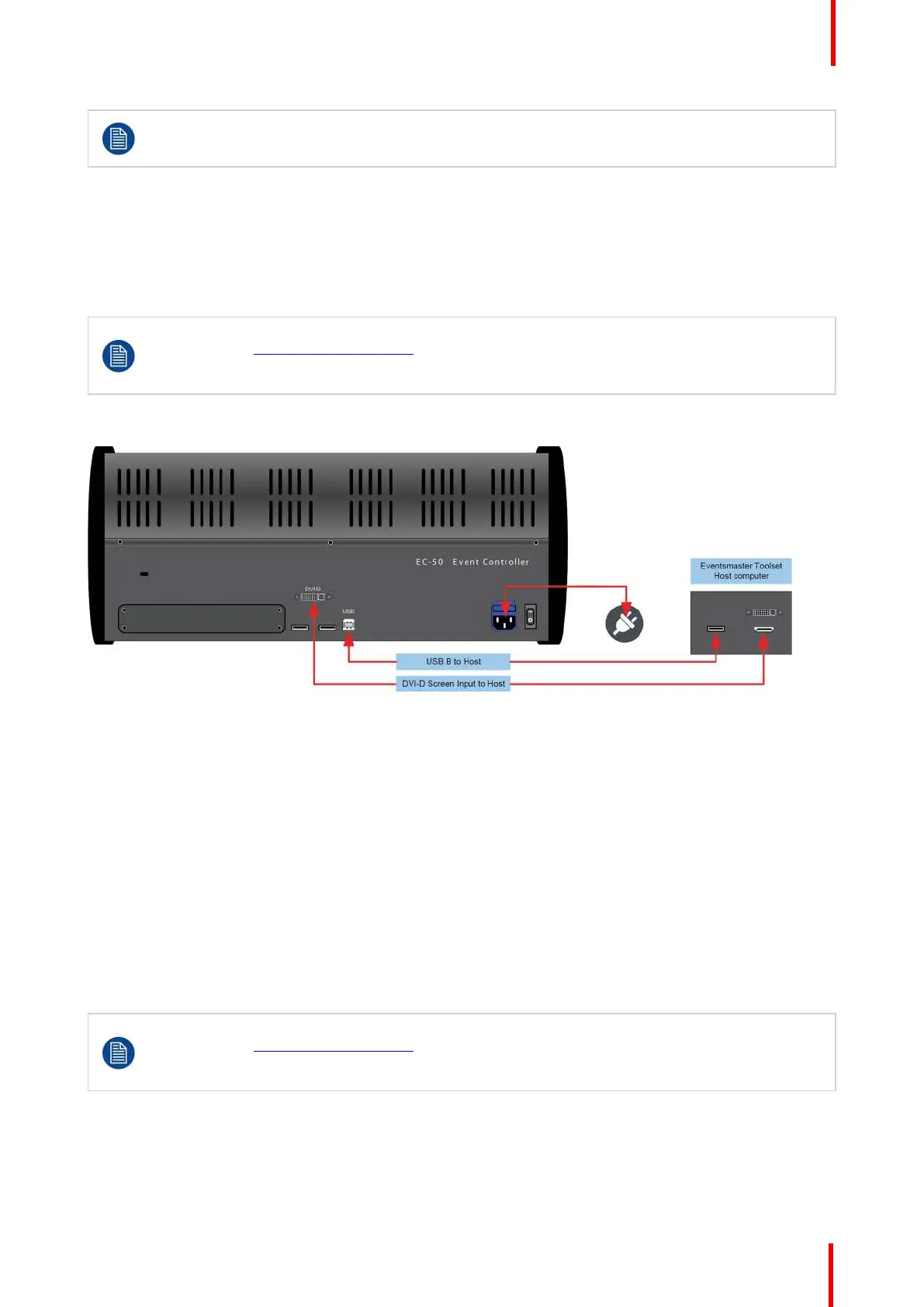R5905948 /12 Event Master Devices 353
During the Event Master Toolset installation you are asked to add a driver, be sure to answer yes to
this question in order to use the EC-30 with your host computer. If the driver is not installed the EC-
30 will not work.
11.3 EC-50 controller connection
Prerequisites
Event Master Toolset revision 2.0 or higher must be installed on the Host computer prior to the connection of
the EC-50.
Verify that the Host computer is equipped with the latest software version available on the Barco
web site (URL:https://www.barco.com/). Refer to the chapters “Download of Event Master Toolset
Software”, page 105 and “Software installation”, page 106 for more information on the software
downloading and how install it on the Host computer.
Connection diagram
Image 11-2: EC-50 connections
Description
Connect the external screen and USB communication from the host computer to the DVI and USB B
connector on the EC-50.
Plug the cord to the power outlet.
Necessary cables are provided in a new system. In the case that the original cables are missing, simply use
standard computer cabling to make these connections.
11.4 EC-200/EC-210 controller connection
Prerequisites
EC-200 is delivered with Event Master Toolset revision 3.0 or higher. EC-210 is delivered with Event Master
Toolset revision 6.0 or higher.
Verify that the EC-200/EC-210 is equipped with the latest software version available on the Barco
web site (URL:https://www.barco.com/). Refer to the chapters “Download of Event Master Toolset
Software”, page 105 and “Software installation”, page 106 for more information on the software
downloading and how to install it on the controller.
Controller Configuration
