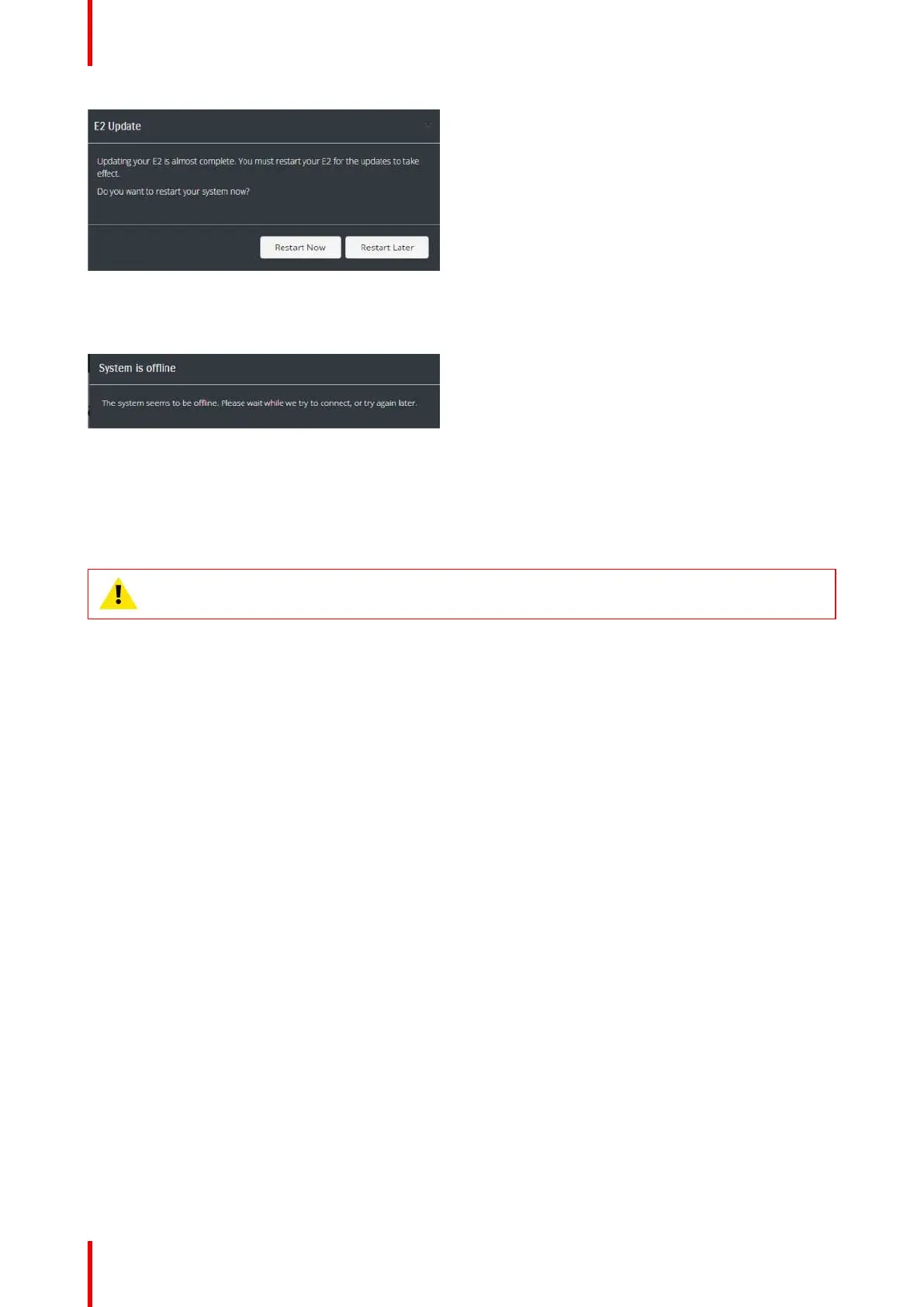R5905948 /12 Event Master Devices266
Image 6-128
7. While the system reboots and installs the new software, the web app displays a message indicating that it
can’t communicate with the unit. This is normal and no action is required on your part.
Image 6-129
6.50 Settings Menu > Web App area > Tools >
Backup & Restore
WARNING: Backups from E2 work on E2 and E2 Gen2. Backups from E2 Gen2 are not backward
compatible with E2.
General
In this menu the user can store presets, user keys and other system settings on the computer. The menu also
allows the user to restore a previously stored system file.
EM GUI orientation
