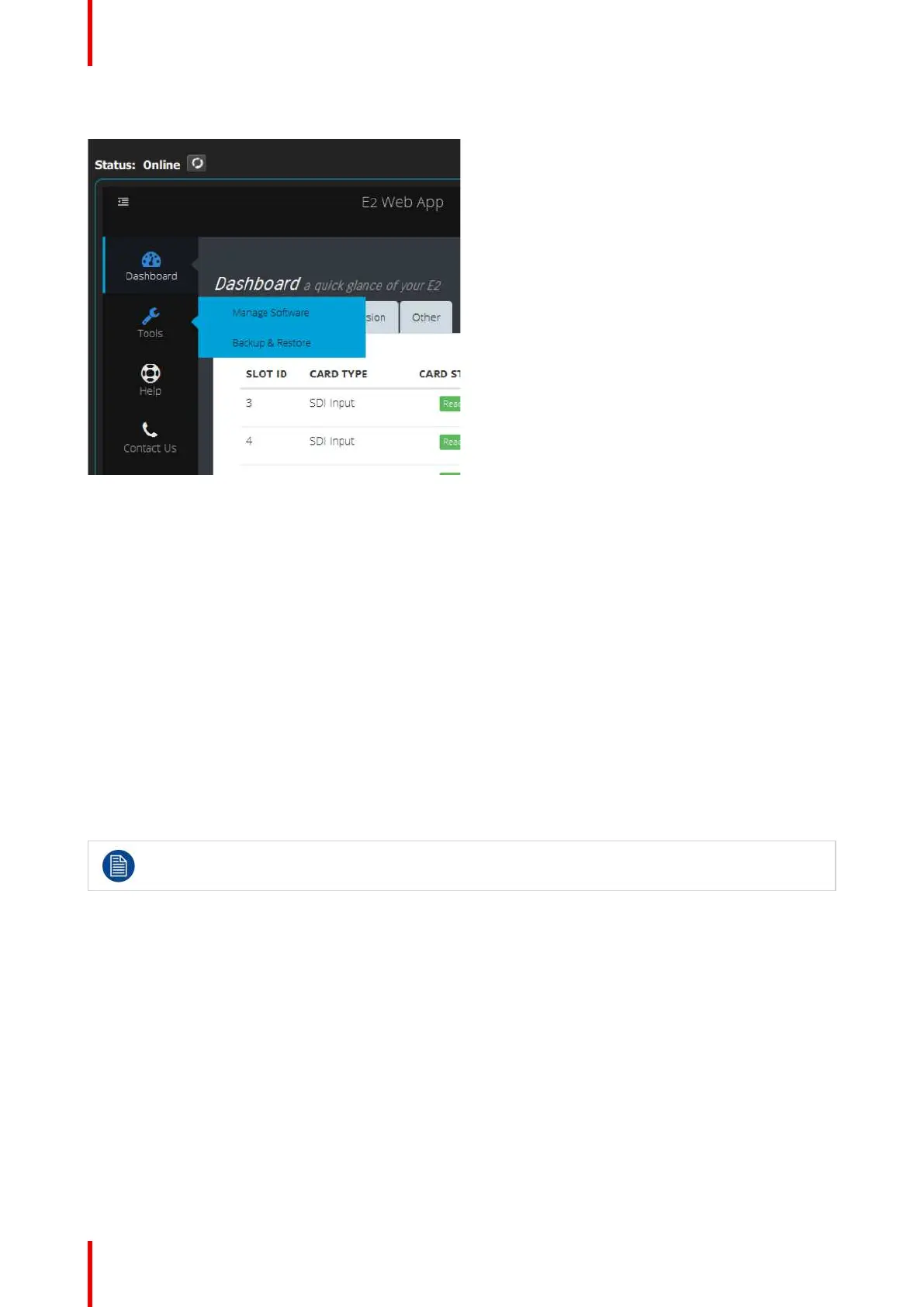R5905948 /12 Event Master Devices264
Description
Image 6-125
There are two submenus in this menu:
• Manage Software: From this menu the user can install a new software version that the user previously
downloaded from the Barco Server.
• Backup & Restore: From this menu the user can backup or restore the system settings.
The following sections describe each submenu in detail:
• “Settings Menu > Web App area > Tools > Manage Software”, page 264
• “Settings Menu > Web App area > Tools > Backup & Restore”, page 266
6.49 Settings Menu > Web App area > Tools >
Manage Software
General
When you select the “Manage Software”, two tabs are presented: the “Software Install” tab and the “Software
on USB” tab.
Although the examples in this section show the E2 processor, the instructions apply to all Event
Master processors and to the EC-200 and EC-210 controllers.
Software on USB
From this menu the user can select a firmware package from the EM directory on a flash drive that is inserted
in the front-panel USB connector of the EMP.
EM GUI orientation
