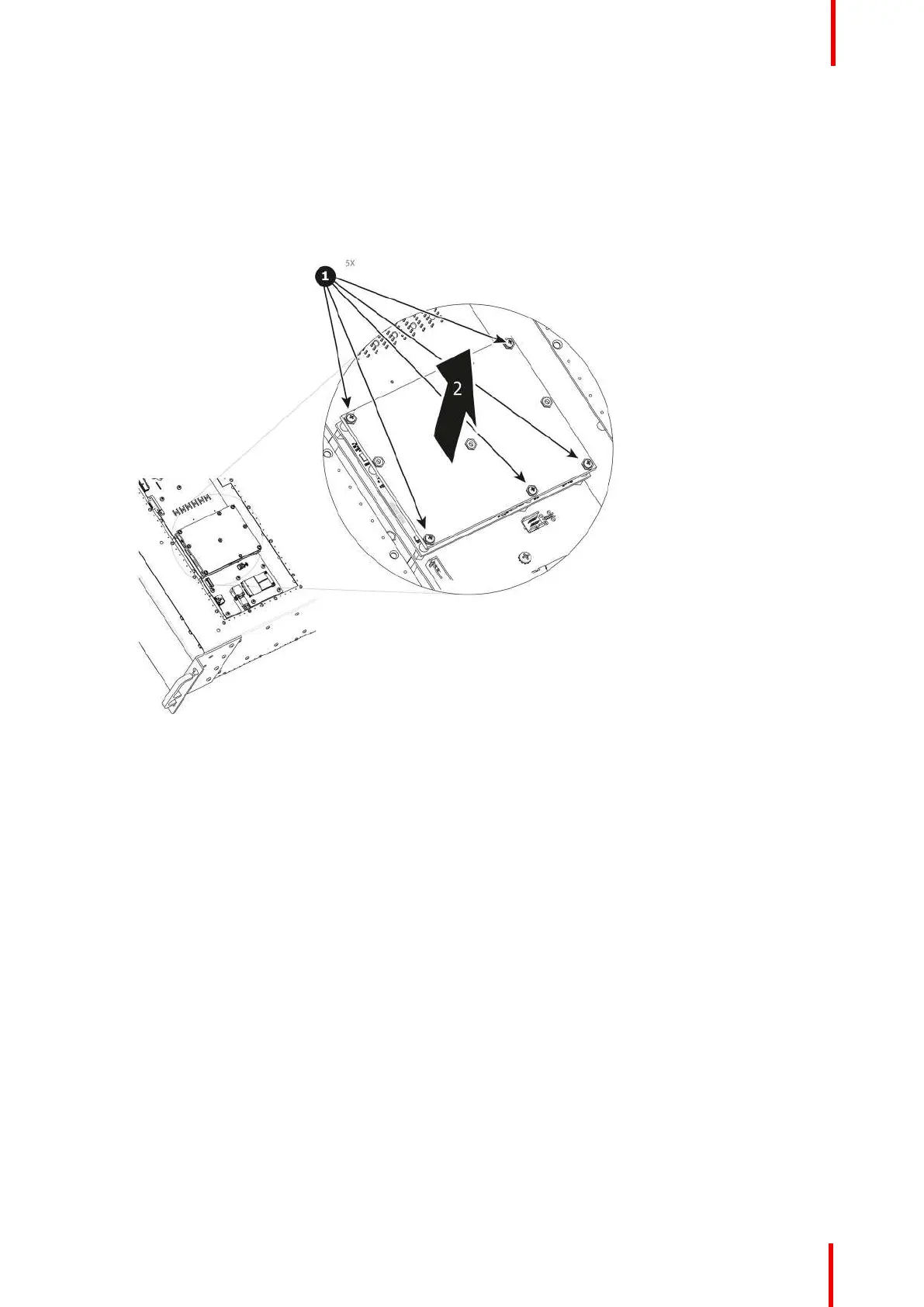R5905948 /12 Event Master Devices 413
Necessary tools
1 x Phillips Screwdriver #2
How to remove the CPU module
1. Remove the five screws that attach CPU module to the system card.
2. Carefully remove the CPU module by lifting it up.
Image 14-55
How to install the CPU module
To install the CPU module follow the same procedure in the reverse order.
14.21 Power Supply
Concerned parts
R9004769 Power Supply
Necessary tools
None.
How remove Power Supply
1. Push the latch towards the right.
E2 Maintenance