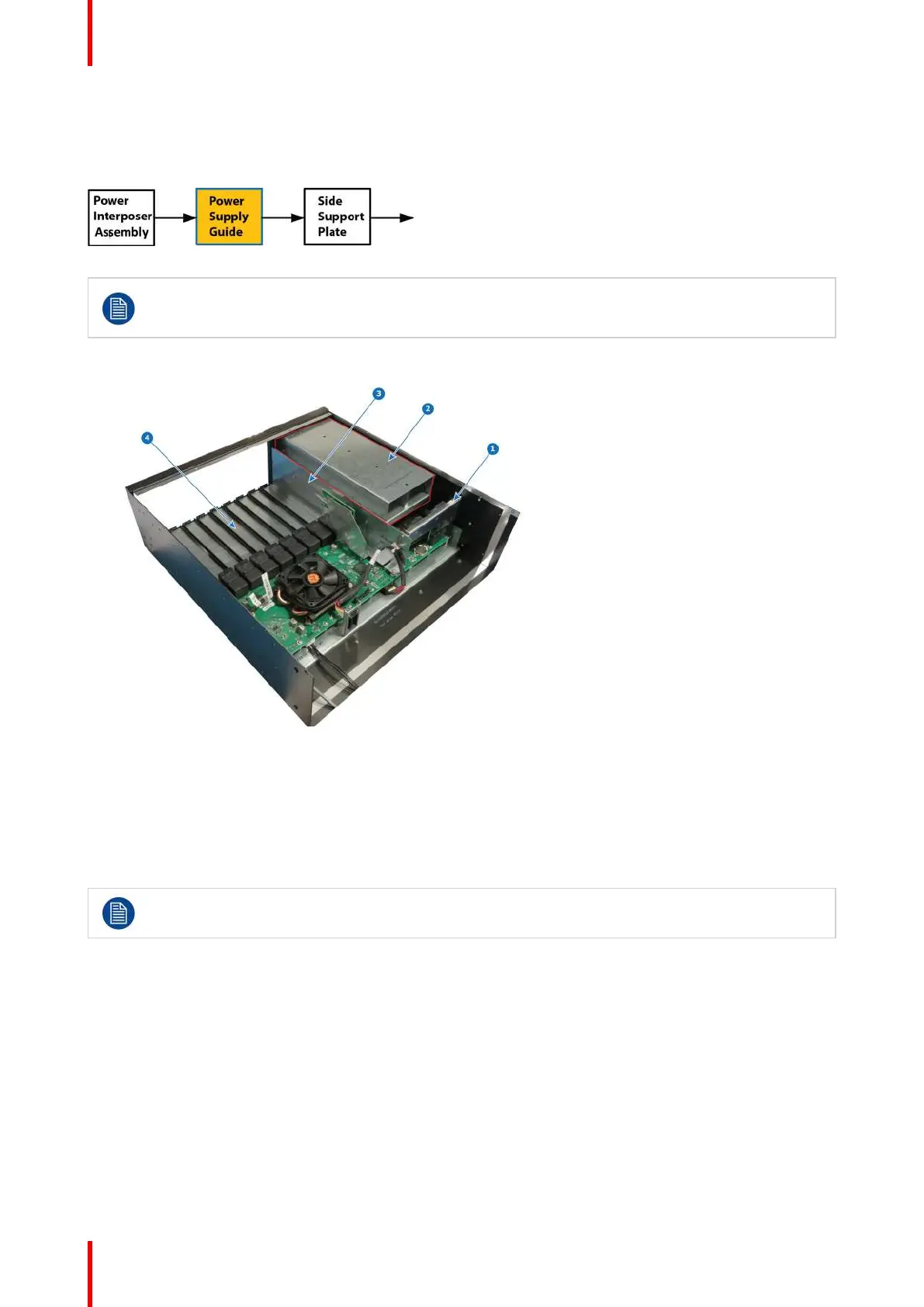R5905948 /12 Event Master Devices478
15.25 Power Supply Guide
Flow chart
Image 15-58
Actually to remove the power supply guide, you must move the entire motherboard mount forward.
The reason for this is there is not enough space to get the power supply guide out without moving
everything towards the front of the chassis.
Overview
Image 15-59
1 Power Interposer
2 Power supply guide
3 Side Support Plate
4 Motherboard Mount
Necessary tools
1 x Phillips Screwdriver #2
To remove the power supply guide, the entire Motherboard Mount must be move forward.
How to remove Power Supply Guide
1. Turn the unit over to remove the nine flat head screws (4-40x0.25 — black) that attach the Motherboard Mount
to the bottom of the chassis.
S3 Maintenance