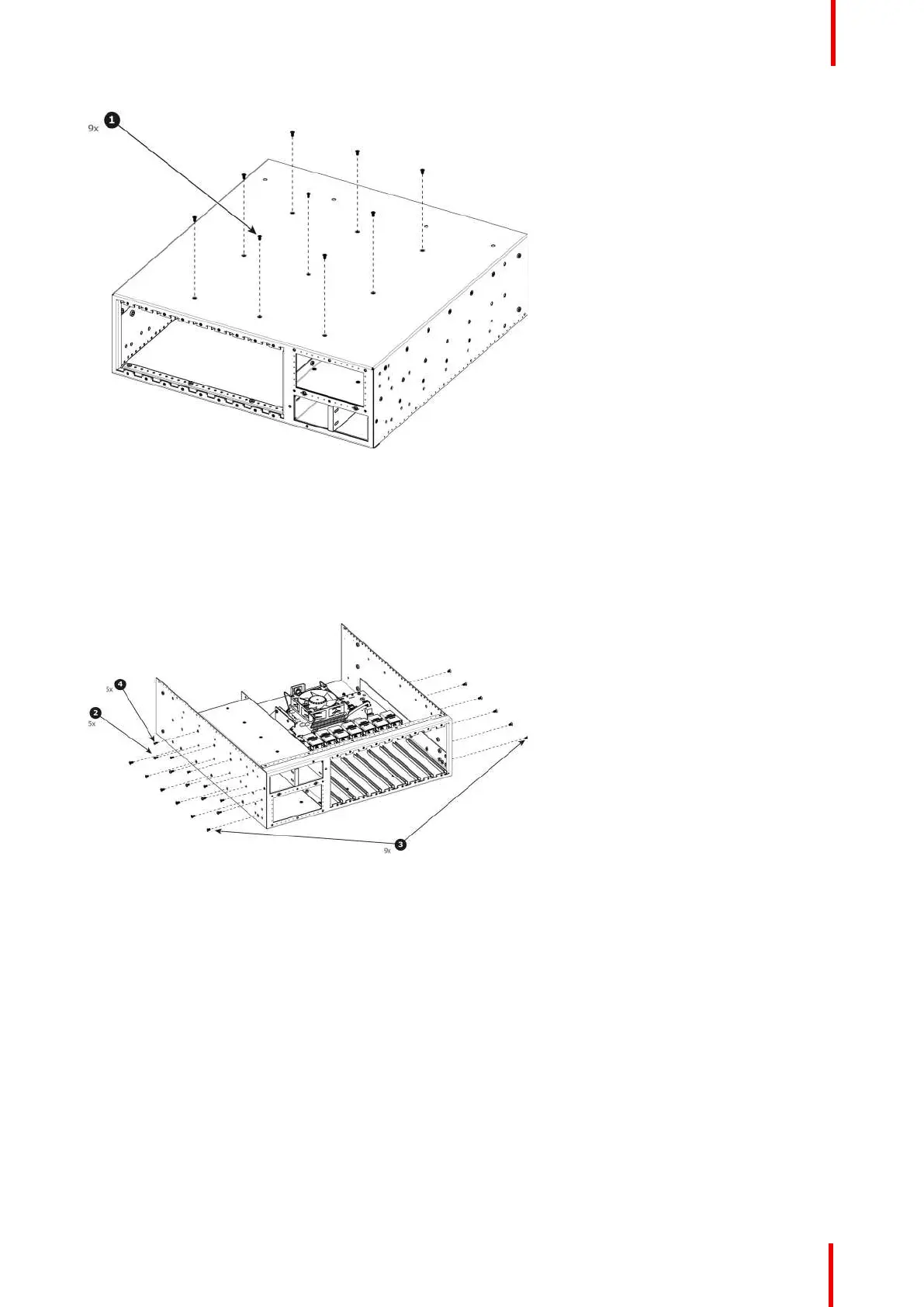R5905948 /12 Event Master Devices 479
Image 15-60
2. Remove the five pan head screws (4-40x0.25 — black) that attach the Power supply guide to the side of the
chassis.
3. Remove the twelve flat head screws (6-32x0.25 — black) that attach the Motherboard Mount to the side of the
chassis.
4. Remove the five flat head screws (4-40x0.25 — black) that attach the Motherboard Mount to the side of the
chassis.
Image 15-61
5. Remove the three pan head screws (4-40x0.25 — Stainless steel) that attach the Power Supply Guide to the
side of the side support plate.
S3 Maintenance