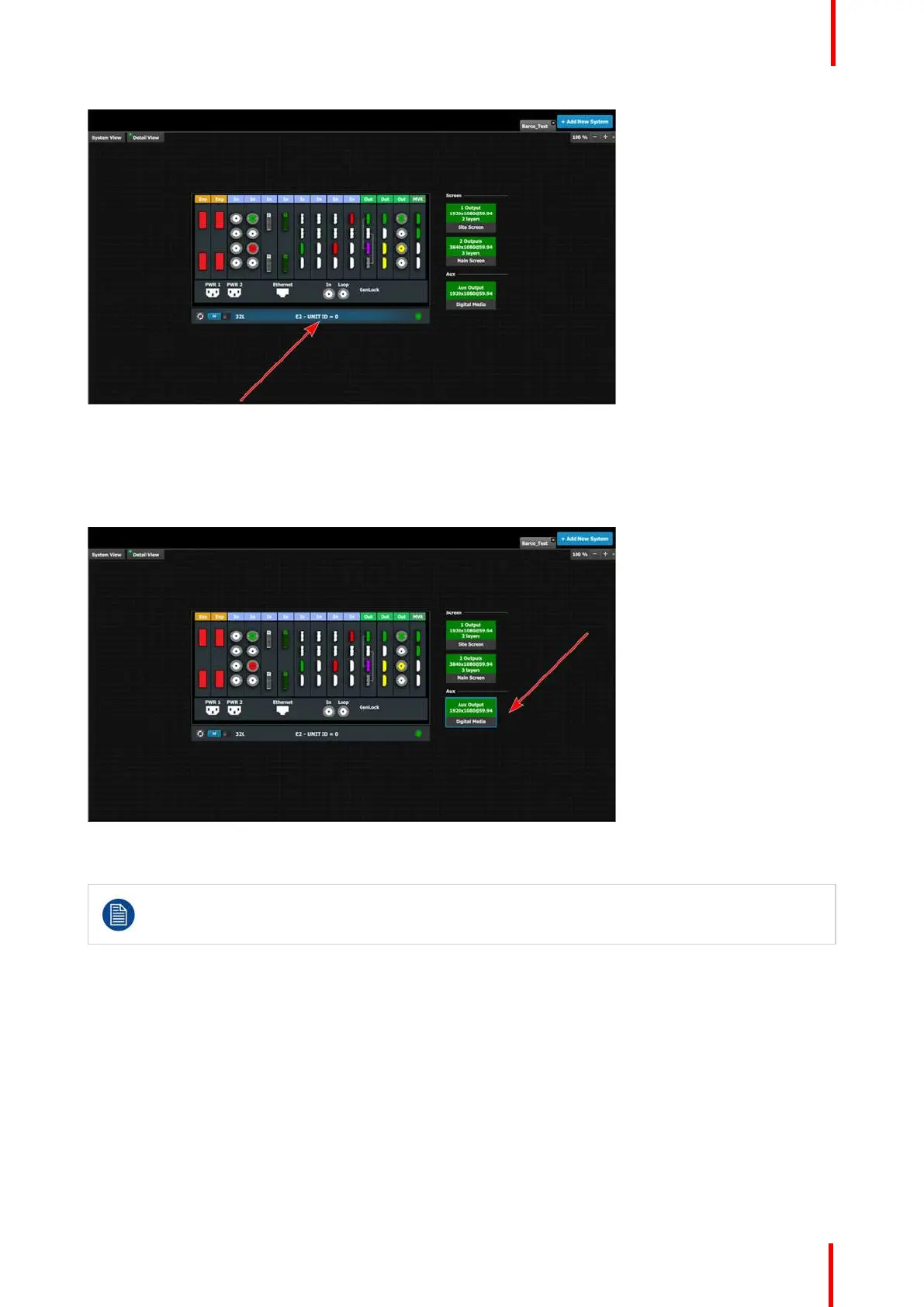R5905948 /12 Event Master Devices 115
Image 6-12: Device selected
The device is selected. The device is highlighted in blue.
How to select destination (Screen, Aux)
1. Click on a destination (e.g. Aux).
Image 6-13: Destination selected
The destination is selected. The destination is highlighted in blue.
Selecting a device or a destination in the Diagram allows the Adjustment area to display to display
the parameters corresponding to the device or destination. See Adjust Tab in the section
“Configuration Menu > Adjustment area”, page 117.
6.10 Configuration Menu > System modifier area
General
General parameters concerning the selected system are accessible in this area. The user can select the
system’s preset conflict resolution mode, the native rate, and genlock mode.
EM GUI orientation