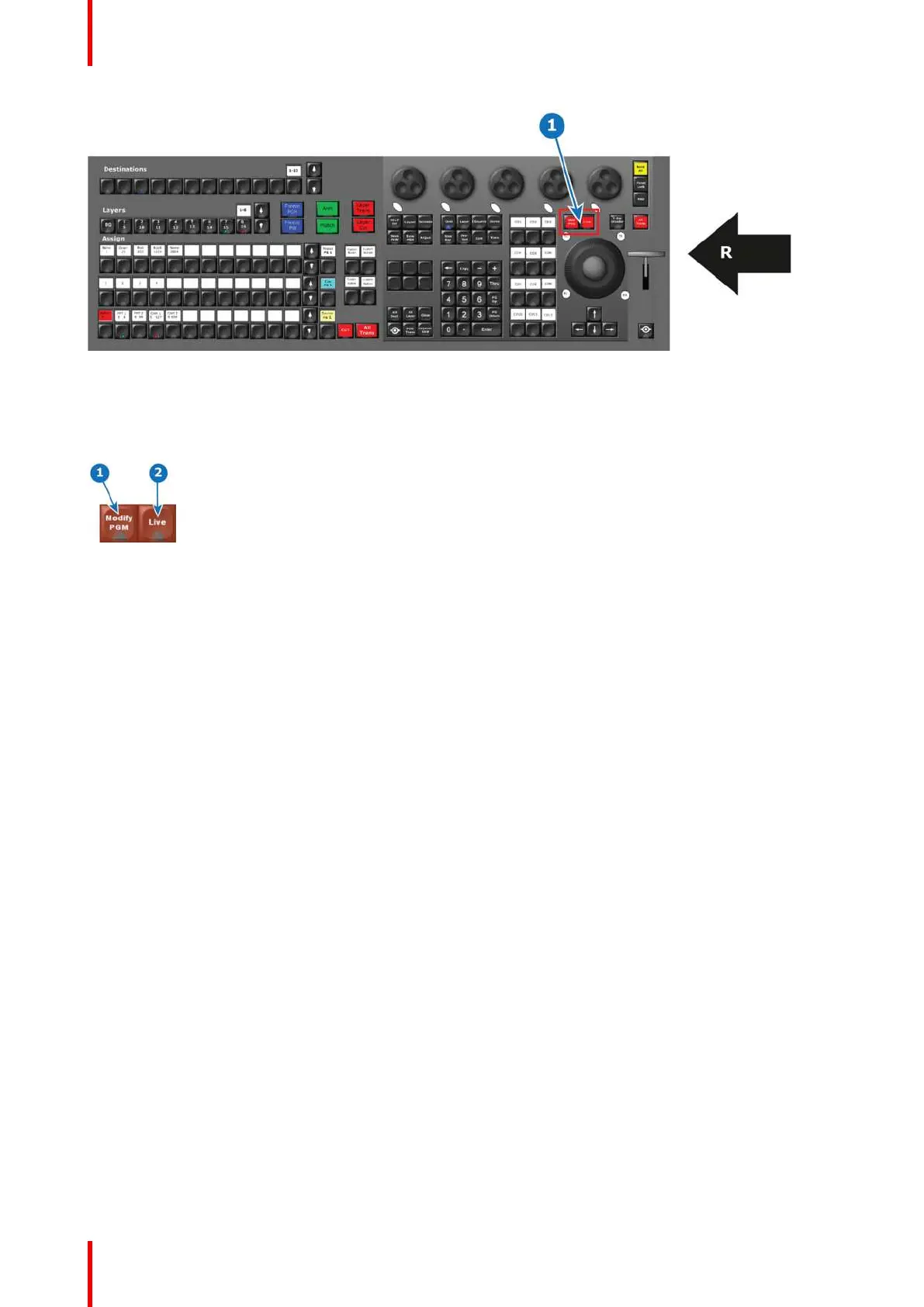R5905948 /12 Event Master Devices348
Image 10-29
1 Live Function Button Group
R Right Side of the Controller
Description
Image 10-30
Button Name
Description
1 Modify PGM
(Modify Program)
The red Modify PGM latching button toggles on and off the possibility to
modify a destination in the Program Part of the GUI. The LED is red when
active.
2 Live The red Live latching button toggles the "Live" function for selected
Destiantions, as if it were in Encore™. The LED is red when the Live
mode is active.
The functionality of each of these buttons is more closely described in “Controller Operation”, page 359.
10.22 Trackball (EC-200/EC-210 only)
Overview
This assembly is present only on the large controllers (EC-200 and EC-210).
Controller Orientation