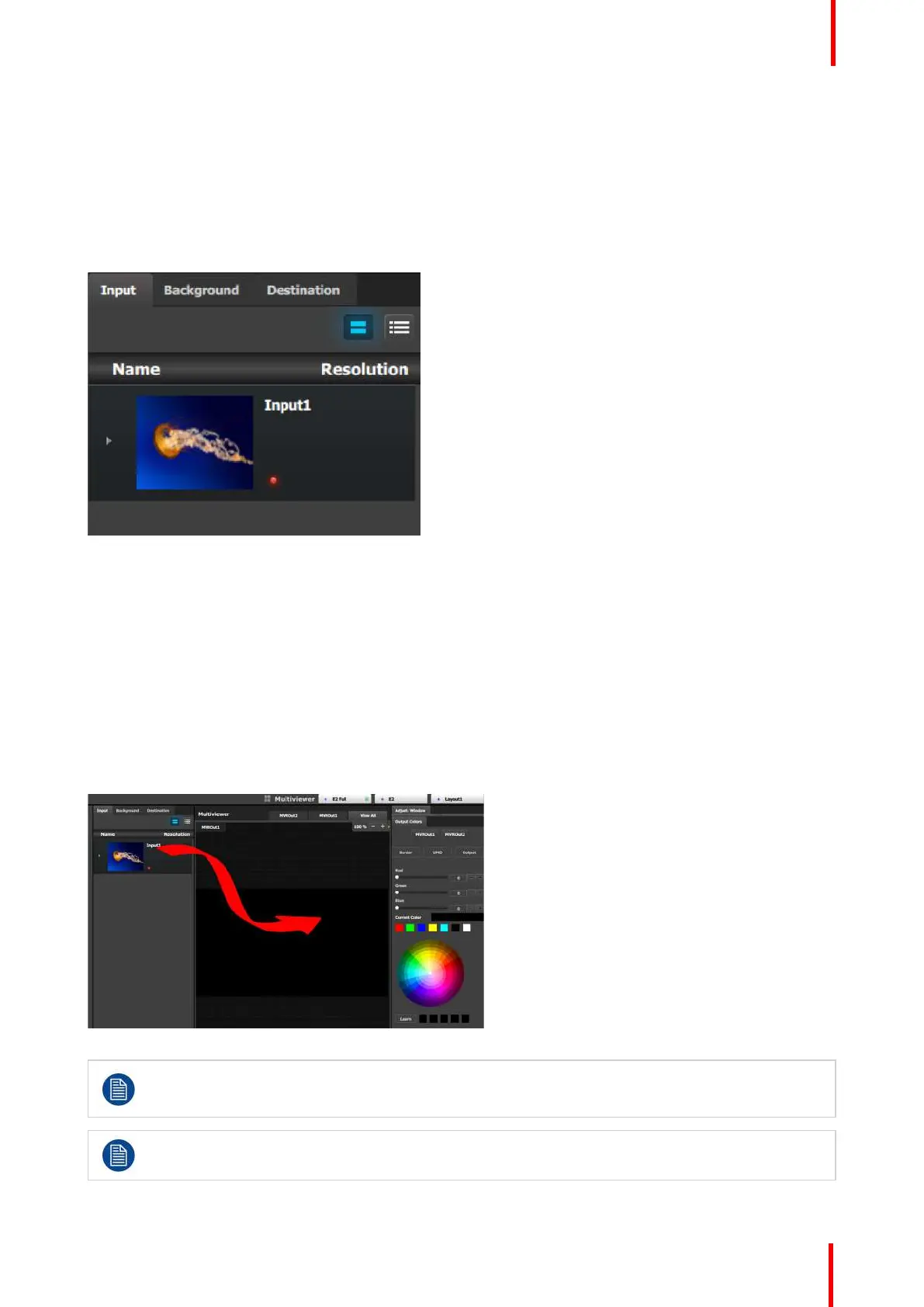R5905948 /12 Event Master Devices 247
6.38 Multiviewer Menu > Resource area
General
This part of the Multiviewer Menu provides a list of all the resources that are available to be displayed in the
Multiviewer.
Description
Image 6-106
There are 3 tabs in this section:
• Input: Lists the inputs as defined in the System Configuration menu.
• Background: Lists the backgrounds as defined in the System Configuration menu.
• Destination: Lists the destinations as defined in the System Configuration menu. AUX Preview is not
available as a Multiviewer resource.
How to add a resource to the Multiviewer
Resources are placed in the Multiviewer layout area by dragging them as it is done with the sources in the
programming menu. When a resource is dropped in the Multiviewer a window appears in that location. A
window cannot overlap another window, so if the resource is dropped at a location of another window the new
resource will be ignored.
Image 6-107
Each Multiviewer resource can be used up to two times in any Multiviewer Layout. The position of
the window for each copy can be different, but the size of the window for each copy is always be the
same."
If Inputs, Backgrounds or Destinations are deleted from the system’s configuration after they are
placed in the MVR, they will also automatically be cleared from the MVR.
EM GUI orientation