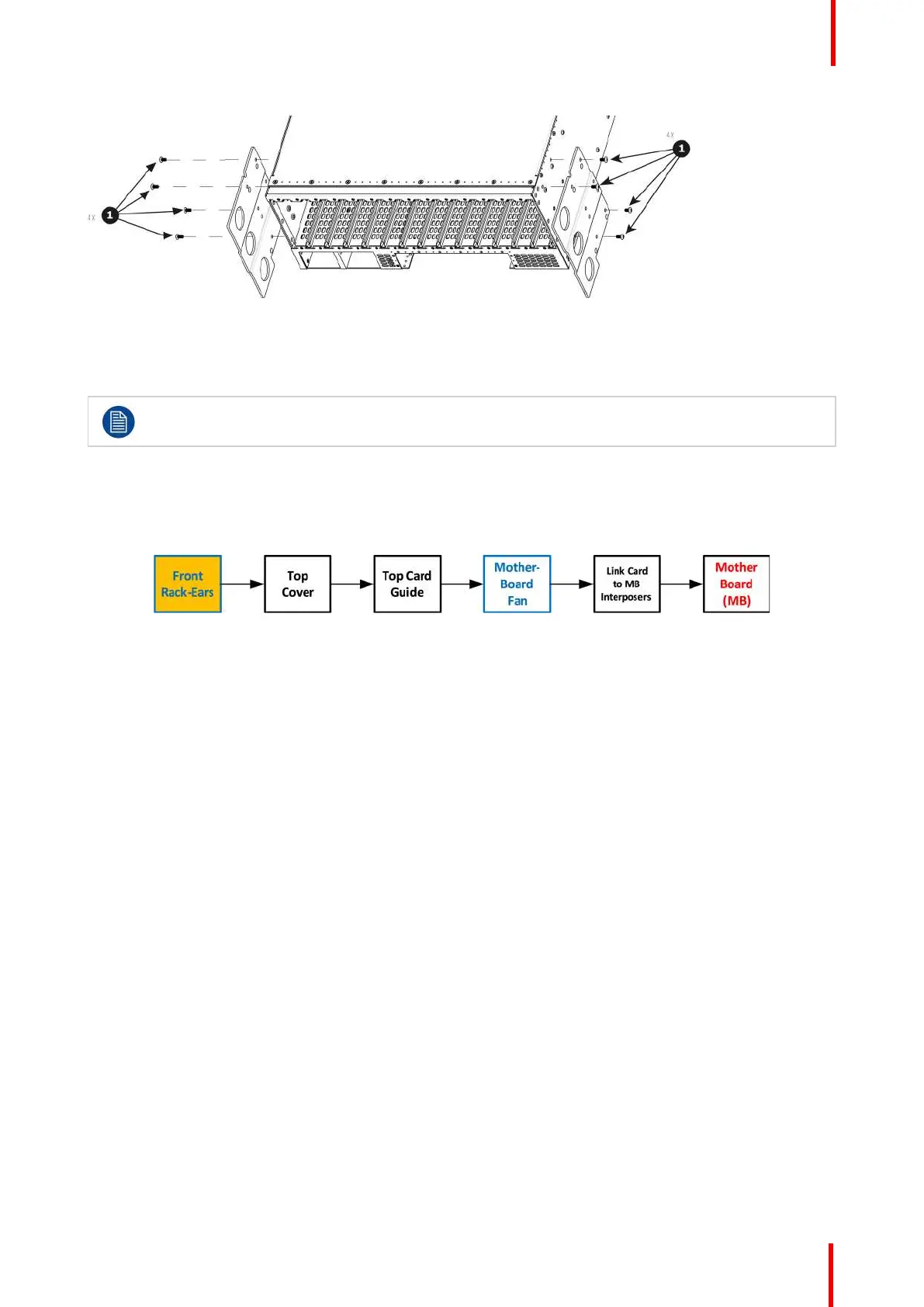R5905948 /12 Event Master Devices 439
Image 14-94
How to install Rear Rack-Ears
To install the Rear Rack-Ears follow the same procedure in the reverse order.
When shipping an E2 in a Barco-supplied case, make sure that the rear connector protectors are
installed to prevent damage.
14.33 Front Rack-Ears
Flow chart
Image 14-95
Concerned parts
R767268K Rack Ears kit
Necessary tools
1 x Phillips Screwdriver #2
How to remove Side Rack-Ears
1. Loosening and removing the eight (four on each side) pan head screws that secure the brackets to the chassis
sides.
E2 Maintenance