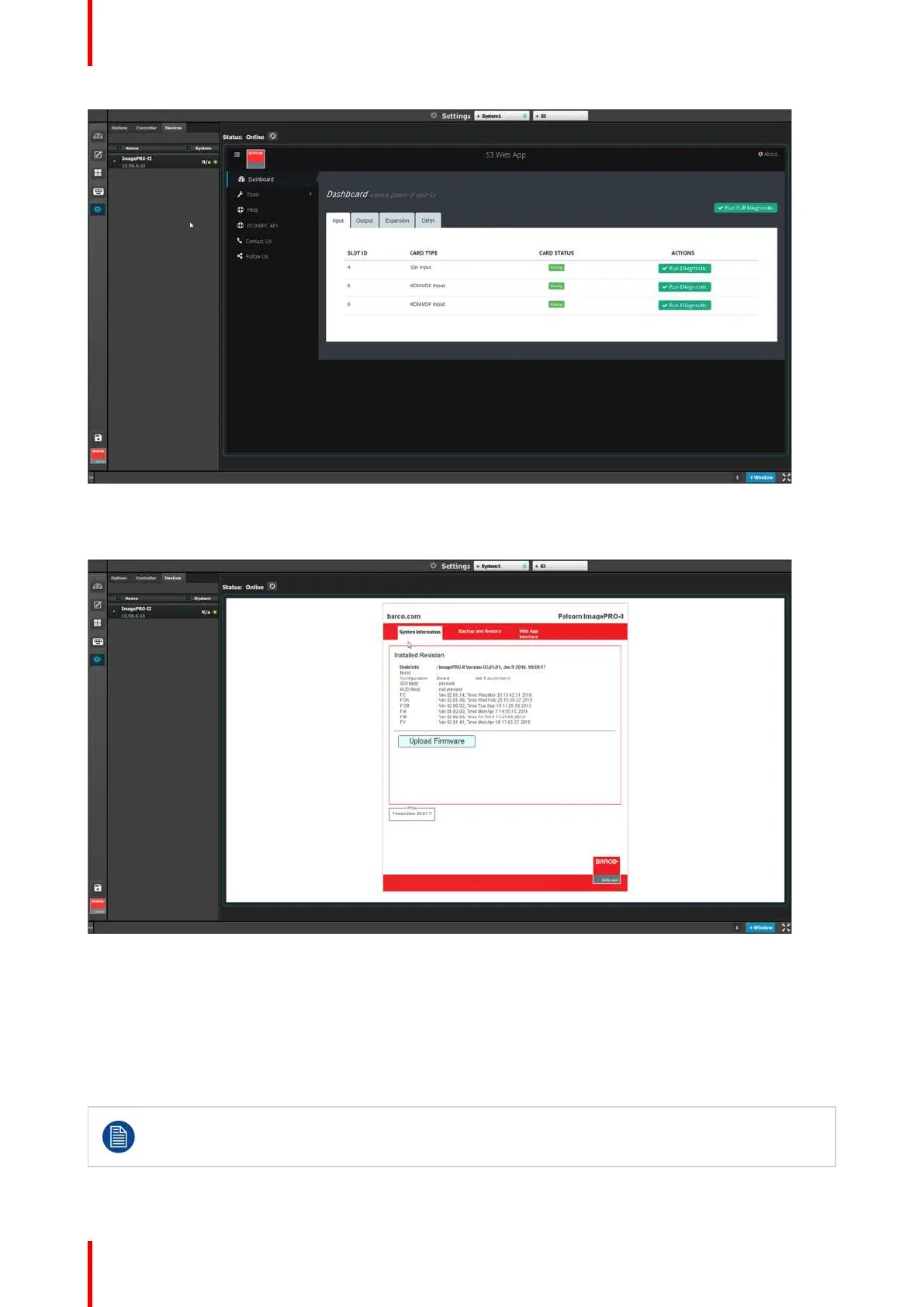R5905948 /12 Event Master Devices258
Image 6-118: Devices tab
Dragging and dropping any discovered device from the Resources area to the Web App area hosts the device
(for example, an ImagePro II) in the Web App area.
Image 6-119: Devices list
6.46 Settings Menu > Web App area
General
Main work area of the Setting Menu, where the user has access to a set of functions directly provided by the
Event Master series processor.
All of the functions described in this section can also be performed by launching the web app
directly from the browser outside of the GUI. You need to type the unit’s IP address into your
browser’s address bar and the Web app will appear in the browser.
EM GUI orientation