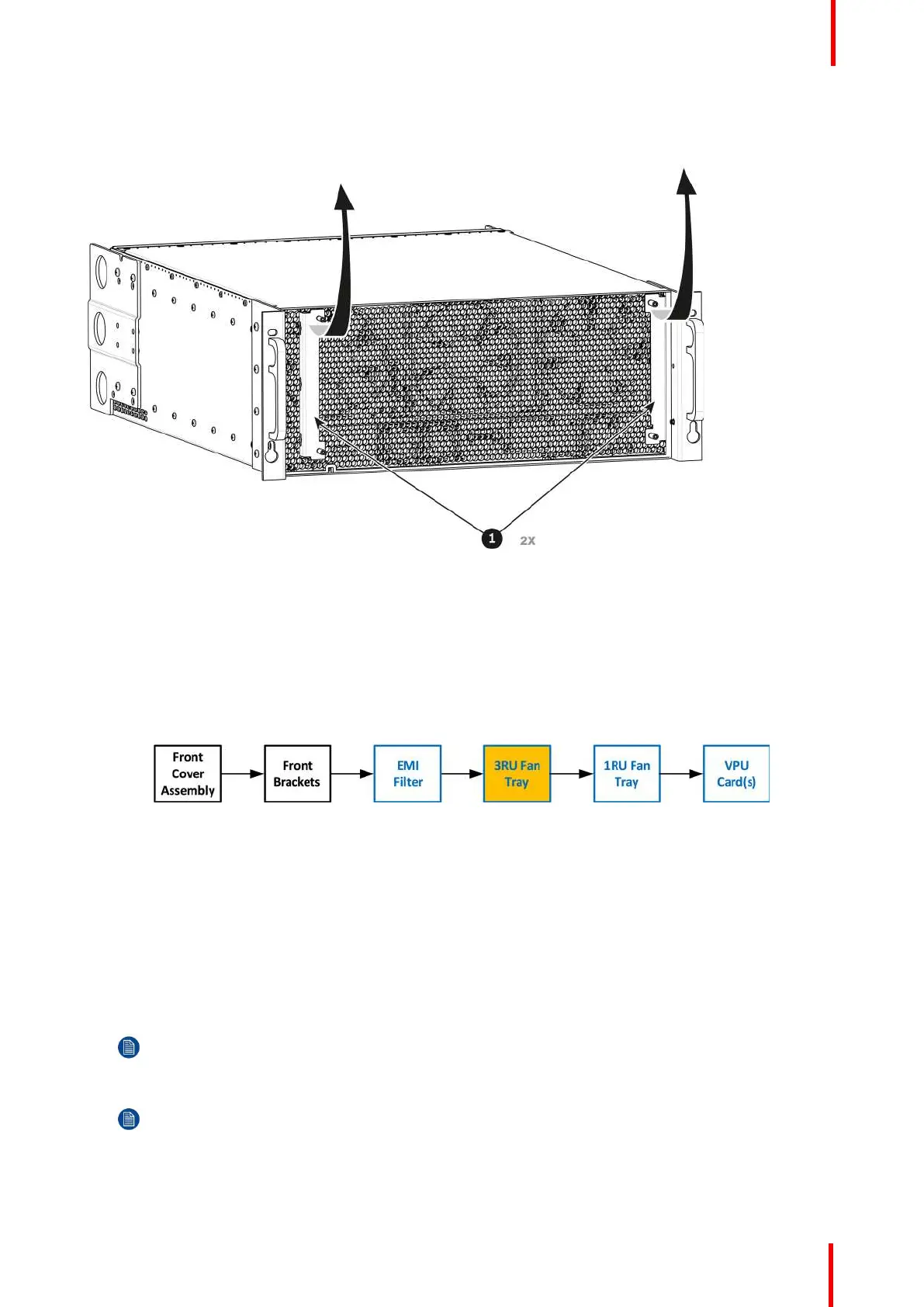R5905948 /12 Event Master Devices 399
How to remove the Front Brackets
1. Remove the two front brackets by lifting them up and then pulling them inwards and then out.
Image 14-23
How to install the Front Brackets
To install the front Brackets follow the same procedure in the reverse order.
14.9 3RU Fan Tray
Flow chart
Image 14-24
Concerned parts
R767271K 3RU Fan Tray
Necessary tools
1 x Phillips Screwdriver #2 (optional).
How to remove the 3RU Fan Tray
1. Loosen and unscrew the 4 thumbscrews holding the 3RU fan tray to the chassis.
Note: You may need a screwdriver if the thumbscrews are very tight.
2. Pull the tray out.
Note: You need to tilt the tray and maneuver it to go around the dimples located on the side of the
chassis.
E2 Maintenance