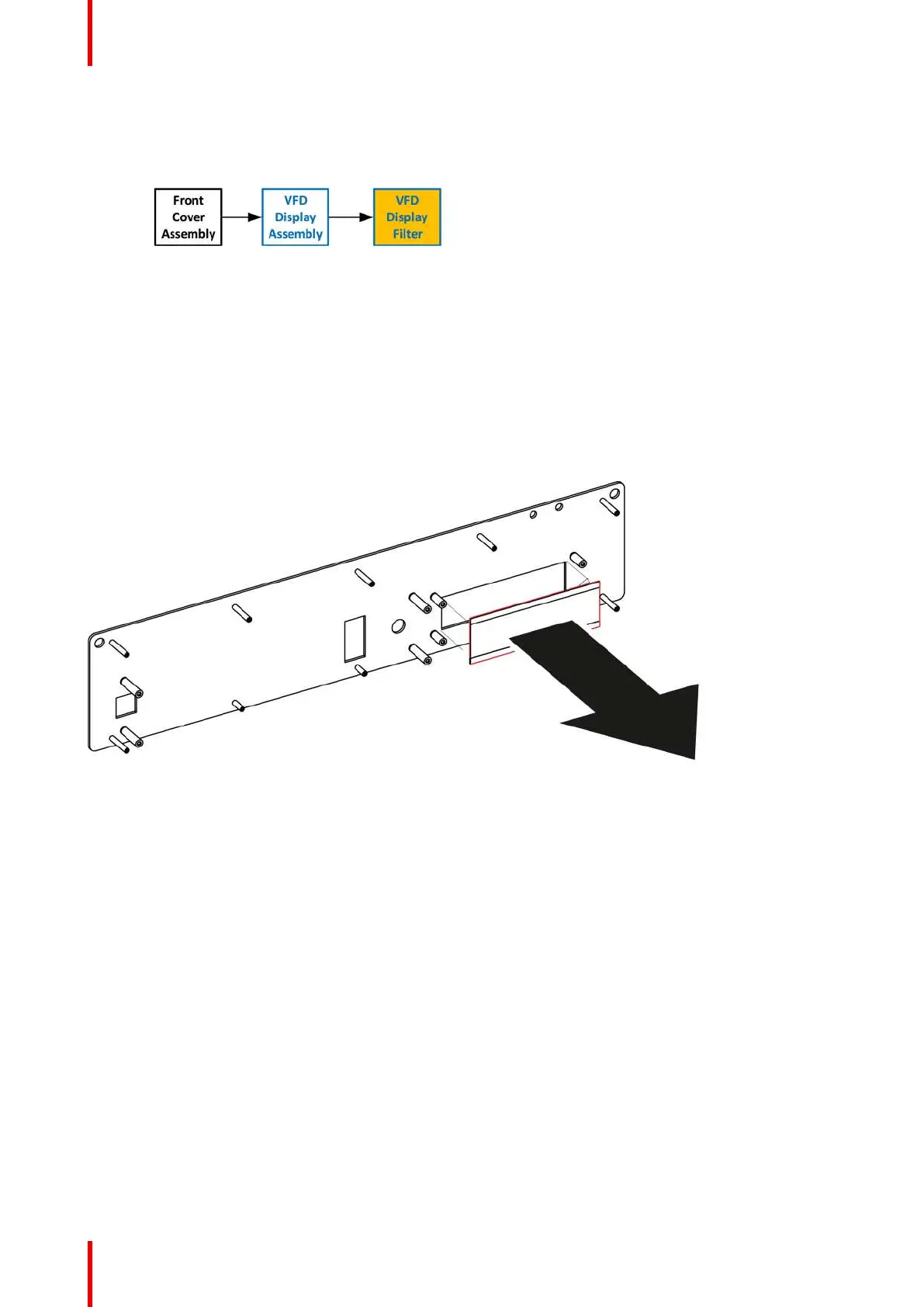R5905948 /12 Event Master Devices408
14.16 VFD Display Filter
Flow chart
Image 14-44
Concerned parts
R767246K VFD Display Filter
Necessary tools
None.
How to remove the VFD Display Filter
1. From the front of the unit push hard on the filter until it detaches from the unit.
Image 14-45
2. Use alcohol to clean the adhesive residue that held the filter to the metal plate.
How to install the VFD Display Filter
1. Remove the protective film from the front of the filter and release the liner from the tape.
2. Press firmly the filter into the metal plate.
14.17 Bottom Panel
Necessary tools
1 x Phillips Screwdriver #2
How to remove the Bottom Panel
1. Turn the unit over to remove the bottom panel. The bottom panel is composed of two pieces.
2. Remove the 4 black round-head screws (4-40x1/4) that attach the panels to the side of the unit.
3. Remove the 6 screws that hold the two sides together.
4. Remove the rest of the screws from the perimeter of the panel as shown below.
E2 Maintenance