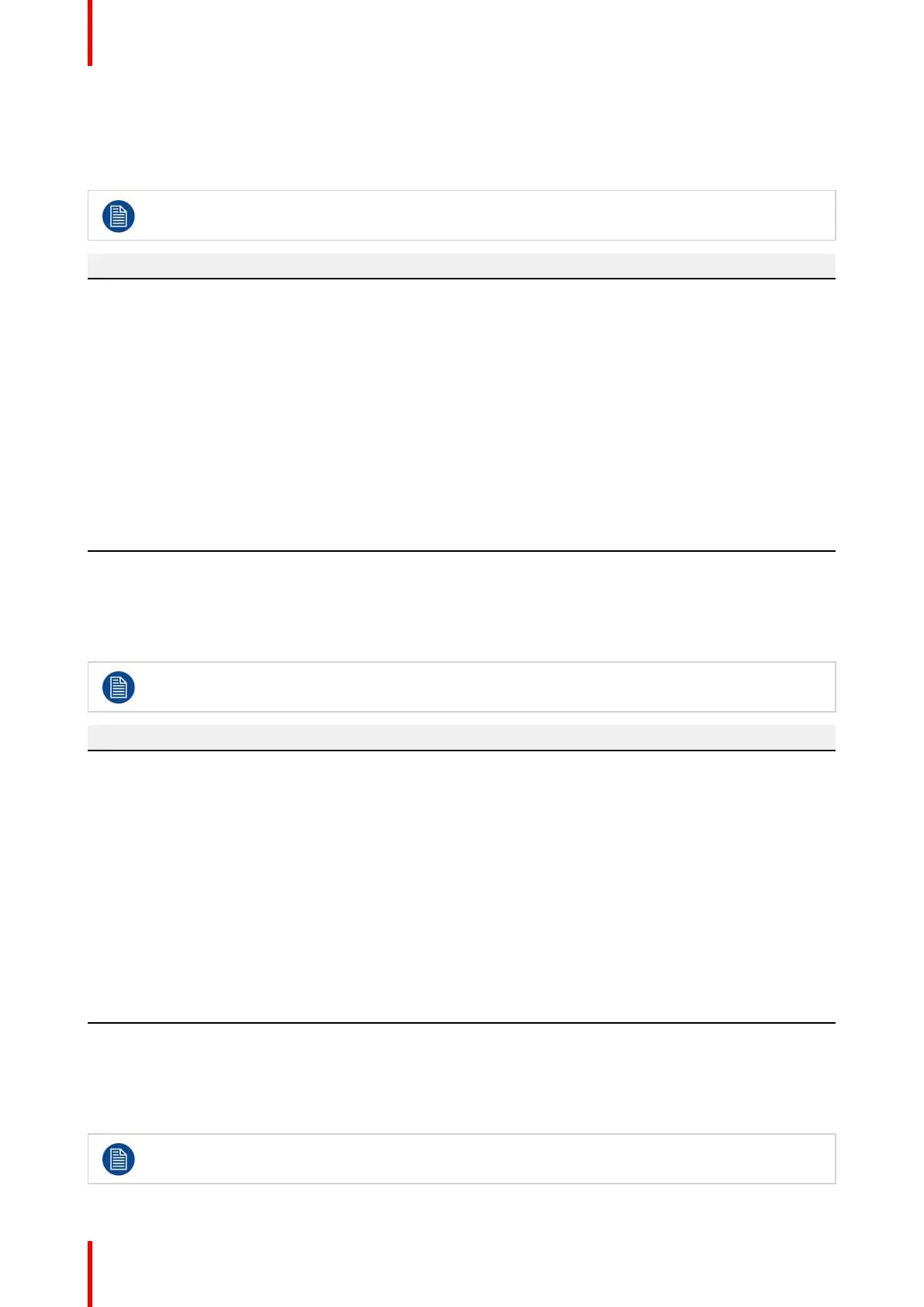R5905948 /12 Event Master Devices380
13.1 E2 maintenance actions
MAINTENANCE TYPE C (perform every year)
The yearly maintenance actions, listed below, may be performed by the user in accordance with the
procedures described in the E2 Maintenance chapter.
No. Maintenance action Remarks
1 Check battery valid date. If the date is older than 4 years,
replace battery as a preventative
measure.
See Image 14-51 for the location
of the system battery.
Note: When a new battery is
installed, the user needs to place
a sticker with the date on the
inside of the metal plate (Bottom
Panel) that indicates when the
battery was last replaced. The
absence of sticker means the
battery has never been replaced.
In this case the S/N sticker can
be used for the reference date.
13.2 S3 maintenance actions
MAINTENANCE TYPE C (perform every year)
The yearly maintenance actions, listed below, may be performed by the user in accordance with the
procedures described in the S3 Maintenance chapter.
No. Maintenance action Remarks
1 Check battery valid date. If the date is older than 4 years,
replace battery as a preventative
measure.
See Image 15-75 for the location
of the system battery.
Note: When a new battery is
installed, the user need to place a
sticker with the date on the
motherboard mount that indicates
when the battery was last
replaced. The absence of sticker
means the battery has never
been replaced. In this case the S/
N sticker can be used for the
reference date.
13.3 EX maintenance actions
MAINTENANCE TYPE C (perform every year)
The yearly maintenance actions, listed below, may be performed by the user in accordance with the
procedures described in the EX Maintenance chapter.
Preventive maintenance actions
