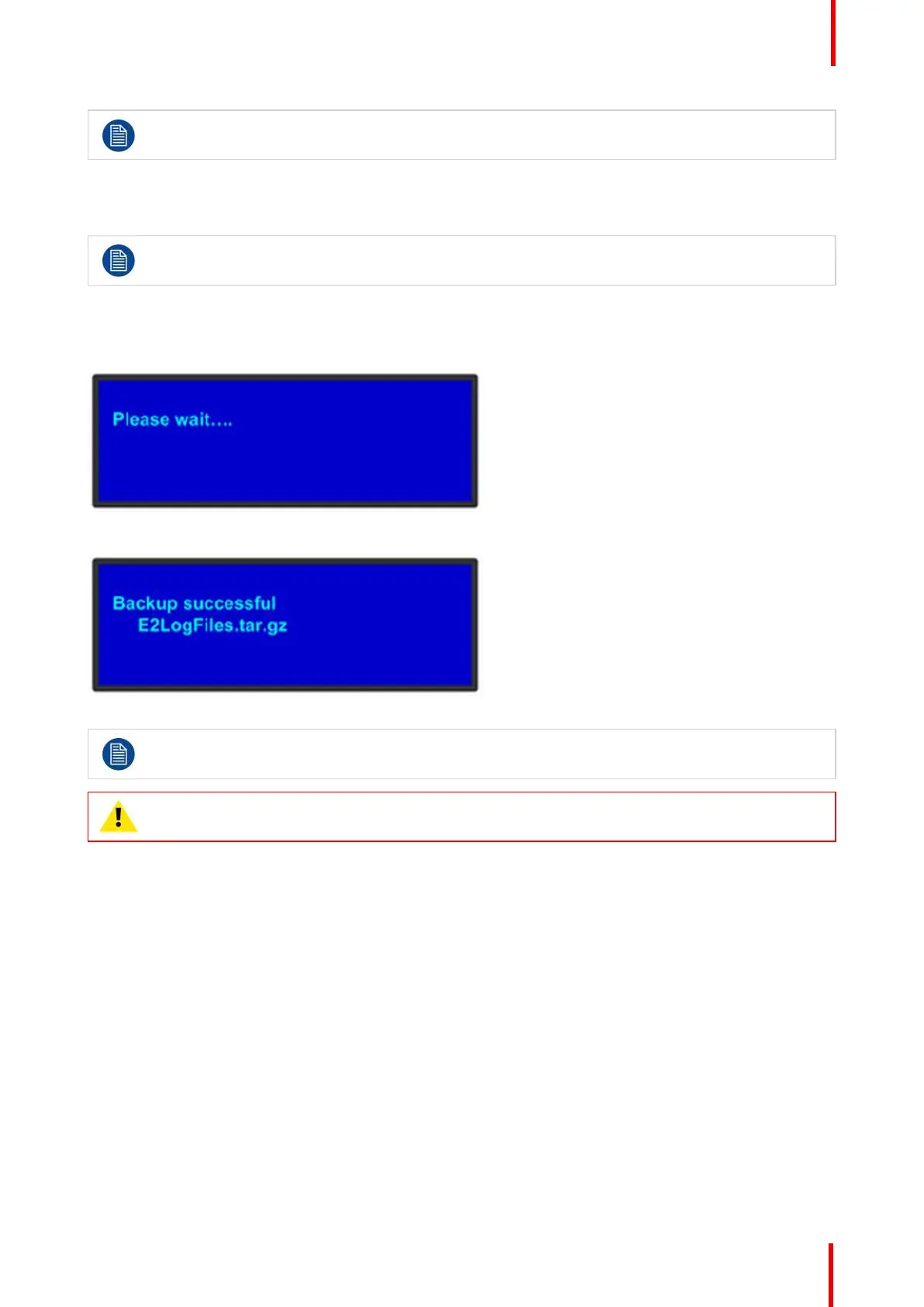R5905948 /12 Event Master Devices 97
FPGA temperatures may reach as high as 85°C under normal operating conditions. Temperatures
above 85°C may affect processing performance.
Backup Log Files
Backup log files can be saved for customer service troubleshooting.
In the event the log files of the Event Master unit need to be backed up, first install a USB stick in
the unit's front panel.
When Backup Log Files is selected, the system will immediately write its log files to the USB stick. The
following menus will be shown during this process and the Event Master unit will automatically return to the
DIAGNOSTIC menu once this process is complete.
Image 5-27
Image 5-28
The file name will be “E2LogFiles.tar.gz”, and it can be found on the USB stick under the “E2
\backup” directory.
WARNING: Backups from E2 work on E2 and E2 Gen2. Backups from E2 Gen2 are not backward
compatible with E2.
5.12 System menu > Lock front panel
General
When the Event Master unit’s front panel is locked, button presses have no effect. In the locked mode:
• All button presses (including Power ON/OFF button) and all turns of the ADJUST knob are ignored.
• All Ethernet communications commands function normally.
How to enable and disable the front-panel lock
1. On the System menu, scroll to Lock Front Panel and press SEL. The front panel is locked, and the following
message appears:
Front Panel Menu orientation