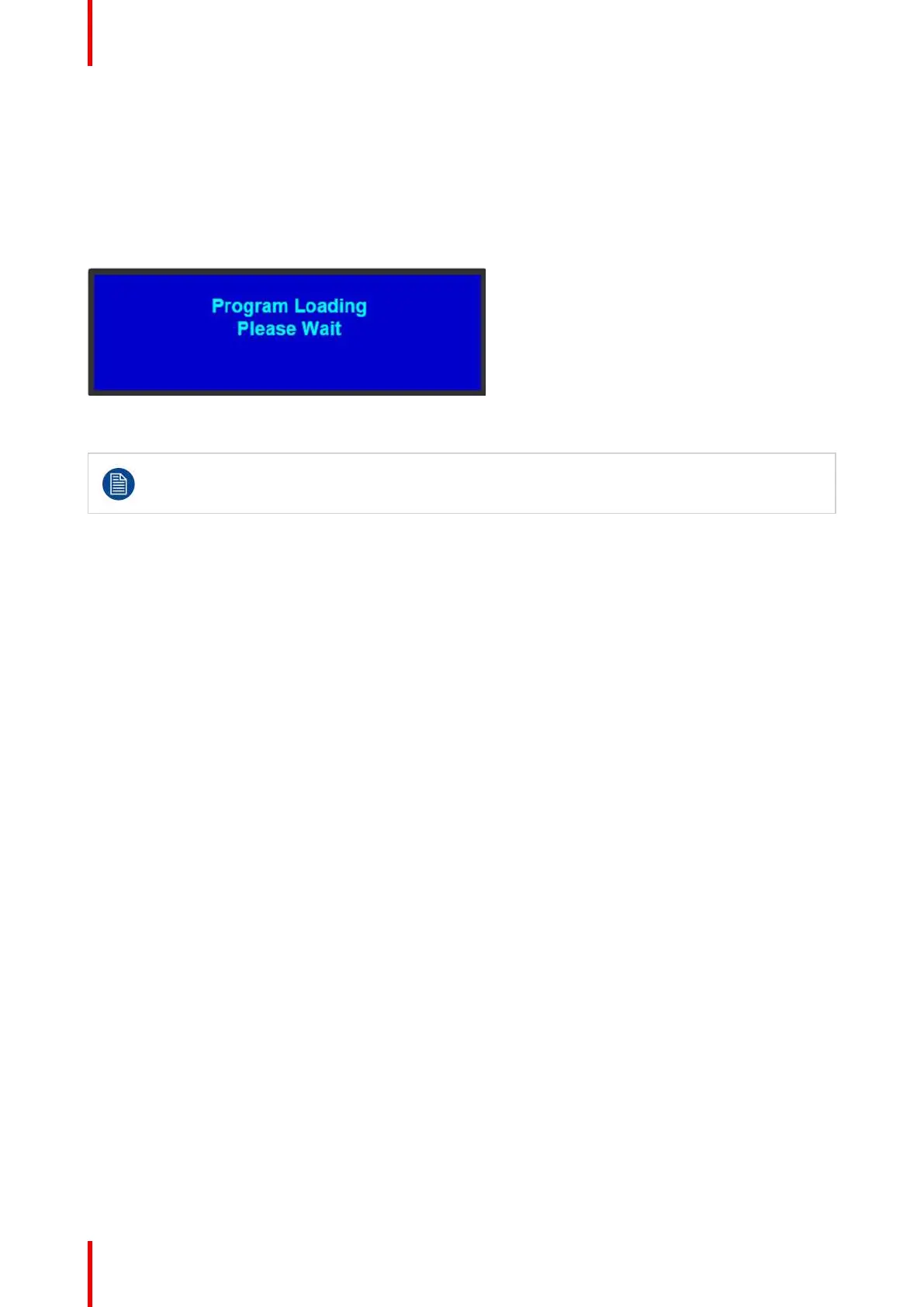R5905948 /12 Event Master Devices84
5.1 Power-up initialization
Initialization
Ensure that your system is properly installed and cabled. Make sure the two AC Connectors are properly
connected to your facility’s AC power source through the two supplied power cords. Locate the power button
on the front panel and turn power On. While the system is initializing, the front-panel buttons light up one at a
time, and the following message is displayed.
Image 5-1: System Initialization Message
After system initialization is complete, the Status menu appears.
If under some rare circumstance the system does not fully boot correctly, press and hold the SEL
and ESC keys while applying power to the unit. Release these keys when a menu appears asking
to Factory Reset the unit. Perform the Factory Reset and the unit will boot normally.
5.2 Front Panel menu tree
About this section
The diagram below illustrates the Front Panel menu tree of the Event master devices. Please use this diagram
for reference as you learn how to operate the system.
Front Panel Menu orientation
