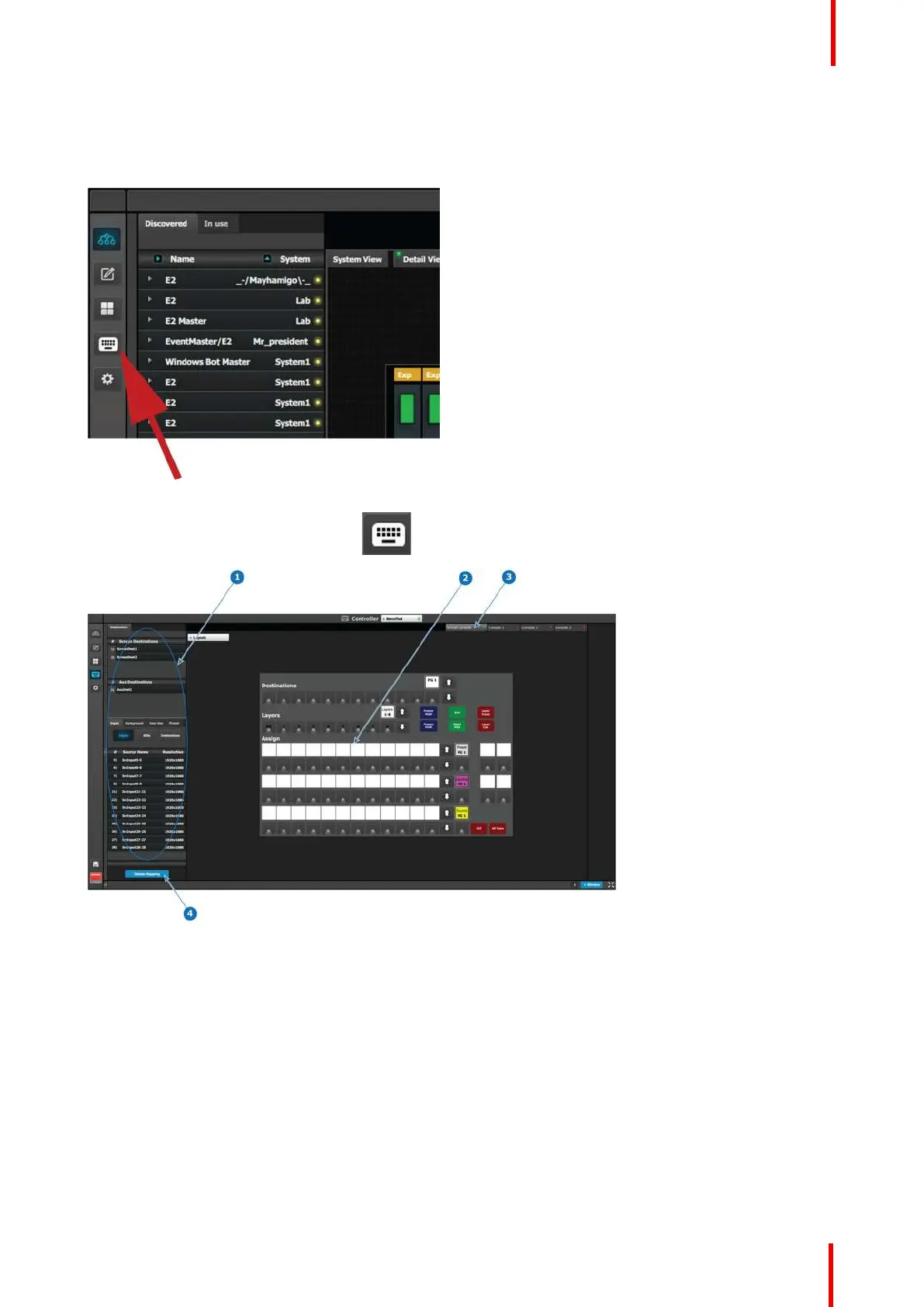R5905948 /12 Event Master Devices 357
11.7 Assigning resources to the desk
Overview
Image 11-8
In the Event Master Toolset, click on the icon to open the controller menu setup page.
Image 11-9
1 Resources
2 Virtual console
3 Console Representation Selection
4 Delete Mapping button
How to Assign resources
Drag and drop the resources from the left side onto the buttons corresponding to the ones on the console.
How to remove incorrect mapping
In case of incorrect button mapping(s), the Delete Mapping button in the lower part of the resource pane is
available. When this button is clicked on it will turn in red. Select the button(s) the incorrect mapping of which
is to be deleted, then click the red Delete Selected button.
Controller Configuration