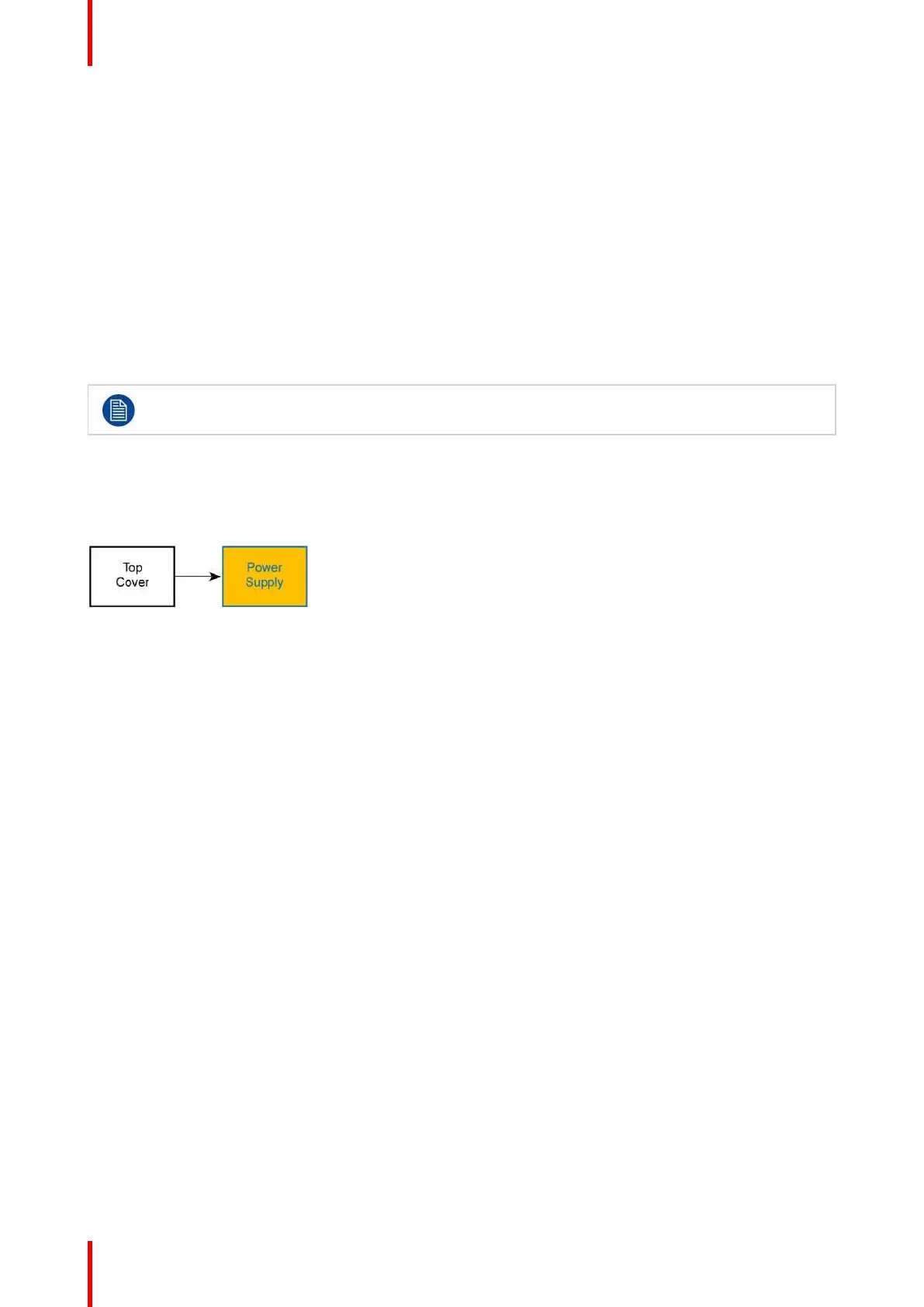R5905948 /12 Event Master Devices508
Necessary tools
• 1x Phillips Screwdriver #1
• 1x Phillips Screwdriver #2
How to remove the top cover
1. Remove the seven flat head, 4-40 screws from the top of the unit.
The middle screw along the rear edge of the top cover is under the tamper-evident label. Removing the
screw may be easier, if you first remove the label.
2. Remove the six pan head, 6-32 screws from the sides of the unit.
3. Lift the top cover from the unit.
How to install the top cover
To install the top cover on the EX chassis, follow the steps of the removal procedure in reverse order.
Apply Loctite 242 (or equivalent) thread-locker to the screws that attach the top cover to the
chassis. Tighten the 4-40 flat-head screws to 5 in-lbs. Tighten the 6-32 pan-head screws to 8 in-lbs.
16.7 Power Supply
Flow chart
Image 16-8: Power supply
EX Maintenance