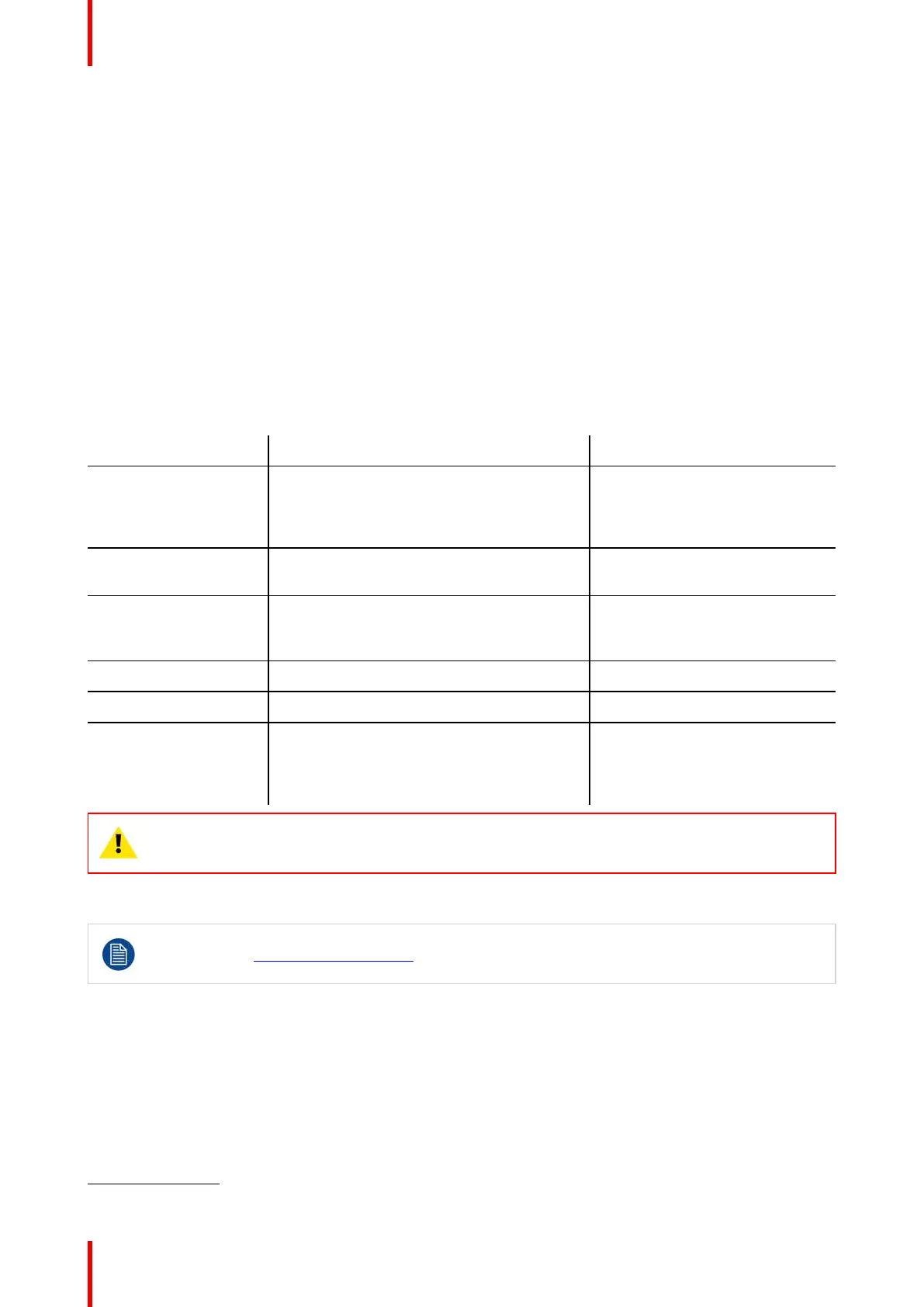R5905948 /12 Event Master Devices44
A word about Destinations
Destination is a location where the user assigns the outputs.
We can consider two destination types:
• Single/Multiple Screen Destination (e.g. one or more projectors)
• AUX Destination (e.g. a monitor dedicated for camera adjustments)
There are several rules that apply when defining an Destination configuration. For details on destination setup
procedures, please refer to the chapter “Configuration Menu > Adjustment > Destination Configuration”, page
145.
3.7 Installation requirements
Environment conditions
Table below summarizes the physical environment in which the Event Master devices and their controllers can
be operated or stored.
Environment
Operating Non-Operating
Ambient Temperature
(E2 Gen 2, E2, E2 Jr,
S3–4K, S3–4K Jr, EC-
30, EC-50)
0°C (32°F) to 40°C (104°F) -10°C (14°F) to 60°C (140°F)
Ambient Temperature
(EC-200/210)
0°C (32°F) to 35°C (95° F) -10°C (14°F) to 60°C (140°F)
Air cleanliness Clean office environment (equivalent with
cleanroom standard ISO 14644-1 ISO Class
9)
n.a.
Humidity 5% to 85% RH Non-condensed 0% to 95% RH Non-Condensed
Altitude (EX) -60 (-197Ft) to 2000m (6561Ft) -60 (-197Ft) to 10000m (32810Ft)
Altitude (E2 Gen 2, E2,
E2 Jr, S3–4K, S3–4K Jr,
EC-30, EC-50, EC-200/
210)
-60 (-197Ft) to 3000m (9843Ft)
1
-60 (-197Ft) to 10000m (32810Ft)
CAUTION: Let the Event Master devices and their controllers acclimate to the ambient temperature
after unpacking. Ensure that the humidity is within the specification. Neglecting this may result in
startup failure of these devices.
Software package
Verify that the Event Master device is loaded with the latest software version available on the Barco
web site (URL:https://www.barco.com/). Refer to the chapter “Updating firmware”, page 301 for
more information about the device upgrading software.
3.8 Initial inspection
General
Before shipment, all the devices were inspected and found to be free of mechanical and electrical defects. As
soon as the devices are unpacked, inspect for any damage that may have occurred in transit. Save all packing
material until the inspection is completed. If damage is found, file claim with carrier immediately. The Barco
Sales and the Service office should be notified as soon as possible.
General
1: For PRC (People's Republic of China) the certified altitude is specified on the product label.