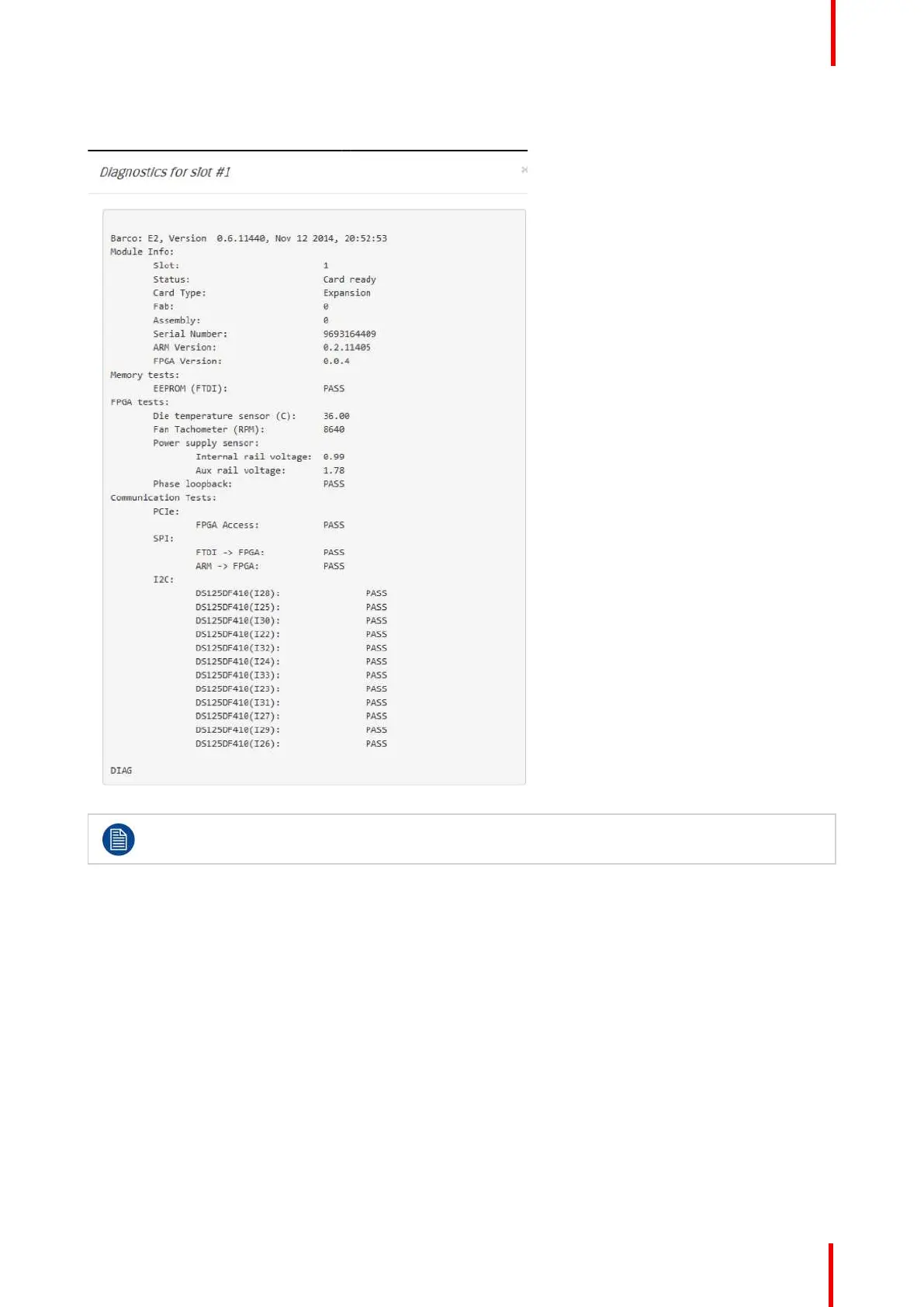R5905948 /12 Event Master Devices 263
Select the Run Diagnostic button for any slot, and the unit generates a detailed report with a Pass or Fail
indication.
Image 6-124: Sample E2 diagnostic report.
FPGA temperatures may reach as high as 85ºC under normal operating conditions. Temperatures
above 85ºC may affect processing performance.
6.48 Settings Menu > Web App area > Tools
General
This menu allows users to manage software, perform backups, or restore the system settings.
EM GUI orientation