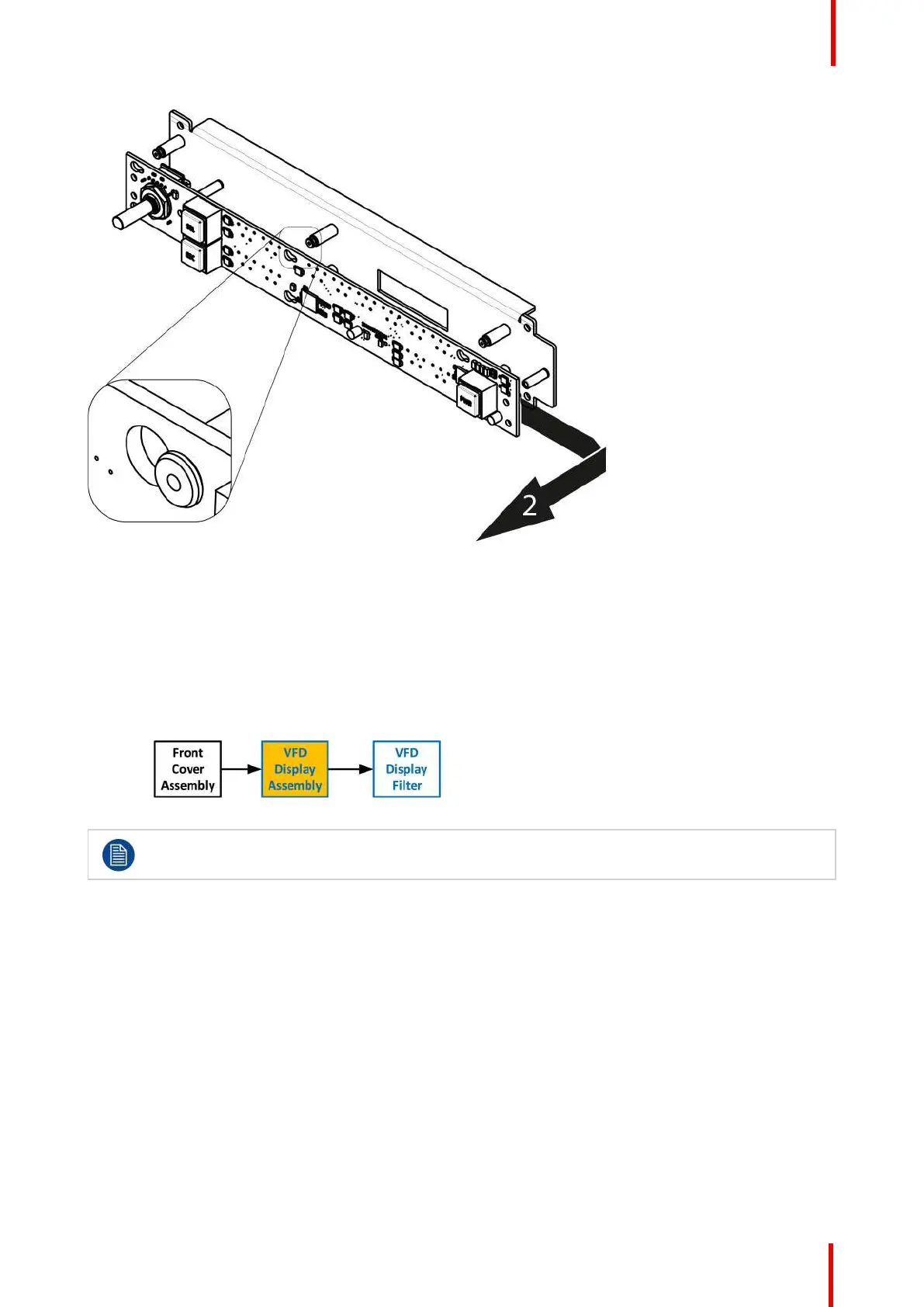R5905948 /12 Event Master Devices 461
Image 15-26
How to install the Front Panel Board
To install the Front Panel Board follow the same procedure in the reverse order.
15.13 VFD Display Assembly
Flow chart
Image 15-27
Before you proceed removing the VFD Display mount you need to remove the Front Cover
Assembly as outlined in the related procedure
Concerned parts
R767241K VFD Display Assembly
Necessary tools
1 x Phillips Screwdriver #2
How to remove the VFD Display Assembly
1. Turn the Front Cover over and remove the four screws (4-40X.25) that secure the VFD display assembly to
the front panel mount.
S3 Maintenance