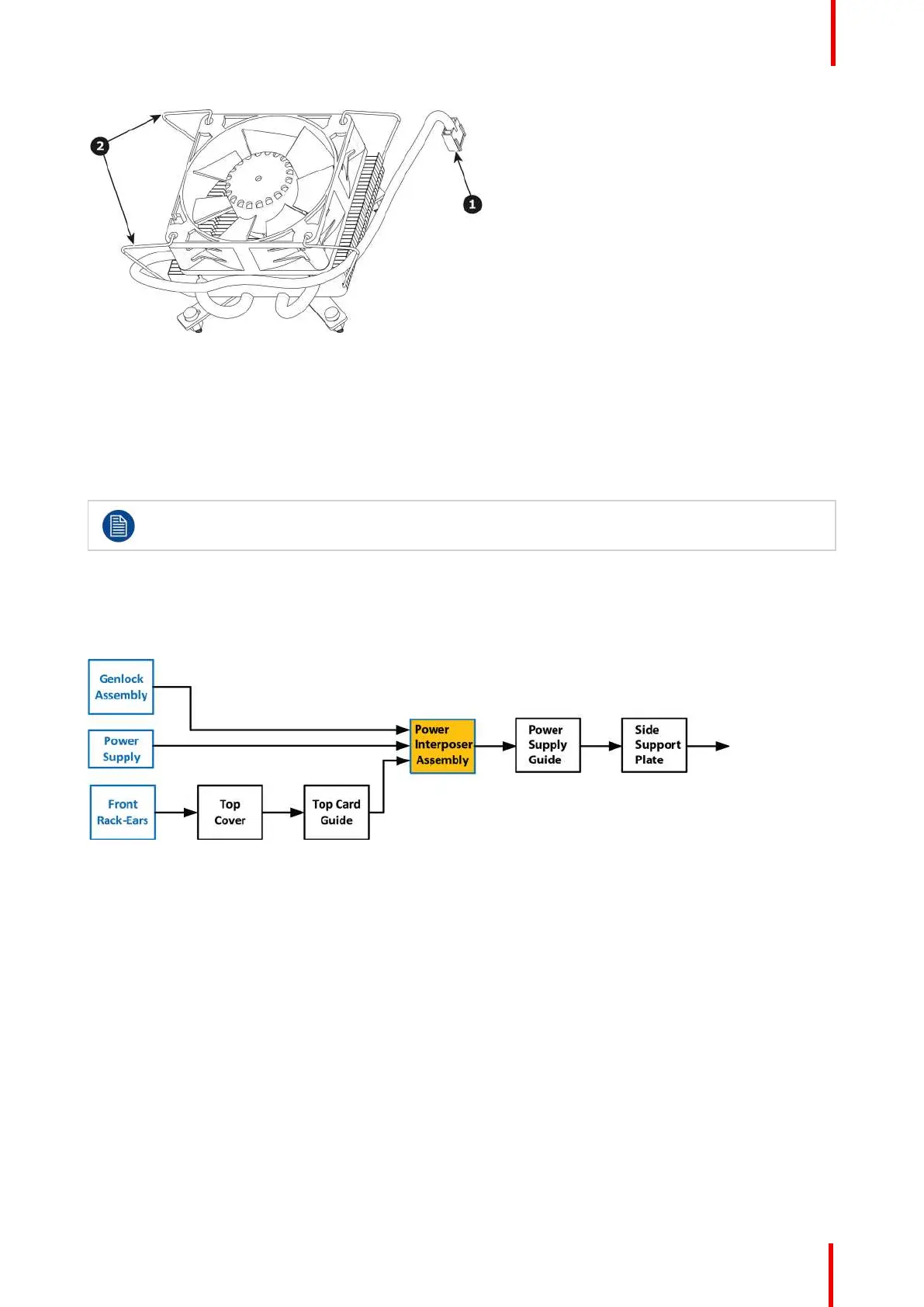R5905948 /12 Event Master Devices 475
Image 15-53
3. Lift the fan away from the heatsink.
How to install Motherboard Fan
1. Remove the fan from the Heatsink/Fan spare kit.
2. Using the clips install the fan on the top of the heatsink that is on the motherboard.
3. Connect the fan power cable to header xxx located on the motherboard.
Disregard the heatsink from the spare kit.
15.24 Power Interposer Assembly
Flow chart
Image 15-54
S3 Maintenance