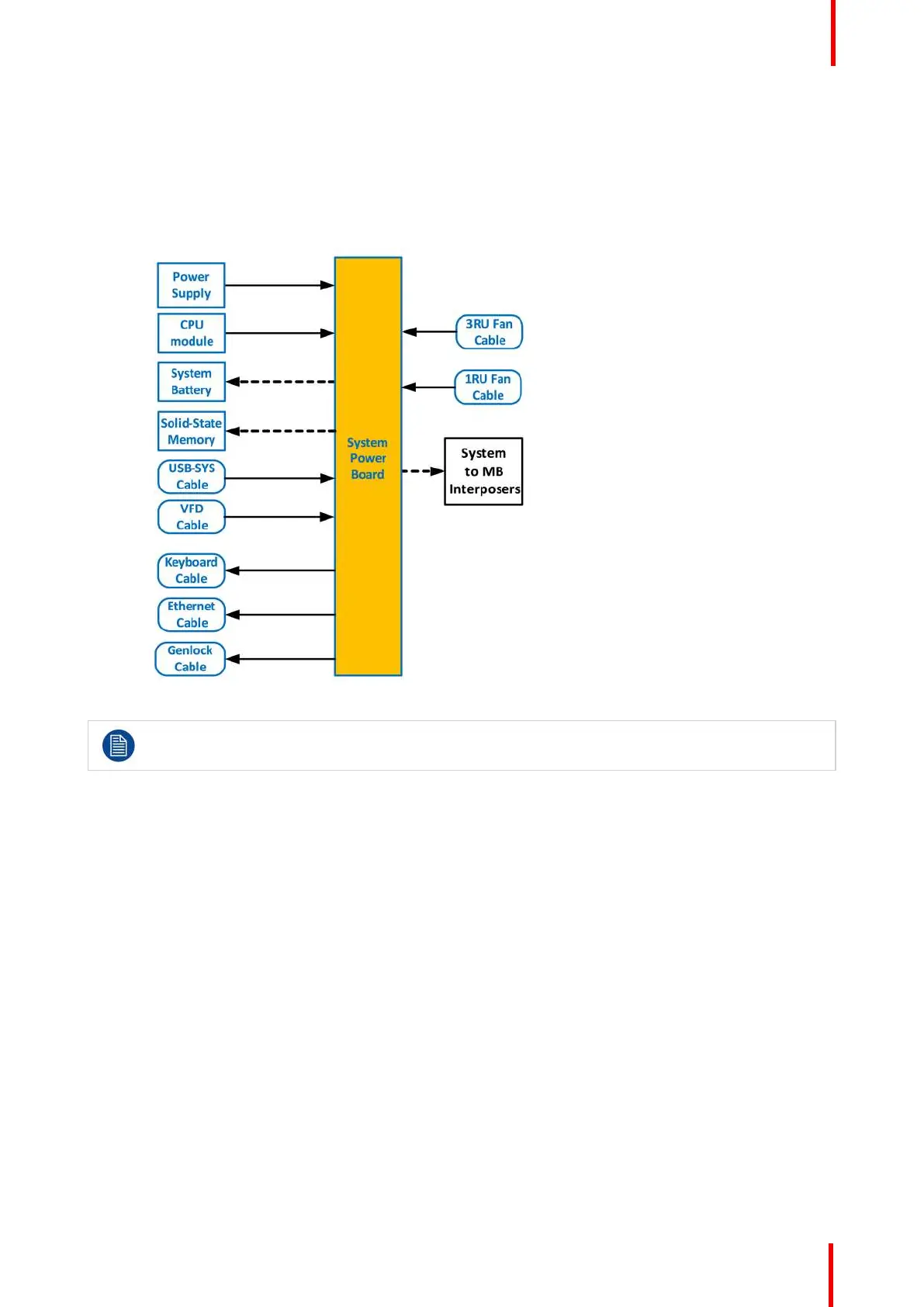R5905948 /12 Event Master Devices 415
2. Push the power supply completely inside the slot. Apply a little pressure by using the handle until the power
supply is fully inserted.
14.22 System-Power Board
Flow chart
Image 14-57
Before you proceed removing the System-Power board you need to remove the Power Supplies,
Bottom Panel and the CPU board. Follow the instructions provided in these sections.
E2 Maintenance