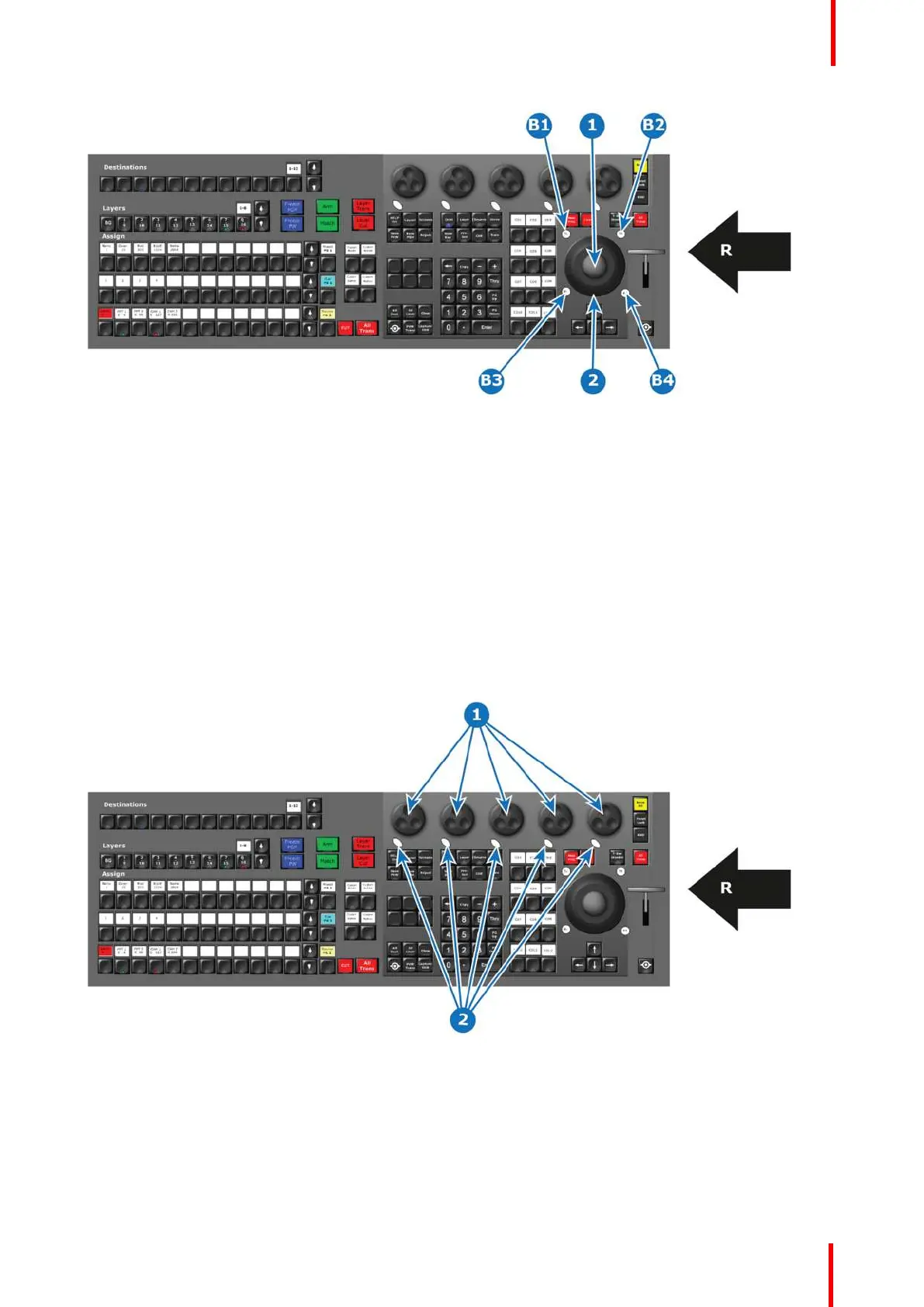R5905948 /12 Event Master Devices 349
Image 10-31
1 Trackball
2 Ring
B1 TL (Top Left ) Button
B2 TR (Top Right) Button
B3 BL (Bottom Left) Button
B4 BR ( Bottom Right) Button
Description
This is a ergonomic control device used with thumb, finger or palm of your hand to move the cursor like with a
mouse. Interaction with other parts of the interface is also possible.
Additional functionality of the Trackball and its modifiers is described in Chapter “Controller Operation”, page
359.
10.23 Rotary Encoders (EC-200/EC-210 only)
Overview
Image 10-32
1 Rotary encoders
2 Modifier buttons
R Right Side of the Controller
Description
The five (5) rotary encoders to the top right are referred to as wheels or modifier wheels. Wheels are named
from left to right WH1 – WH5. They have one modifier button each.
Controller Orientation