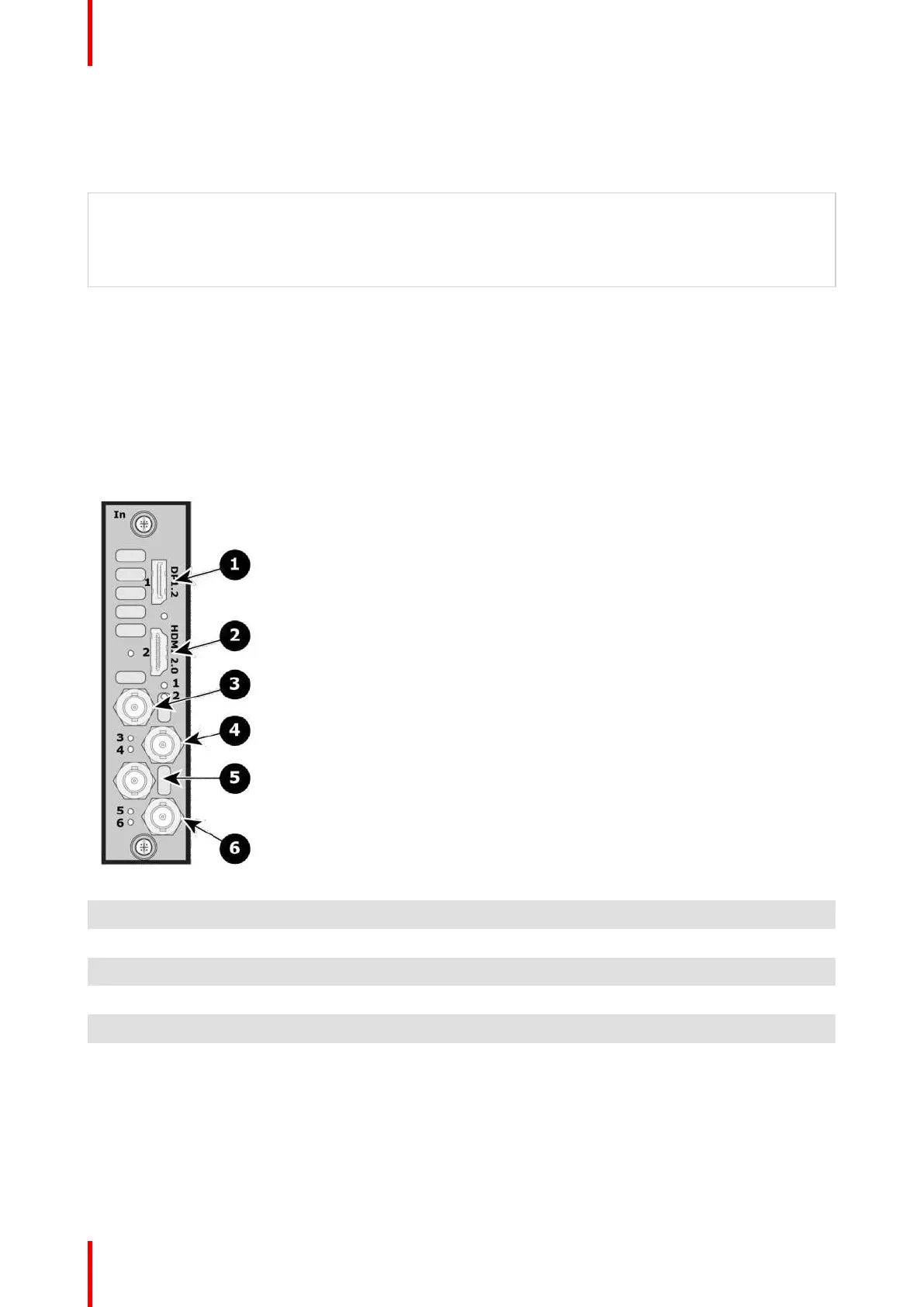R5905948 /12 Event Master Devices68
• HDCP 1.x or HDCP 2.2 when an HDCP 2.2 compliant signal chain is present
- User-selectable HDCP modes
◦ Auto acquire and configure
◦ Custom settings for color adjustments and gamma
HDMI
HDMI (High-Definition Multimedia Interface) is a compact audio/video interface for transferring
uncompressed video data and compressed/uncompressed digital audio data from a HDMI-
compliant device ("the source device") to a compatible computer monitor, video projector, digital
television, or digital audio device. HDMI is a digital replacement for existing analog video standards.
4.8 Tri-Combo Input Card
General
This card provides one 20-pin DisplayPort connector, supporting DisplayPort video signal; one 19-pin HDMI
connector, supporting an HDMI video signal; and 4 BNC connectors, supporting Single Link, Dual Link, and
Quad Link signals, in SD, HD, 3G, 6G, and 12G SDI formats.
The figure below illustrates the tri-combo input card’s rear panel connectors:
Image 4-13: Tri-Combo Input Card Rear Panel
1 DP connector — with an LED that turns on green when a valid sync has been detected
2 HDMI connector — with an LED that turns on green when a valid sync has been detected
3 BNC connector — SDI 1 with an LED that turns on green when a valid sync has been detected
4 BNC connector — SDI 2 with an LED that turns on green when a valid sync has been detected
5 BNC connector — SDI 3 with an LED that turns on green when a valid sync has been detected
6 BNC connector — SDI 4 with an LED that turns on green when a valid sync has been detected
Features
• Provides up to six (6) independent signals
• One channel of DisplayPort video on a full-size DisplayPort connector.
• One channel of HDMI video on a Type A connector.
Hardware orientation