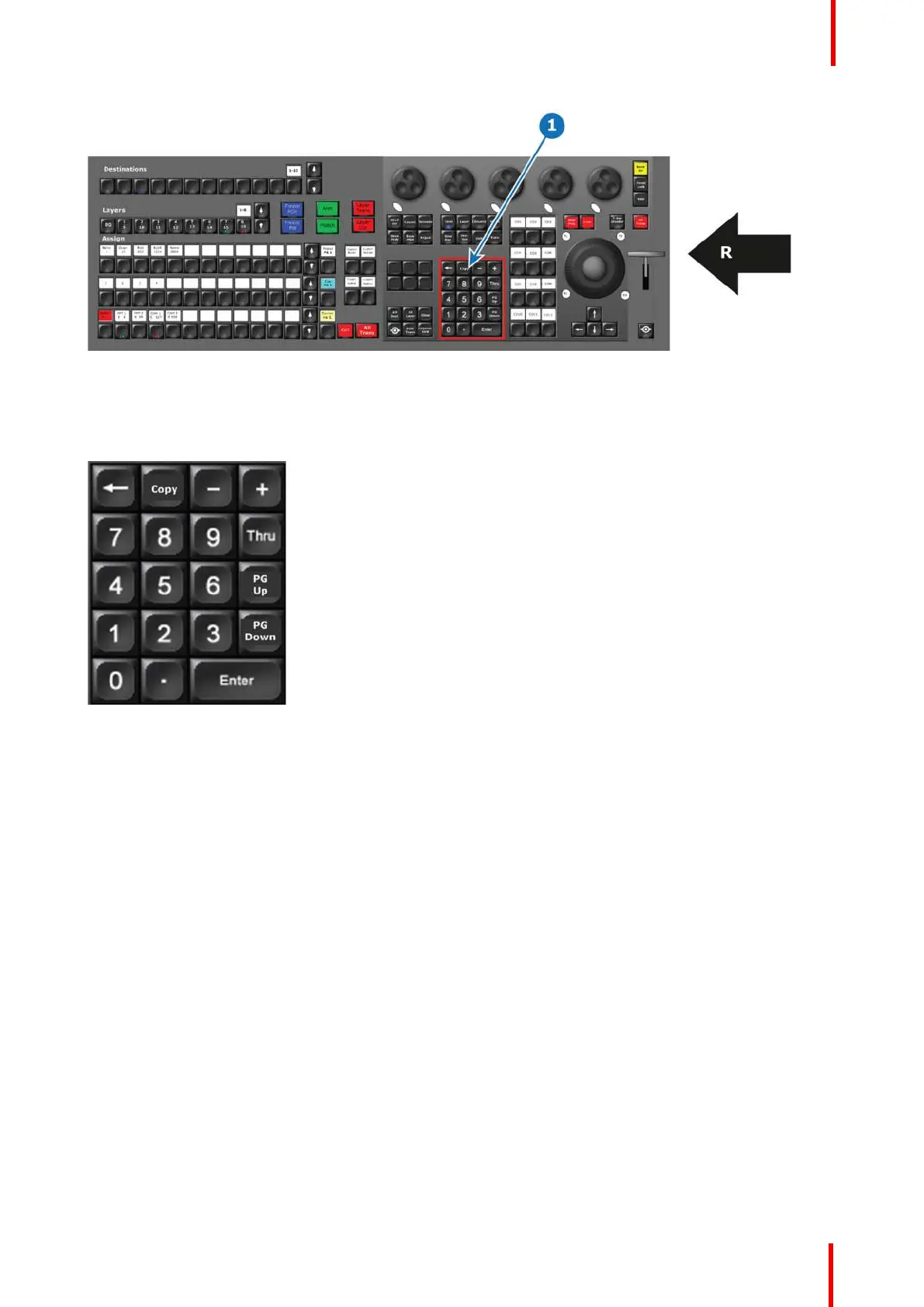R5905948 /12 Event Master Devices 347
Image 10-27
1 Num Pad Button Group
R Right Side of the Controller
Description
Image 10-28
The almost standard layout numpad buttons resemble a standard numpad from a keyboard or other device.
With its specifically added, Copy, Thru, Pg Up, and Pg Down buttons, the numpad is essential for the Syntax
Entry Programming introduced in EC-200.
The Numpad is used in conjunction with its own buttons or other buttons on the EC-200/EC-210. Its use is
covered in “Controller Operation”, page 359.
10.21 Live Function Button Group (EC-200/EC-210
only)
Overview
These buttons are present only on the large controllers (EC-200 and EC-210).
Controller Orientation
