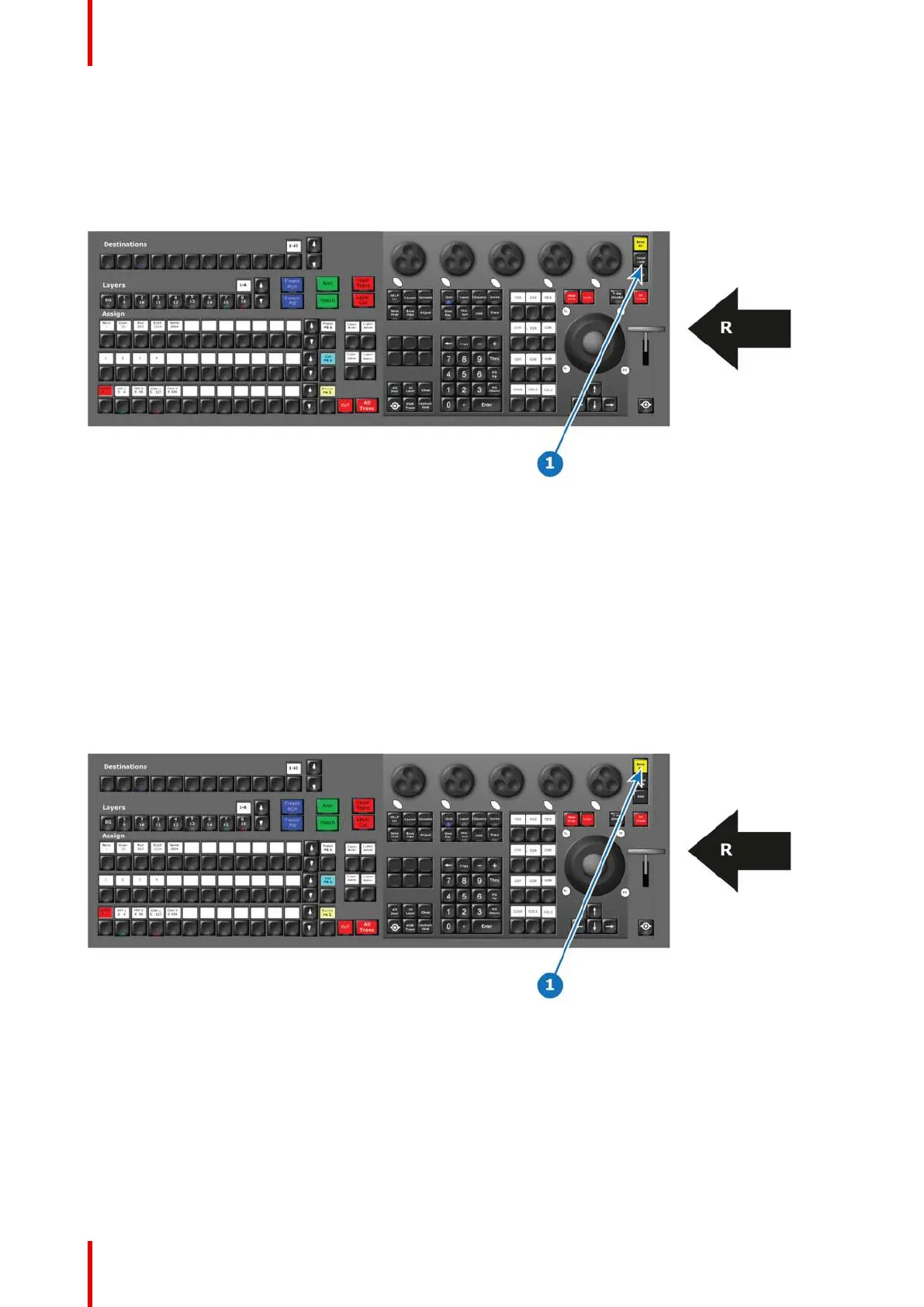R5905948 /12 Event Master Devices350
These encoders are present only on the large controller.
10.24 Panel Lock button (EC-200/EC-210 only)
Overview
Image 10-33
1 Lock Panel Button
R Right Side of the Controller
Description
Pressing the Panel Lock button locks the console buttons and touchscreens, which prevents them from being
used. To unlock the console, using the numpad, key in 4096 and press Enter.
This button is present only on the large controller.
10.25 Save Button (EC-200/EC-210 only)
Overview
Image 10-34
1 Save Button
R Right Side of the Controller
Description
This button replicates the Save button (floppy disk icon) in the EMTS (Event Master Tool Set).
This button is present only on the large controller.
Controller Orientation
