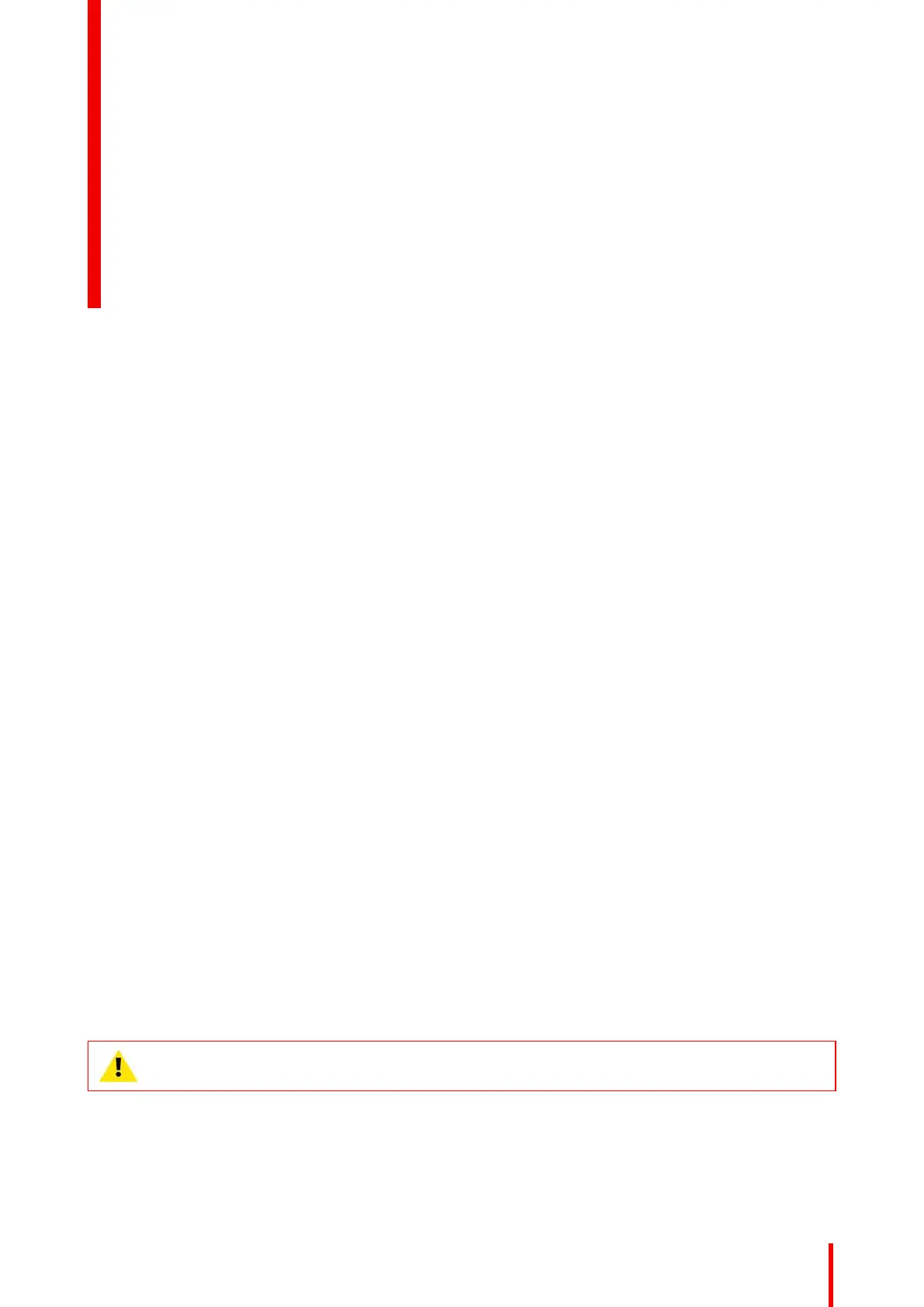273
7.1 Setup Prerequisites .................................................................................................................... 274
7.2 System setup sequence .............................................................................................................. 274
7.3 Power up and Status check ......................................................................................................... 275
7.4 Return to factory default .............................................................................................................. 276
7.5 Communication setup ................................................................................................................. 276
7.6 Restoring the system .................................................................................................................. 277
7.7 User preference setup................................................................................................................. 278
7.8 Saving the setup......................................................................................................................... 278
7.9 Backing up the system ................................................................................................................ 279
7.10 Configuration Menu > Initial Setup ............................................................................................... 279
7.11 Configuration Menu > Add Background(s) .................................................................................... 280
7.12 Configuration Menu > Add Inputs ................................................................................................. 281
7.13 Configuration Menu > Add Outputs .............................................................................................. 282
7.14 Configuration Menu > Add Screen Destinations & Layers .............................................................. 285
7.15 Configuration Menu > Layer optimization...................................................................................... 288
7.16 Configuration Menu > Add Aux Destinations ................................................................................. 289
7.17 Configuration Menu > MVR Outputs............................................................................................. 291
7.18 Programming Menu > Capture Stillstore from Inputs & Backgrounds .............................................. 292
7.19 Programming Menu > Select Thumbnails for Native Backgrounds .................................................. 293
7.20 Programming Menu > Select Thumbnails for Inputs....................................................................... 293
7.21 Programming Menu > Create Sources from Inputs ........................................................................ 294
7.22 Programming Menu > Drop backgrounds into Screen Destinations................................................. 295
7.23 Programming Menu > Drop Sources, Layers into Screen Destinations & Sources into layers............ 295
7.24 Programming Menu > Drop Inputs to Aux Destinations .................................................................. 297
7.25 Programming Menu > Presets And User Keys .............................................................................. 297
7.26 Programming Menu > Destination Transition ................................................................................ 299
7.27 Multiviewer Menu > Drop Inputs, Backgrounds and Destinations ................................................... 299
About this chapter
This chapter outlines procedures for setting up and configuring Event Master series processors.
CAUTION: Before starting to set up your Event Master series processor, please ensure that you are
familiar with front panel menus and Event Master Toolset Software.
R5905948 /12 Event Master Devices
System Setup 7